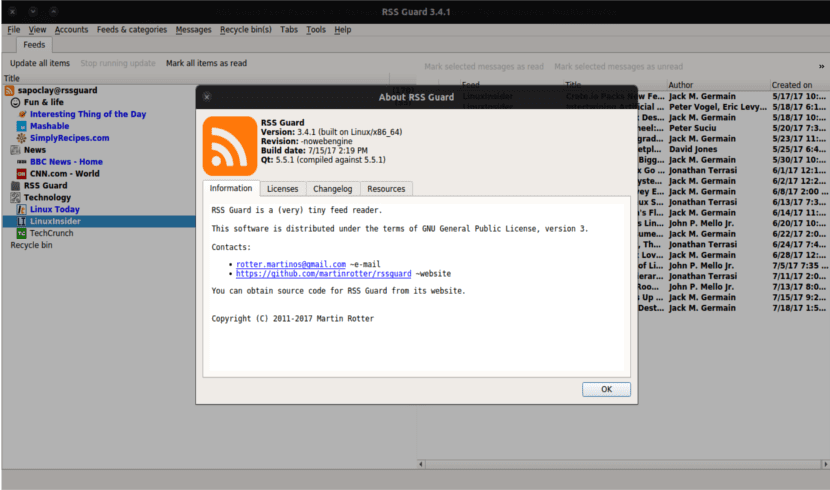
In this article we are going to take a look at the feed reader called RSS Guard. A few weeks ago there was already talk in this blog about another feed reader, but this one that concerns us today is simpler both in its operation and in its interface, although it is not less powerful for that.
As I say RSS Guard is a simple but powerful feed reader. It is capable of obtaining the most popular formats, which include RSS / RDF and ATOM. The program is free and it is also open source, so if someone is interested, they can collaborate in the development of the application code.
This application never depend on other services, so its operation becomes quite stable. RSS Guard supports multiple operating systems such as Windows XP and newer, GNU / Linux, OS / 2 (eComStation), Mac OS X, xBSD (possibly), Android (possibly) and other platforms supported by Qt.
RSS Guard currently supports different languages such as Czech, Dutch, English, French, German, Italian, among others. Spanish has not yet arrived.
Features of RSS Guard 3.4.1
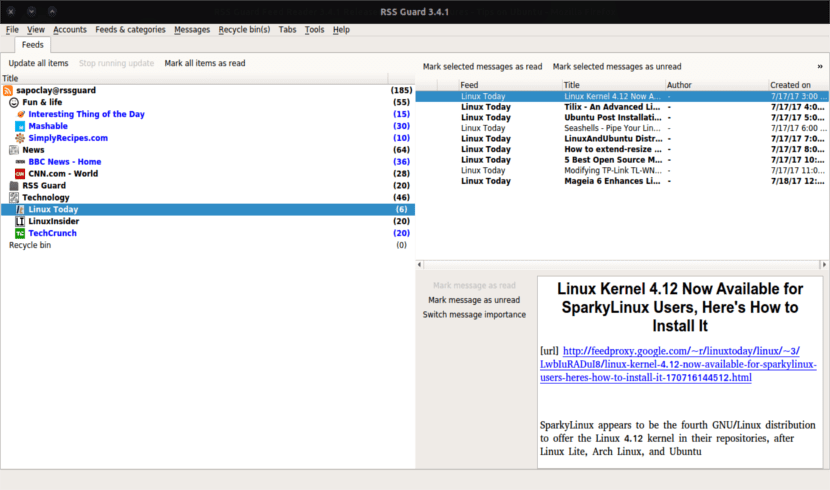
This Feeds reader reached the new version 3.4.1. This new version is presented to the user with new features and various bug fixes, all without losing its simplicity. Some of its new features are that the toolbar editor can reset the toolbars. If you double-click the items in the feed or recycle bin in the feed list, the program now opens all messages for the item in periodic mode. It will also allow us that the columns of the message list can be hidden / shown / reordered with the context menu. The automatic update notification can be disabled.
Messages that are not deleted or restored do not instantly disappear from the list. This new version of RSS Guard uses system resources more efficiently. The message list is not reloaded when batch message operations are performed.
The automatic update status of feeds is now more general and complete. In this new version also the title of the feed will be displayed in the message list. The displayed feeds can now be sorted by multiple columns. Do you want to sort by author and then by title? Simply click on the first column "Title", then on the column "Author". If you hold down the Ctrl key during sorting, sorting is done in reverse column order.
The above are just some of the features of this application, if you want to see in detail all the improvements that this new version is going to provide to users, you can take a look at your GitHub page.
Install RSS Guard 3.4.1 on Ubuntu 16.04, 17.04
The binary packages have been hosted on the GetDeb repository to be used in Ubuntu 16.04, Ubuntu 17.04, and their derivatives. If you want to get hold of this program, you just have to follow the steps below to add the repository and install RSS Guard.
To begin, you will have to open a terminal (Ctrl + Alt + T) or search for 'terminal' from the application launcher. When it opens, run the following command to add the repository:
sudo sh -c 'echo "deb http://archive.getdeb.net/ubuntu $(lsb_release -sc)-getdeb apps" >> /etc/apt/sources.list.d/getdeb.list'
Replace $ (lsb_release -sc) in the above code with xenial to install the program on Linux Mint 18.x.
Now is the time to download and install the key:
wget -q -O - http://archive.getdeb.net/getdeb-archive.key | sudo apt-key add -
Finally, it is time to update the software listing and install RSS Guard. This can be done either through Synaptic Package Manager or by executing the following commands in a terminal (Ctrl + Alt + T).
sudo apt update && sudo apt install rssguard
Uninstall RSS Guard 3.4.1
To uninstall the RSS guard feed reader, Ubuntu will offer us the possibility of using Synaptic Package Manager or executing the following command from the terminal (Ctrl + Alt + T).
sudo apt remove --autoremove rssguard
To get rid of the GetDeb repository, you can use the Software & Updates utility in the Other software tab.
What system already