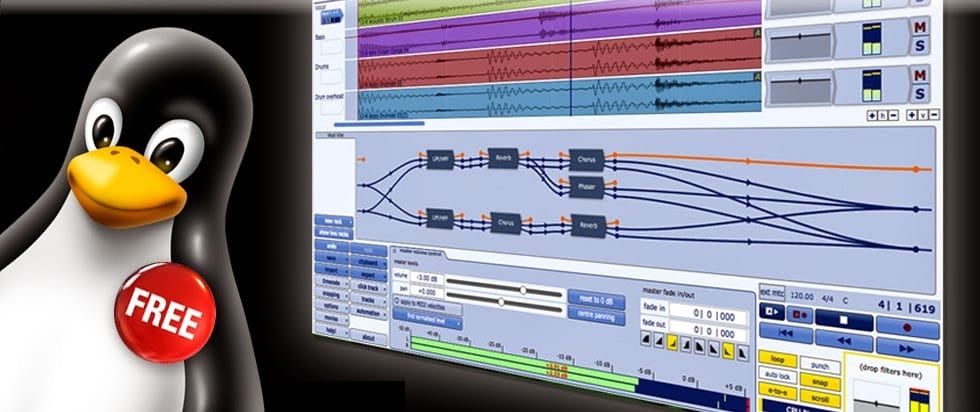
All the Digital Audio Workstation (DAW) applications are used to record, edit, and create and / or produce audio files.
Digital Audio Workstation Applications They come with a wide range of configuration options based on their types. Using DAW applications, they can record music, songs, voice, radio, televisions, sound effects, podcasts and these applications also help you to mix and alter multiple recordings and produce a single track.
There are many digital audio workstation applications available (free and paid) for Windows, Linux, Mac and this time we will see some applications of this type that we can use in our favorite Ubuntu system and even in its derivatives.
Ardor
Ardor is advanced free and open source digital audio workstation software, and it is the perfect tool for a novice musician or professional musician. It's loaded with features and backed by a huge list of plugins.
These are some of its characteristics:
- Supports a wide range of audio interface hardware. Supports PCI, USB, Firewire, network audio.
- True tape transport
- Flexible recording with per-track adjustment of layered, non-layered or destructive recording modes
- No limits on the number of tracks, buses, plugins, inserts or sends
- Non-destructive, non-linear editing with unlimited undo / redo
- Single window editing
- Extract soundtracks

How to install Ardor on Ubuntu and derivatives
Within the Ubuntu repositories we can find the package of the application ready to be installed, only that with the detail that it may not be the most current version and besides that this is only a trial version.
Although giving a "donation" of one dollar a month they can get the extended version and use it on a regular basis. This can be done by going to the next page.
Audacity
Audacity is a multi-track audio workstation software, free and open source, which is available for Ubuntu / Linux, Windows, and Mac.
Es a very active project with updates of ongoing features and enhancements. These are some of its characteristics
- Audacity can record live audio through a microphone or mixer, or digitize recordings from other media.
- Import, edit and combine sound files. Export your recordings in many different file formats, including multiple files at once.
- Supports 16-bit, 24-bit, and 32-bit. Sample rates and formats are converted using high-quality resampling and dithering.
- Support for LADSPA, LV2, Nyquist, VST, and Audio audio unit effect plug-ins. The effects can be easily modified in a text editor, or you can even write your own plugin.
- Easy editing with Cut, Copy, Paste and Delete. You can also undo (and redo) unlimitedly in session sequentially to go back any number of steps.
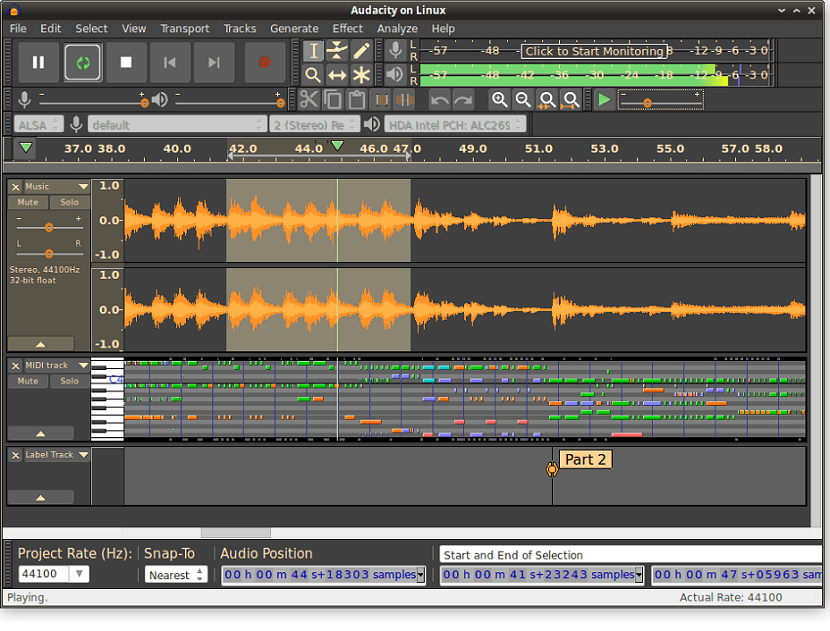
How to install Audacity on Ubuntu and derivatives?
Audacity is available within the Ubuntu repositories, in Snap and Flatpak for most Linux distributions.
From the terminal we can install with:
sudo snap install Audacity
O
flatpak install flathub org.audacityteam.Audacity
LMMS
LMMS is orAnother excellent digital audio workstation software available on Ubuntu. It is a feature-rich open source tool with active development.
This application may not have all the advanced features of Ardor or Audacity, however it is best if you want basic DAW applications to kick start your project.
These are some of its characteristics:
- Sequencing, composing, mixing, and automating songs in one simple interface
- Consider playing via MIDI or typing keyboard
- Consolidate Instrument Tracks Using Beat + Bassline Editor
- Adjusting patterns, notes, chords, and melodies using the Piano Roll Editor
- Complete automation based on user-defined tracks and computer controlled automation sources
How to install LMMS in Ubuntu and its derivatives?
To install LMMS in Ubuntu and its derivatives, you can search for it from the center from the Software and install it.