
Many times we have talked about the options that exist within Ubuntu to perform server jobs, to have fun with various types of games and even to perform certain specific jobs. But today we are going to talk about 5 apps or applications that will help us to be highly productive with Ubuntu.
Many users use their computer as a work tool, in this regard, be Highly productive is important because it will mean a better work performance with Ubuntu.
1. Skype
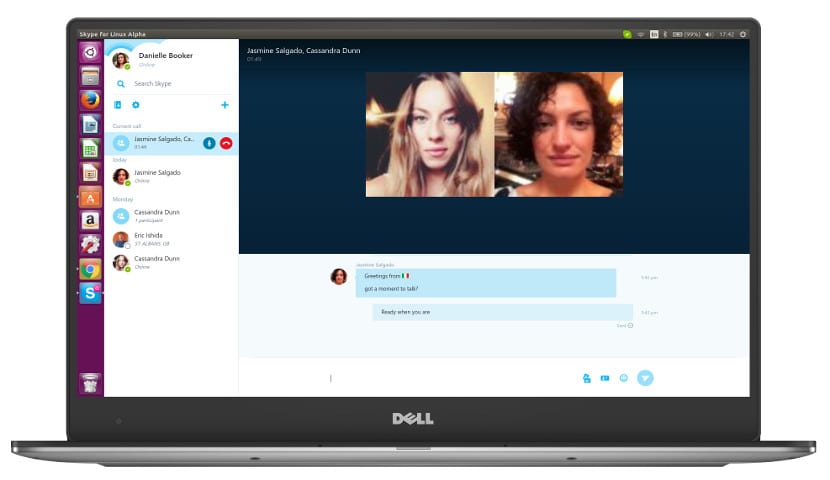
The first of them is called Skype, possibly a well-known app for several years and that has recently jumped into the snap format. We can install the latest version of Skype in Ubuntu or any official flavor of the distribution with just one command:
sudo snap install skype
But we have to be careful since a skype abuse will not be ideal for highly productive people, but for the opposite.
2.Mailspring
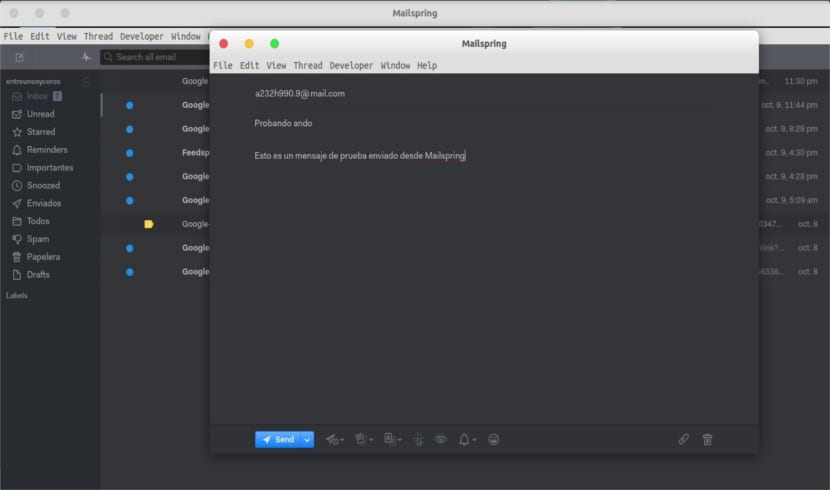
Mailspring is a modern, up-to-date email client that uses electron technology. East email client has many interesting features such as sending at a certain time, the notification of when the email has been viewed and even view a profile of the recipient of the email or the sender of the email. A fairly complete tool that is gradually replacing Mozilla Thunderbird within Ubuntu computers. We can install Mailspring through the terminal:
sudo snap install mailspring
3. OnlyOffice
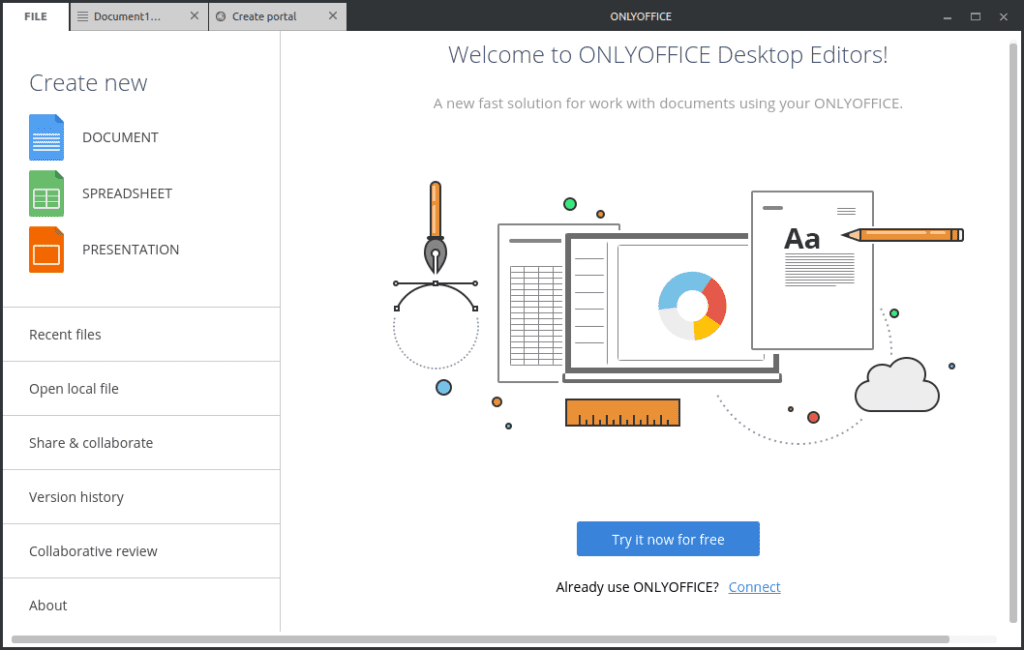
Writing a document, making accounts, a budget, etc ... are tasks that everyone has to do from time to time in front of the computer and Ubuntu allows it. On many occasions the problem is that we need to operate with Microsoft Office documents, for this we have an option called OnlyOffice that will make us more effective. It can be installed using the command:
sudo snap install onlyoffice-desktopeditors
4. Slack
The Slack tool has become the true substitute for WhatsApp for companies and workgroups. The possibilities offered by this service together with the Ubuntu platform can be very productive. And now that there is already an official client as a desktop application, the possibilities are interesting. We can install this official Slack client by executing the command:
sudo snap install slack
5.Simple note
If we carry out many tasks throughout the day or in front of the computer, we will need to take notes or make notes of conversations or tasks. In these situations an application like Simplenote is interesting. It's not Evernote or Google Keep but Simplenote provides us with an efficient system to take notes from our Ubuntu. It is also a thin client and is in snap format. We can install Simplenote by running in the terminal:
sudo snap install simplenote
These are the 5 generic apps that they will make us highly productive people but they are not the only ones. If we work as a company, our Ubuntu will need an ERP or CRM; if we are developers we will need an IDE, if we are content generators we will need OBS or a video editor, etc ... These applications will depend on what we do.
qbit where is the qbit ?!