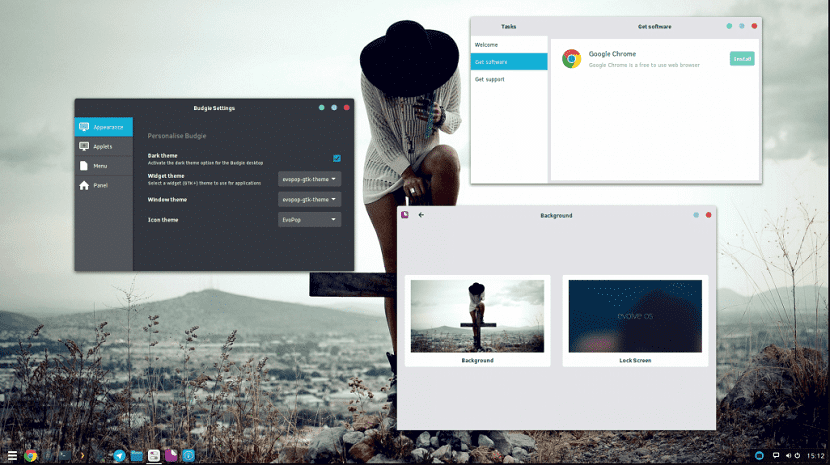
Already on more than one occasion some topics have been shared, of which they are merely compilations of these, of which we believe that many of our readers will like them.
Today we will take the opportunity to share with you another small compilation of themes that you can use in most of the Ubuntu flavors as well as the official distribution environment.
Without saying more we begin:
Matcha
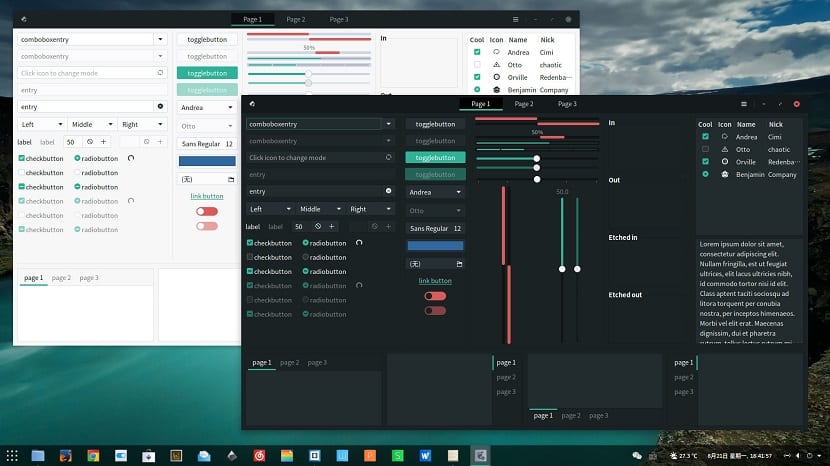
This It is a flat theme, which due to its design and colors will remind you a bit of what Manjaro Linux is (if you have used it). This theme is based on the Arc gtk theme.
Matcha is a flat design theme for GTK 3, GTK 2 and Gnome-Shell that supports GTK 3 and GTK 2 based desktop environments like Gnome, Unity, Budgie, Pantheon, XFCE, Mate, etc.
To install this theme we must have updated Gtk3 or Gtk2 If necessary, we open a terminal and execute the following commands in it, for Gtk3:
sudo add-apt-repository ppa:gnome3-team/gnome3-staging sudo add-apt-repository ppa:gnome3-team/gnome3 sudo apt-get update sudo apt-get dist-upgrade
Or for gtk2:
sudo apt-get install gtk2-engines-murrine gtk2-engines-pixbuf
And to install the theme we execute:
sudo add-apt-repository ppa:ryu0/aesthetics sudo apt-get update sudo apt install matcha-theme
Abrus
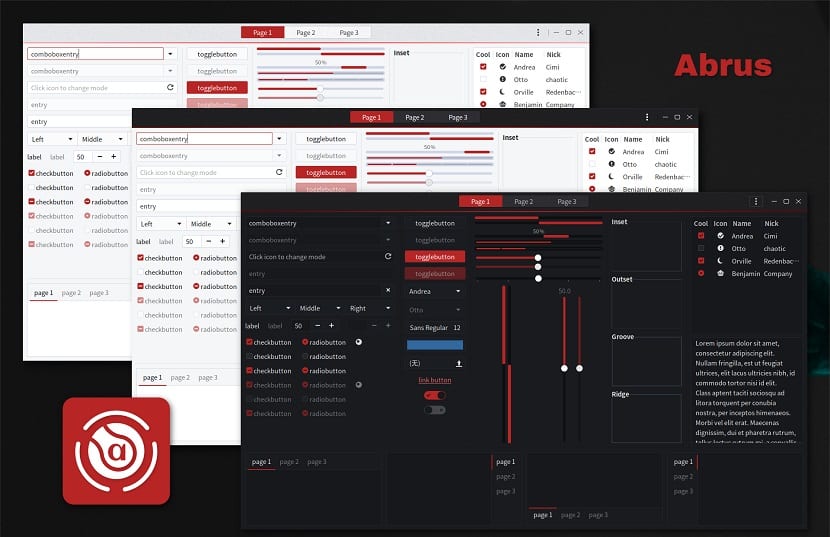
This iss another GTK theme based on the Arc gtk theme stylish for desktop environments that support GTK 2 and GTK 3. Abrus is a nice, material-like, dark theme, perfect for comfort and visual style.
Abrus supports GTK 3 and GTK 2 based desktop environments like Gnome, Pantheon, XFCE, Mate, etc.
To install this theme on our system, apply the same update method as the previous theme for Gtk3 or Gtk2 if necessary.
The theme can be downloaded with:
git clone https://github.com/vinceliuice/Abrus-gtk-theme.git cd Abrus-gtk-theme ./install sudo apt install libxml2-utils
Arrongin

The issue is based on the design of the material, but it tries to be very different from the typical subjects of this type.
It is also flat, ensuring the minimalist look and yet with a touch of life. To install this theme we must go to the following link and download the packages about the topic.
Here we have two options if we want the buttons in the title bar of the windows on the right side or on the left side.
Once the download is done, we are going to unzip the packages with:
tar -xvJf Extra- 2.4 .tar.xz tar -xvJf Arrongin-Buttons-Right.tar.xz
O
tar -xvJf Arrongin-Buttons-Left.tar.xz
We enter the directory
cd Extra- 2.4 mkdir -p ~/Imágenes/Arrongin-wallpapers mv * .png ~/Imágenes/Arrongin-wallpapers sudo mv Arrongin-Buttons-Left /usr/share/themes sudo mv Arrongin-Buttons-Right /usr/share/themes
evo pop
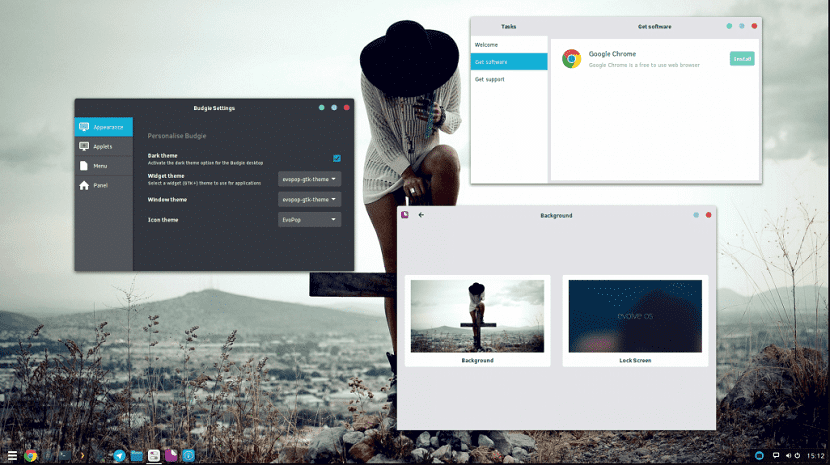
EvoPop it's a modern desktop theme. Its design is mostly flat, with minimal use of shadows for depth.
It requires Gtk 3.20 to function properly. The topic is primarily a build base for the Solus Project, this means that it only has support for Budgie, Mate and Gnome.
EvoPop is distributed under the terms of the GNU General Public License (GNU GPL v.3).
There are 2 different ways to get Evopop: run the install script or compile it from source.
git clone https://github.com/solus-project/evopop-gtk-theme.git cd evopop-gtk-theme sudo chmod + x install-gtk-theme.sh sudo chmod + x install-gtk-azure-theme.sh sudo ./install-gtk-theme.sh
If you want to enjoy the Azure version:
sudo ./install-gtk-azure-theme.sh
If you are using Geary, then the theme may have problems. Run the repair script to make sure everything works fine:
sudo ./install-geary-fix.sh
paper
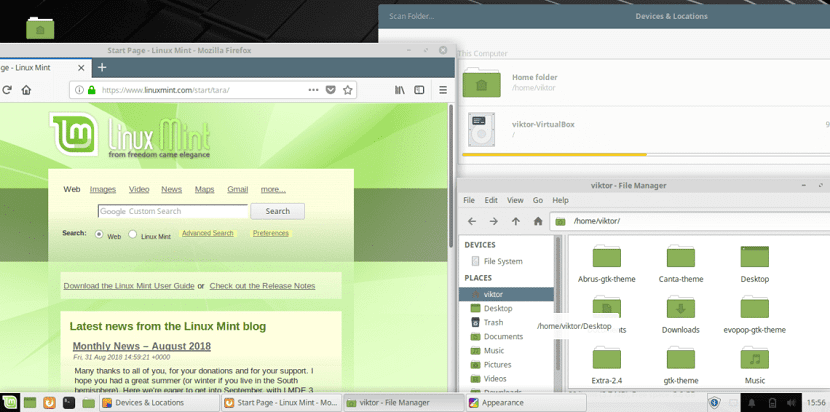
This is another issue that depends on the GTK engine. It is a theme based on material design that provides great visual comfort.
The theme also offers its own icon pack to match the complete look of the system.
Despite having a minimalist approach, the theme is quite colorful.
For its installation we are going to open a terminal and in it we are going to execute the following commands:
git clone https://github.com/snwh/paper-gtk-theme.git cd ~/paper-gtk-theme sudo chmod + x install-gtk-theme.sh sudo ./install-gtk-theme.sh
Finally, to install the icon theme, we are going to add the following repo to the system:
sudo add-apt-repository -u ppa:snwh/ppa
we update:
sudo apt-get update
And we install:
sudo apt-get install paper-icon-theme
All very well. But I am a plasma user 5
It is not for nothing, but all those cause visual fatigue, full of colors and an excess of contrast of tones that tire, they will say, «well, make your own theme», I have done it, but it does not take great science to know that those themes Although they are attractive to some, they are far from being excellent, even Arc or Mint X seem much better, more sober.
Stacks! I don't understand when it says in the Matcha section: «To install this theme we must have Gtk3 or Gtk2 updated, if necessary, we open a terminal and execute the following commands in it, for Gtk3». And we go very responsibly to the first repository "ppa: gnome3-team / gnome3-staging" and there it clearly says: "The packages here are considered not ready for general use, have known bugs and / or regressions, sometimes of a critical nature" , which leaves us blocked because they are definitely not drinkable and their installation is not recommended for ordinary users.
Then we go to the second repository that you propose to install "ppa: gnome3-team / gnome3" and it reads: "This PPA is no longer updated for versions prior to Ubuntu 18.04 LTS. If you are using an older version, remove this PPA and consider upgrading to a newer version of Ubuntu. And it is true because reviewing the update dates of the packages contained there we can see applications from 2012 to 2015, totally out of date with time and inactivity. Conclusion: also impotable for use.
Again, batteries with these details !! When it comes to recommending installing external repositories, which for basic users can mean a system breakdown, not being able to solve it, many don't get complicated and leave. Many users follow the tutorials on websites or blogs like this one to the letter and induce them to make serious mistakes that the system ends up charging for them.
Great contribution, thank you very much. I am practically new to linux. I have a problem when installing the Evopop theme I get 'chmod has not found x' or something like that. Should I replace that x with a directory? he he. Thanks, again !!
It is because it is written together + x.