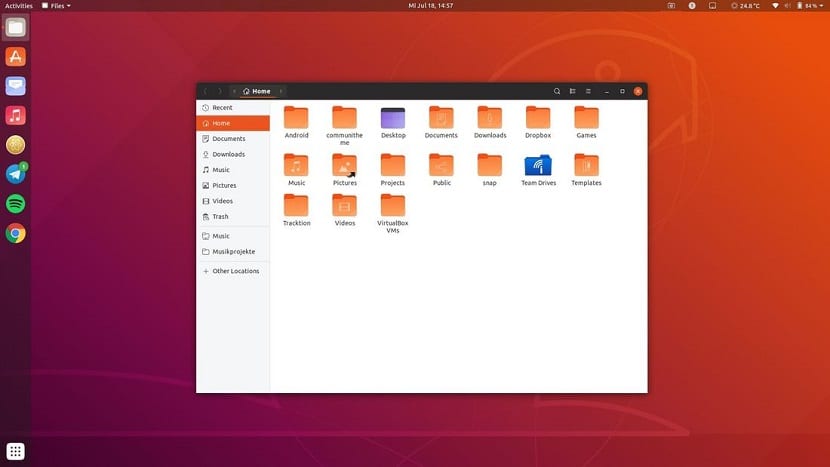
We cannot ignore the customization of our system on Today we bring you some icon packs that we are sure that you will like some of these.
Some of the packages posted here require that they be installed manually. so we only have to place the downloaded icon folder and of course already unpacked in the following path "/ usr / share / icons /".
Shadow

This Shadow Icon Set have been created to be clean, modern and customizable, the main color of this set is blue and the main feature of this icon pack is that they are designed in a round format.
But also This pack has a mix of round and normal (square) shaped icons.
Installation
For those who are interested in being able to install this icon pack, they should only go to the following link and download the package which will place their content already unpacked in the path "/ usr / share / icons /"
suru

This is a set of icons that brings back the Ubuntu Touch icons, has vivid colors and a round frame.
Installation
We have to open a terminal and type:
git clone https://github.com/snwh/suru-icon-theme.git meson "build" --prefix=/usr sudo ninja -C "build" install
Done this to establish the pack, we just have to type in the terminal:
gsettings set org.gnome.desktop.interface icon-theme "Suru"
Additionally, if we want to apply the theme for the cursor that it offers, we do this with:
gsettings set org.gnome.desktop.interface cursor-theme "Suru"
Beyond

The Masalla Icon Set It is a vector icon pack, basically this set is a mix of different icon sets and offers more than 15000 icons, including a wide range of applications, categories, devices, places / folders, status, mime-types, and much more.
Es compatible with most Linux desktop environments, like Unity, Gnome, KDE, Cinnamon, Mate, Lxde and others.
Installation
To install this icon pack we will have to add a repository to the system. For it we are going to open a terminal and in it we type the following command:
sudo add-apt-repository ppa:noobslab/icons sudo apt-get update sudo apt-get install masalla-icon-theme
If you don't want to add the repository, you can download the icon pack from the following link and in it you will also find the instructions for its installation.
Clarity
This is a vector icon pack and compatible with various Linux distributions, so I am sure that some of its color variants may please you.
First we must download the package and install some applications
sudo apt-get install librsvg2-2 librsvg2-bin imagemagick wget -O clarity.tar.gz http://drive.noobslab.com/data/icons/clarity-icon-theme_0.4.1.tar.gz tar -xzvf clarity.tar.gz -C ~/.icons
Then we proceed to move the pack to our icon folder
cd ~/.icons/clarity-icon*/ && ./change-theme
And finally we define those of our distribution, which in our case is
cd ~/.icons/clarity-icon*/ && make ubuntu
Numix

That topic was created from the Numix project, for which it has several alternatives and the Numix Circle icon set is the most requested of those offered to us
To install this great icon pack we must, open a terminal and execute the following command:
sudo add-apt-repository ppa:numix/ppa sudo apt update sudo apt install numix-icon-theme-circle
The Capitaine
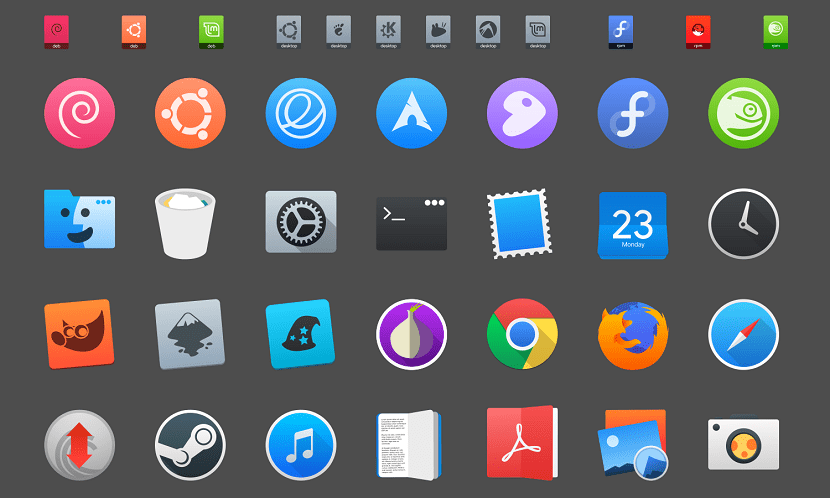
This icon set that is inspired by macOS and Google's Material Design, through the use of visually pleasing gradients, shadows and the simple geometry of the icons.
Each image in this theme is a scalable vector graphic for any size, on any screen.
Installation
In order to obtain this icon pack from the terminal, we are going to type the following command:
cd /usr/share/icons git clone https://github.com/keeferrourke/la-capitaine-icon-theme.git
Flattr
Another beautiful package, which from my point of view It has a very attractive style and so call it "Geek"In this package we must download it from the following link and install them manually.
Shipping Costs traditionaland coneces algún Another icon pack that you can recommend us, do not hesitate to do so in the comments.
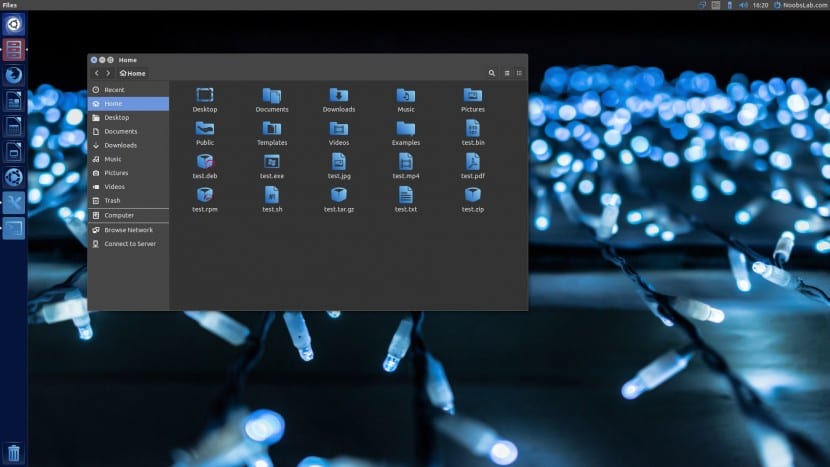

I like numix, I have it in all my PCs, but it is good to change them from time to time, with these icons we will have to try. Thanks