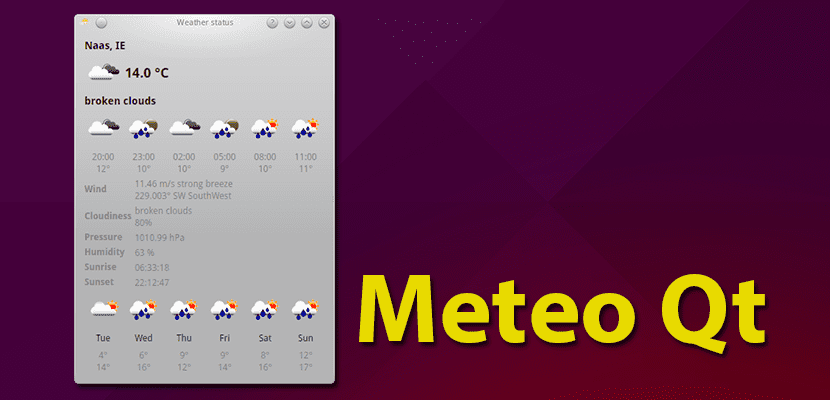One type of application that is most downloaded in the different mobile application stores are weather applications. On computers, many consult this type of information from a web page, but aren't applications designed for it better? I think so, they are, especially if they are simple applications like weather, an application with which we can know what the weather is or what it will be like anywhere in the world.
Meteo is a simple and intuitive application about meteorology. In the "Data" section we will see detailed current information and a forecast for the rest of the day. We will also see general information for the next 5 days, between what we will see if it will be sunny, cloudy or rainy and the average temperature of the day. But things get more interesting if we access a "Maps" section in which the information is even more detailed, as long as we understand what we are seeing (it is not difficult).
Meteo allows us to see maps of clouds, precipitation and others
In the aforementioned Maps section we have:
- Temperature, where it shows an image with the different temperatures and explanatory colors.
- Clouds, from where we will see where the clouds are at a certain moment.
- Precipitation, where we will see how much it is raining.
- Pressure, from where we will see the atmospheric pressure.
- Wind speed, from where we will see the force with which the wind blows.

Meteo also includes its own icon on the tray from where we will see the weather in our area. For it to be seen, we have to activate it from the Preferences / use the system prompt. From the preferences we can also configure the dark mode, the type of unit and the frequency of the updates. It is available as a package Flatpak, which means that its layout is predefined and it has an interface that looks better in GNOME. Another option is to install the APT version, for which we will have to add its repository and install the package with these commands:
sudo add-apt-repository ppa:bitseater/ppa sudo apt update sudo apt install com.gitlab.bitseater.meteo
I've been testing the Flatpak version and I have experienced some glitches not showing up in the APT version. It is something that has happened to me with other Flatpak packages, which is making me pessimistic about this type of package. Taking into account the cleanliness of these types of packages, I think we have to try the Flatpak or the Snap first, but the APT versions are still more reliable.
You have more information in the developer page.