A new edition of Linux Desktops the monthly section in which blog readers show how they have tuned their desks with GNU / Linux.
This is a special edition, first because it is the 20th edition of the section, which is not a bad number 😀 and secondly because this month they have sent emails with their captures 40 people, how many have sent more than one screenshot, in this edition you will see more than 60 capturesThe truth is that I am pleasantly surprised I did not expect such a participation.
You will see that the variety is great, there are women's desktops, there are those with women;), different distributions, there is even one Ubuntu-based personal distribution
Anyway, enough of wordiness, it only remains for me to thank you for the incredible participation you have had this month, THANK YOU for keeping the section more alive than ever 😀
These are the desks this month
Desk of Roberto G.
Conky was configured thanks to this tutorial
And the configuration I used was this:
../conky-colors --dark --lang = es --cpu = 1 --cputemp --swap --updates --clock = modern --hd = default --network --eth = 1 --unit = C --ubuntu --weather = DRXX0009 --banshee = oldvinyl
The theme I use is ambience enabling full transparency according to this tutorial
The fund is this
Eduardo C. (Blog)
Morg @ n's desk
Acer Aspire one 10.1 ″ Netbook
OS: Ubuntu 10.04 LTS Desktop
Wallpaper created with Gimp ... black background with flames and pirate skull, the text is with Porcelain font and color of the flames.
Ambiance default theme, Cloister Black BT desktop icon font.
Screenlets: Clock, calendar, cpu-ram, hdd ..
Rastery's desk
Theme: aurora leopard
Icons: elementary
Pointer: Mac Aqua
Screenlets: various
Desk of Francisco M.
System: Ubuntu Lucid 10.04
GTK Theme: SmartDark
Applications:
CoverGlobuss
Screenlets
Julian Y.
Ubuntu Lucid 10.04
Background: Moblin
Theme: Ambiance + Elemental Perfection Mod
Icon Theme: Voyager Dark Dock: AWN + Token Icons
Screenlet Clock: CircleClock
Luis C.
Mandriva 2010 64-bit OS
Kde 4.4.2 desktop,
OxySeason Spring-Theme Icon Theme,
Panels theme: Eleonora, auto-hide task pane, desktop effects disabled
Desk of Alexander C. (Blog)
System: Operational: Ubuntu 10.04
Dock:Docky
Theme: Elmentary / Turrican
Icons: Elementary / Humanity Dark
IronFisher Desk
Ubuntu OS 10.04.
-Ambiance theme with Ubuntu-mono-light icons. And with the modifications of Nautilus Elementary which can be activated by adding the corresponding repository.
-The bottom is this
-Also I installed conky with this matter (I modified it a bit, if someone is interested I can give the configuration file)
-I also installed the Rhythmbox extension that displays the song on the desktop. (Similar to CoverGloobus) but it's about the extension Desktop art (which works best)
-I also installed the extension for nautilus Cover Thumbnailer so that I can see the music folder with the album covers (there is a screenshot)
Nicolas's desk
Distribution: Ubuntu 10.04
Dock: Cairo-dock
Theme and icons: Ambiance (default ubunt 10.04)
Background: Aya hinaro images
And two conky script
Marc's desk
OS: Ubuntu
Environment: Gnome
Background: Crosshaven grass
Icons: MacUltimate Leopard
Fonts:
- App: Aller (Bold - 9)
- Documents: Aller (Bold - 9)
- Desk: Champagne & Limousines (Bold - 13)
- Window: Champagne & Limousines (Bold - 13)
- Firefox: Aller (11)
Meta City: Ellison
GTK: M! Lk
Pointer: ComixCursors (Opaque Black Small)
Rhythmbox Plugin: Desktop Art
For Firefox to look like this, you must move the "userChrome.css" file, found in the "M! Lk" package (see GTK), to the ~ / .mozilla / firefox / default * / chrome directory.
* It may have another name, but it will be similar.
OS: Ubuntu netbook Edition 10.04
Wallpaper: »Jesus and His Disciples» by Siku (The Bible Manga)
Theme: Ambiance
Icons: Buuf Deuce 1.1-R8
Desktop environment: GNOME
Adolfo H.
496Mb ram
80GB HDD
32Mb video
ubuntu karmic koala 9.10
Victor F. (blog)
Use ubuntu 10.04
Dock: Docky
lucidity theme
airlines icons
Wallpaper: comes in ubuntu
the open program is nautilus, with the mod nautilus-elementary
IronX Desk
Cesar A's desk
Desktop gnome , wallpaper sunrise in space, application cairo dock
Yoandry J.
OS: Ubuntu 10.04
Desktop environment: Gnome
Theme: Ambiance
Controls: Aurora
Window edge: Cold
Icons: Tok-tok
AWN icons: Tok-tok + Token Light
Desktop icons: Tok-tok
Wallpapers: blue-dragon
Desk by Jose A.
Cairo Dock Icons: Token
http://brsev.deviantart.com/art/Token-128429570
Wallpaper: Ubuntu Crystal Wallpapers
http://gnome-look.org/content/show.php/Ubuntu+Cristal+Wallpapers?content=125313
Pointer: Prowler
http://gnome-look.org/content/show.php/Prowler?content=110577
Desk of Dave (BlogTwitterBlog)
Ubuntu 10.04
Theme: Silent Night II (by Nale12)
Lucas C's desk (Blog)
OS: Ubuntu Lucid
docky
Topic: I don't remember and it's all touched
Wallpaper: Get it out of Google and cut it out.
Nemesis K Desk
Ubuntu 10.04 distribution with gnome
Theme: Elementary-refresh
Icons: Mac4Lin_icons_v0.4 (Modify some icon)
Capture with clean desk and the other with toucan and nautilus open.
Daniel A.
GTK theme: The days of grays (en gnome-look.org)
OS: Ubuntu 9.10
Environment: Gnome
Theme: Equinox Light
Icon Theme: Kover
Wallpaper: Ubuntu Study (Link)
Panel:
Modified Mint Menu
Talika (monochrome icons)
Cover Gloobus
Music applet.
the system as it always is ArchLinux. In this case with GNOME, use Nautilus Elementary y Sakura as a terminal. GTK and Metacity style is the ambience from Ubuntu, but with some changes made by me, like I removed the edges and the bottom corners are square. The icons are Voyager-Dark. The bar is Conky and I get the notifications with Notify-OSD
Also, in the panel I include Global Menu, Talika y glipper. As an app launcher, I use the cool Copper And before I forget, the wallpaper can be downloaded from here.
Desk of Francis V.
Operating System: Arch Linux (current) x86-64
Desktop Environment: KDEmod 4.4.3
Window Manager: KWin
Others: Raphsody plasma theme, Arch Linux KDE icons, Smooth Staks, Lancelot, Quickaccess, Fading Calendar.
In the second capture
Operating System: Ubuntu 10.04 LTS Lucid Lynx
Desktop Environment: GNOME 2.30.0
Window Manager: Emerald
Others: Conky, GlobalMenu, Docky: Bluesmoke, Theme: Ellana, Icons: Elementary-monochrome, Pointer: Neutral.
Gustavo P.
Cyb3rpunk Desktop (blog)
This is dwm in Archlinux.
The applications are Opera + ncmpcpp.
Desk of Sartre JP (Blog)
OS: Ubuntu 10.04 Lucid amd64
Desktop Background: A photo of the forest of La Plata
Typography: ComicSans
Window: clearlooks controls
Mac4lin gtk aqua window trim
Macos icons
Dmz black pointer
Bee's Desk
Operating system: Ubuntu 10.04
Desktop environment: Gnome 2.30
Window manager: Metacity
Window trim: Homosapien Custom
Theme: Elementary
Icons: Elementary-monochrome
Wallpaper: link
Others: Music-Applet, CoverGloobus, Cover Thumbnailer
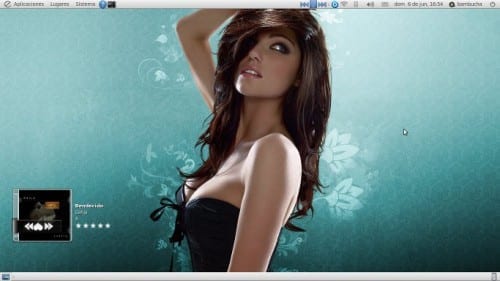
José E.
ubuntu 10.04, screenlets, docky
Mr. Roo's desk
Operating System: Ubuntu 10.04
Desktop: Gnome.
Wallpapers: Fruits I don't remember where I found it.
Theme GTK: WoW ( www.gnome-look.org )
Metacity: WoW
Icons: MeliaeSVG
Dock. GLX - Cairo Dock
Kha0s Desk
Thank you all for participating!
Would you like to show your desktop on the blog?
Requirements: GNU / Linux Operating System Send a detail of what is seen in the capture, desktop environment, theme, icons, desktop background, etc. (If you have a blog send the address to put it) Send me your captures to ubunblog [at] gmail.com, and the first monday of every month I will publish an entry with the desks that are arriving
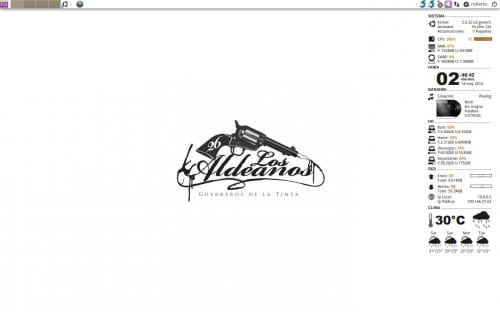

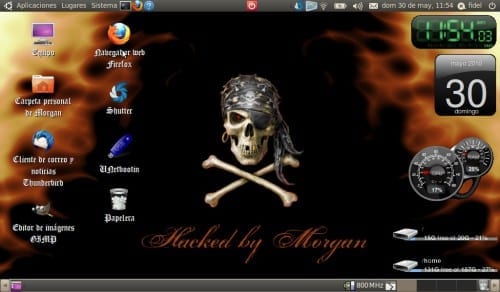





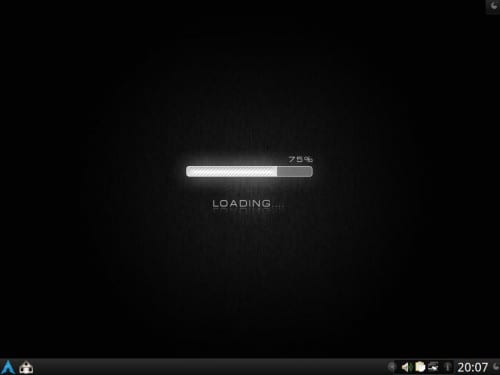

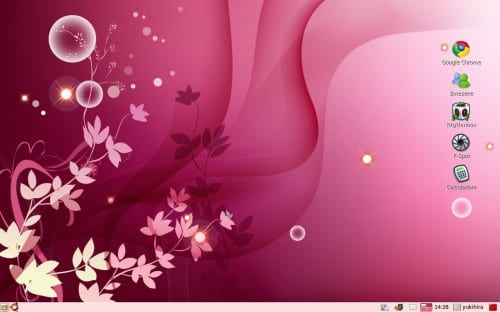






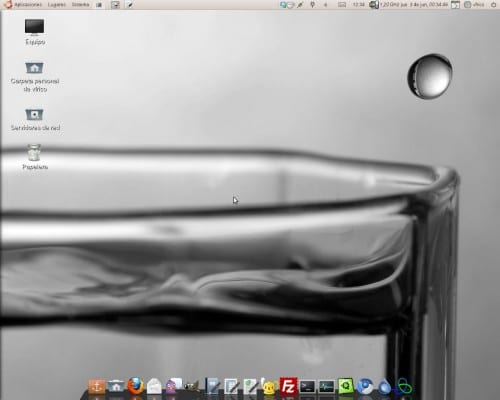
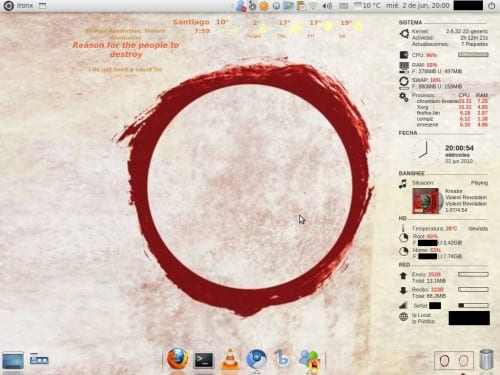


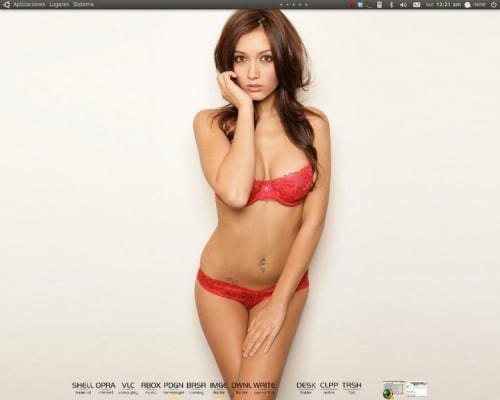






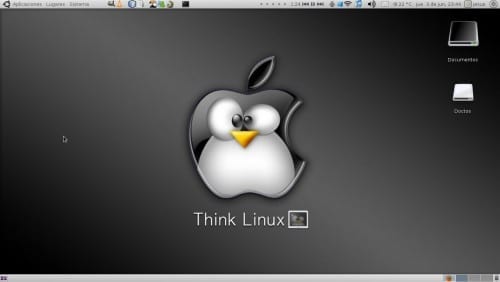






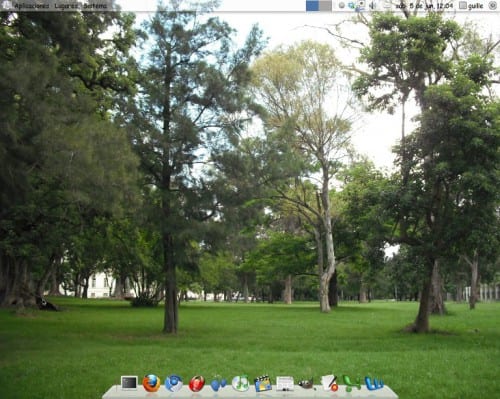



Very good! And yes, there really is everything in this opportunity XD
Errors in my captures; the first is resized and the second does not lead to the correct image = P
I leave the original links:
http://cyb3rpunk.files.wordpress.com/2010/05/mayo1.png
http://cyb3rpunk.files.wordpress.com/2010/05/mayo2.png
Corrected the link of the second capture, thanks for the warning and apologies, most of the captures were resized, there were captures of 2mb, (not your case) the idea is that with more than 40 captures it does not take 1 hour to load the post 😉
I also left the links of your comment so that whoever wants to see them in the original size
regards
Thank you and sorry for my inconvenience. But for example in my case, my captures have small elements that with the minimum resizing (- | +) those details are lost; for me the most important thing. = P
My favorites are IronX (Although apparently he does not know who Olafur Arnalds = P) and Jorge A, apart from mine of course 😛
Greetings to all.
Mine did not come out, it hurts I did not send it on time, greetings!

😀 What a great illusion, see my desktop xd. No two are alike, cool !!
My second desktop is not visible 😛
I see it, it is the link that says Capture 2