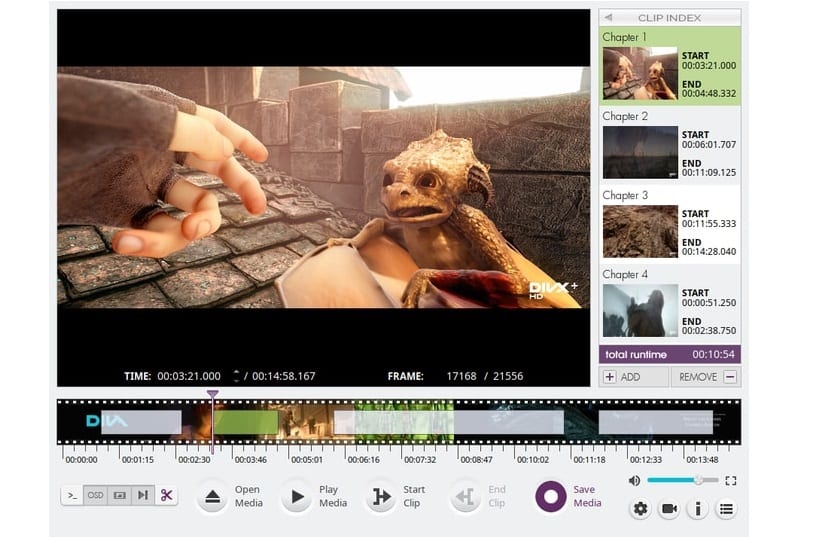
When require the use of a video editor only for the task of trimming or joining videos, VidCutter is perfectly suited for these tasks, as there is no need to install or use a more advanced editor.
VidCutter is a simple video editing software multi platform. It is a simple to use, but it counts with powerful video editing that allows you to trim and join parts of video clips.
VineCutter has the ability to offer us video editing in terms of trimming and joining them, the truth is that it is a fairly excellent tool.
This modern video editing software is based on Python and QT5 and uses FFmpeg for video encoding and decoding task.
It is versatile and compatible with all modern video formats, among which we can include FLV, MP4, AVI, MOV, among others.
VidCutter edits the video in the same format so you don't have to re-encode it and waste time on it.
The interesting thing about this program is that it can be personalized, since it makes it easy for us to use it using a large number of settings and themes.
Vid Cutter 6.0
Today the editor is in its version 6.0 with which it offers us many improvements and bug fixes.
The highlights of VidCutter version 6.0 that we can find are:
- Added to "BLACKDETECT" video filters in the in-app menu to create clips via black frame detection.
- Automatic chapters created per clip in the list
- Added option to "Edit Chapter Name" when right clicking on a click option.
- The new "Activate the use of OBPs" has been added in the video category
- OSD (On Screen Display) text defined for all user actions + standardized OSD cases and redaction / formatting.
- Improvements to Snap, AppImage, Flatpak, and user interface.
How to install VidCutter 6.0 on Ubuntu 18.04 LTS and derivatives?
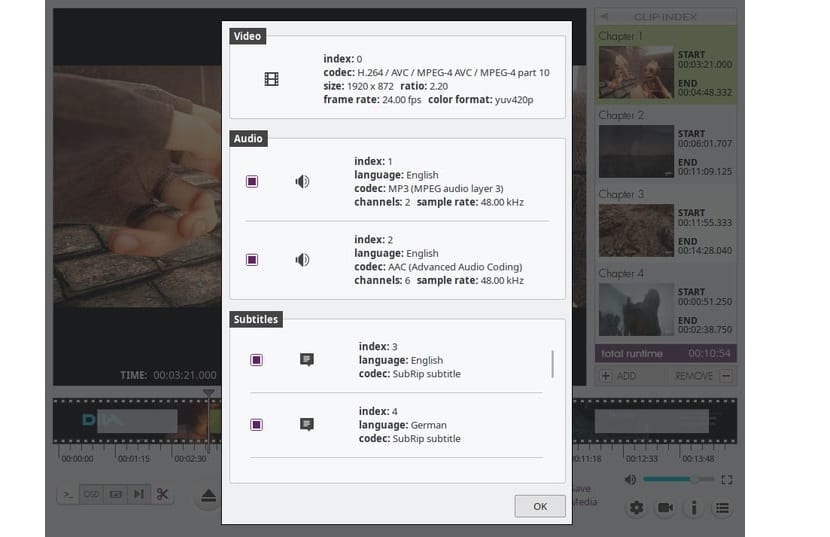
In order to install this video editor on our system, We have some methods of which we share below.
The first installation method is using the official PPA for VidCutter installation on Ubuntu, Linux Mint, and other Ubuntu-based distributions.
For this we must open a terminal and execute the following command in it:
sudo add-apt-repository ppa:ozmartian/apps sudo apt-get update sudo apt-get install vidcutter
Installing VidCutter 6.0 from FlatHub
We can install VidCutter with the help of Flatpak, We only have to have support to be able to install applications with this technology.
To install it, just run the following command in the terminal:
flatpak install flathub com.ozmartians.VidCutter
Once the installation is done, in case of not finding the editor in our application menu we can execute it from the terminal with the following command:
flatpak run com.ozmartians.VidCutter
Installing VidCutter 6.0 from Snap
Like AppImage or the Flatpak package system, Snap is also a universal package repository system for software installation. VidCutter is available from the Snapcraft store.
To install it, just run the following command from the terminal:
snap install vidcutter
Installing VidCutter 6.0 from AppImage
This is the last method of being able to install VidCutter on our system, although basically the AppImage format does not perform an installation as such, this format is ideal for those who do not want to perform additional installations to the system.
To download this file, just open the terminal and execute the following command in it:
wget https://github.com/ozmartian/vidcutter/releases/download/6.0.0/VidCutter-6.0.0-x64.AppImage
Now we must give it execution permissions with:
sudo chmod a+x VidCutter-6.0.0-x64.AppImage
And that's it, we can run the video editor by double-clicking on the downloaded AppImage file or you can run it from the terminal with the following command:
./ VidCutter-6.0.0-x64.AppImage
As you can see, we have several installation methods in our system of this video editor from which we can choose the one that we like the most.