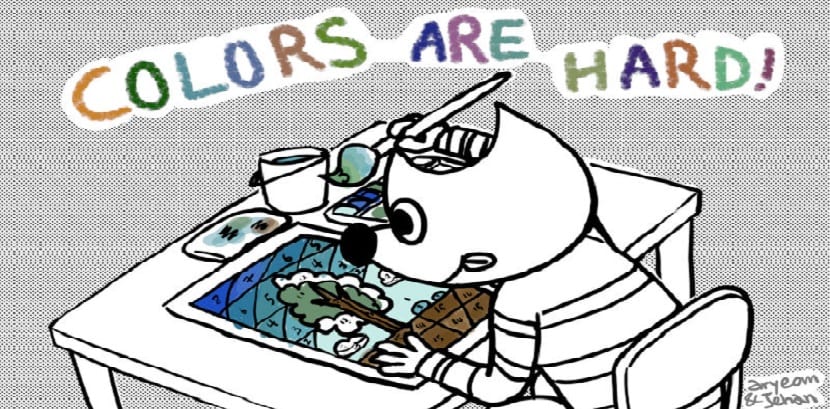
by Aryeom Han
After several months of work, GIMP 2.10.10 graphical editor release was published which becomes the fifth bugfix release in the 2.10 stable series and continues to refine the functionality and increase the stability of this popular editor.
In addition to fixing bugs in the GIMP 2.10.x branch, this new release it also adds some new functionalities to the editor and with a series of optimizations that we will talk about in this article.
What's new in GIMP 2.10.10?
With this release we can highlight that GIMP 2.10.10 comes with 3 improvements to the Bucket Fill tool (the fill area tool).
Which received a neat way to fill in contour drawings (line art), which is generally used in comics (the proposed algorithm does not leave unpainted pixels next to the strokes and automatically closes potential areas).
In addition, drawing tools have the ability to quickly determine colors on the canvas by pressing the Ctrl key no need to call the "Color Picker" tool that is added to the fill tool.
In contour drawing color fill modes and similar fills, the ability to fill adjacent areas by moving the cursor to other areas while holding down the mouse button is implemented.
Another novelty to highlight It is the great work that the developers did in the editor by improve user comfort for working with transformation tools.
For example, scaling operations are now always performed relative to the center and not to the edge of the area.
In the Unified Transform Tool, the default aspect ratio is now preserved when the default ratio increases or decreases.
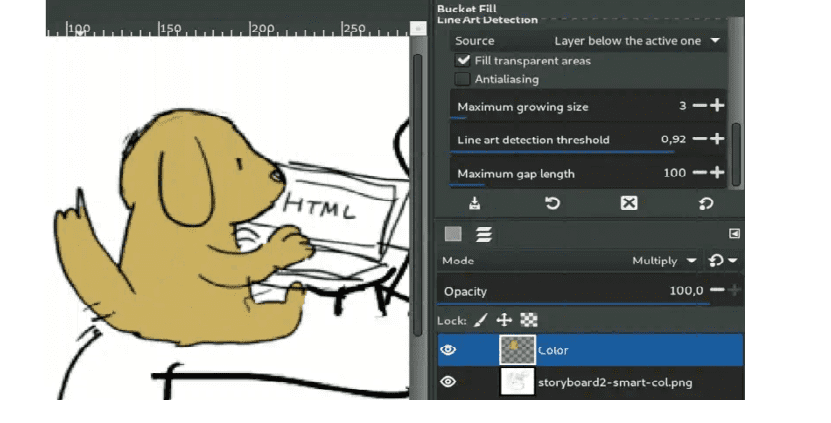
Gimp 2.10.10 arrives with the new version of the GEGL library to which the «gegl» utility has been significantly modified, which allows you to perform operations with GEGL from the command line, in which the graphical user interface is also integrated.
La new GUI combines an image viewer with a graphical editor which allows you to change images on the fly in a non-destructive mode.
Of the other changes that we can find in this new release of GIMP 2.10.10 notable improvements include:
- New generic canvas modifier 'Alt + middle click' to select layers
- 32-bit parametric brushes to avoid posterization
- Brushes and clipboard pattern can now be duplicated
- New on-canvas GUI (single lines) for circular, linear and zoom motion blur
- Various optimizations including faster rendering of the layer group
- Swap and cache files are no longer saved in the configuration directory
- Various save / export files become more robust to error by not saving partial files
- HiDPI support improvements
- New preference to choose the default export file type
- New option to export PNG, JPEG and TIFF with a color profile; always export PSD with a color profile
- New DDS plug-in upload / export format
- Full rewrite of Spyrogimp plugin with more options and better interaction
How to install GIMP 2.10.10?
Gimp It is a very popular application so it can be found within the repositories of almost all Linux distributions.
But as we know, application updates are not usually available soon within Ubuntu repositories, so this can take days.
Although all is not lost, since Gimp developers offer us the installation of their application by Flatpak.
The first requirement to install Gimp from Flatpak is that your system has support for it.
Already being sure of having Flatpak installed in our system, now yes we can install Gimp from Flatpak, we do this executing the following command:
flatpak install https://flathub.org/repo/appstream/org.gimp.GIMP.flatpakref
Once installed, if you don't see it in the menu, you can run it using the following command:
flatpak run org.gimp.GIMP
Now if you already have Gimp installed with Flatpak and want to update to this new one version, they just need to run the following command:
flatpak update