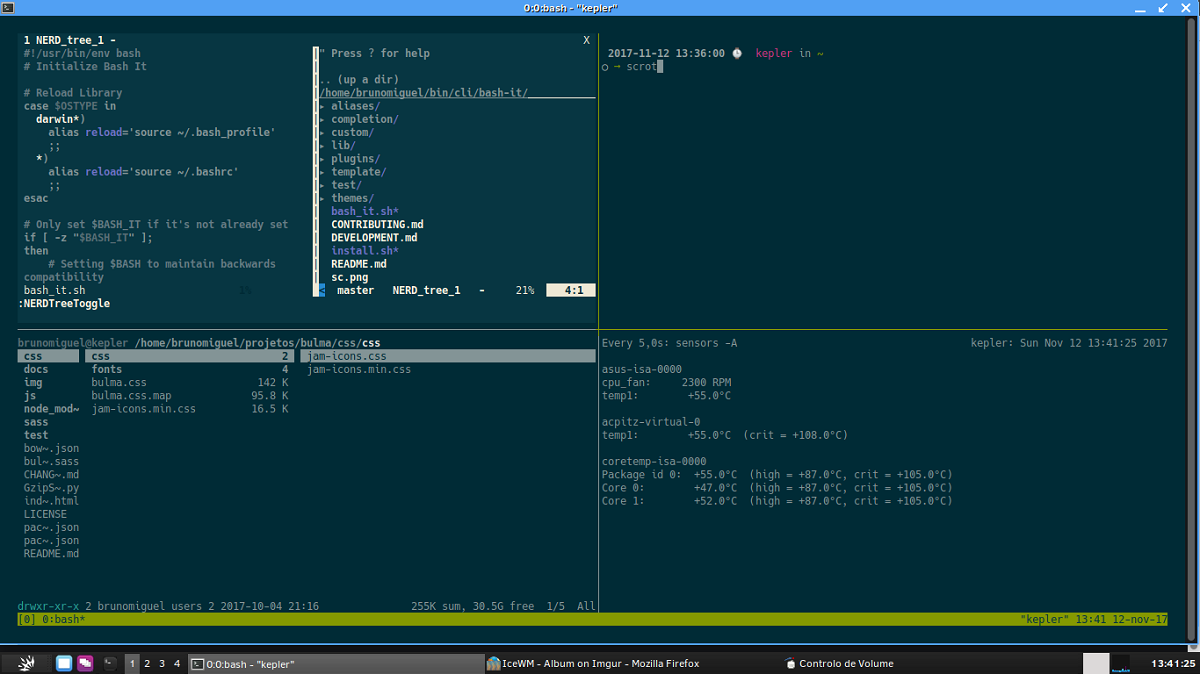
The launch of the new version of IceWM 2.9.9 which is a corrective version, since It manages to implement more bug fixes than new features and improvements, but this does not leave aside the fact that some pretty good changes have been made, such as improvements in the operations when changing the sizes of the windows, among other things.
For those who are unfamiliar with this window manager, they should know that the main objective of the IceWM project is to have a window manager with a good appearance and at the same time light. IceWM can be configured using simple text files that are located in each user's home directory, making it easy to customize and copy the configuration.
The window manager IceWM optionally includes a task bar, menu, network meters and CPU, email check and watch.
Main new features of IceWM 2.9.9
In this new version changes have been made so that percentages are now allowed to have a decimal point in the icesh "sizeto" and "sizeby" commands.
Another important change is that improved update of workspace buttons for PagerShowPreview. In addition to this, in window changes, only the affected work area buttons are redrawed, which translates into an optimization by reducing the number of times in which the work area buttons have to be redisplayed. , especially for a large number of workspace buttons.
It is also highlighted that new key combinations for window resizing operations were added, this change improves the sizeto command by automatically detecting and preventing problems with first resizing and then moving a window in the same command.
Of the other changes that stand out from this new version:
- As of this new version, more HTML entities are supported in icehelp.
- Removed dependency on asciidoc and prefer markdown format for manual.
- Added icesh and Markdown to generate manual html with CMake.
- It is now possible to automatically detect and prevent icesh race conditions related to window movement and size
- WindowMaker docking applications are supported.
- Improved the accuracy of the "sizeto" command in icesh
- Added new "extensions" and "workspace" commands to icesh.
Finally if you want to know more about all the changes implemented in this new version of IceWM 2.9.9, you can check the list complete changes in the following link.
How to install IceWM on Ubuntu and derivatives?
For those who are interested in being able to install this new version of the IceWM window manager on their systems, they can do so by opening a terminal and on it they will type the following command:
sudo apt-get install icewm icewm-themes
Another method to install IceWM generically, is by downloading and compiling the source code on your own. It is worth mentioning that the method is simple and does not require you to be an expert in Linux to be able to do it, you just have to have a little patience and with that you will have this window manager installed.
To be able to carry out the installation we have to open a terminal and in it we are going to type the following command to be able to obtain the source code:
git clone https://github.com/bbidulock/icewm.git
Once this is done, now we are going to enter the folder obtained with
cd icewm
And we proceed to execute the following commands to perform the installation, each one at the end of the previous one:
./autogen.sh ./configure make make DESTDIR="$pkgdir" install
And done with it You can now start using this manager in your system, they just have to close their current user session and start a new one but select IceWM. As for the configuration you can find many tutorials on Youtube.
Even on the web there are several guides, especially in the Ubuntu Wiki, where they recommend using tools such as iceme, iceconf, icewmconf and icepref.