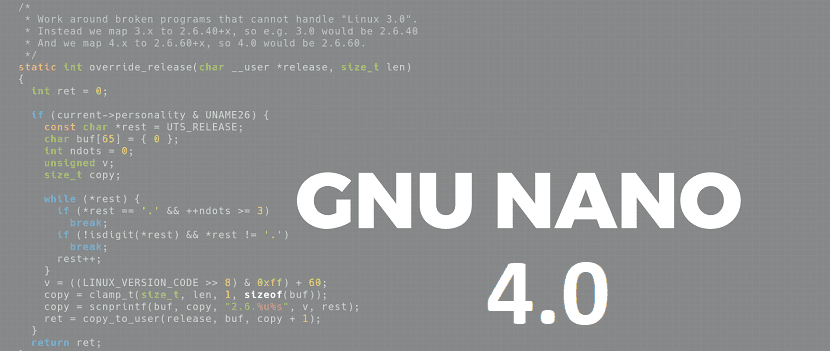
The new version of one of the most popular Linux text editors, Nano, has been released., which comes with new features and bug fixes.
For those who still do not know about Nano, I can tell you that this, is a text editor for Unix systems based on curses. It is a clone of Pico, the publisher of the Pine email client. Elder brother tries to emulate the functionality and user-friendly interface of Pico, but without the integration with Pine.
About Nano
This editor implements several features that Pico lacks, including syntax highlighting, line numbers, regular expression search and replace, line-by-line scrolling, multiple buffers, line group indentation, rebindicable key support, and undo and redo edit changes.
Nano, like Pico, is oriented to the keyboard, controlled with the control keys with which a combination of keys is pressed in order to execute some action such is the example of "Ctrl + O" which saves the current file.
The editor places a two-line "shortcut bar" at the bottom of the screen, listing many of the commands available in the current context. For a complete list, just type "Ctrl + G" to get the help screen.
Nano is a free software application released under the terms of the GNU GPL (General Public License).
Nano 4.0 Thy Rope of Sands
Recently a new version of the editor Nano 4.0 was released, version that has as a code name «Thy Rope of Sands»In which there are several improvements in the presentation and handling of the editor.
According to the developer announcement the team has fixed the bugs and removed many minor issues in this new release of Nano 4.0.
By default, smooth scrolling mode is enabled (one line at a time). To return the scroll half a page at a time, the option is added «–Jumpyscrolling»(-J).
In this new version of Nano 4.0 we can highlight that Alt + Up and Alt + Down hotkeys have been added for line scrolling.
We also find that sand removed an empty line below the header, which now belongs to the editing area. To return an empty string, the "–emptyline" (-e) option is suggested.
In addition to it the automatic transfer of very long lines was eliminated in this new version of Nano 4.0 and adding a new line character to the end of the buffer.
The options "–Breaklonglines»(-B) and«–Finalnewline»(-F) are added to return the previous behavior.
The queue of lines that will not fit on the screen is now marked with a ">".
On the other hand, support for horizontal scrolling lines was added. Any alignment operation can now be undone. After aligning the selected text, it is now placed in a separate paragraph.
Of the other news that we can find in the release of this new version of Nano 4.0, we can highlight the following:
- Added option «–Guidestripe = N»To display a vertical bar in the specified column.
- Transition functions to the specified paragraph are renamed from Find to Go to Line-
- Added option «–Rebinddelete»To solve problems with the operation of the Del key on some keyboard layouts.
- Declared obsolete and now ignore the options «–Morespace" Y "–Smooth«. The removed script option sets «–Disable-wrapping-as-root«.
Download and update
For those who are interested in being able to install this new version of the Nano 4.0 editor, they currently have two options.
The first one is download its source code from its official website and compile it yourself on your system in order to have this new version.
The other option is to wait a few days for the packages to be created for our system and these are made available to us within the official Ubuntu repositories.
If you are interested in compiling on your own, you can download Nano 4.0 from this link.