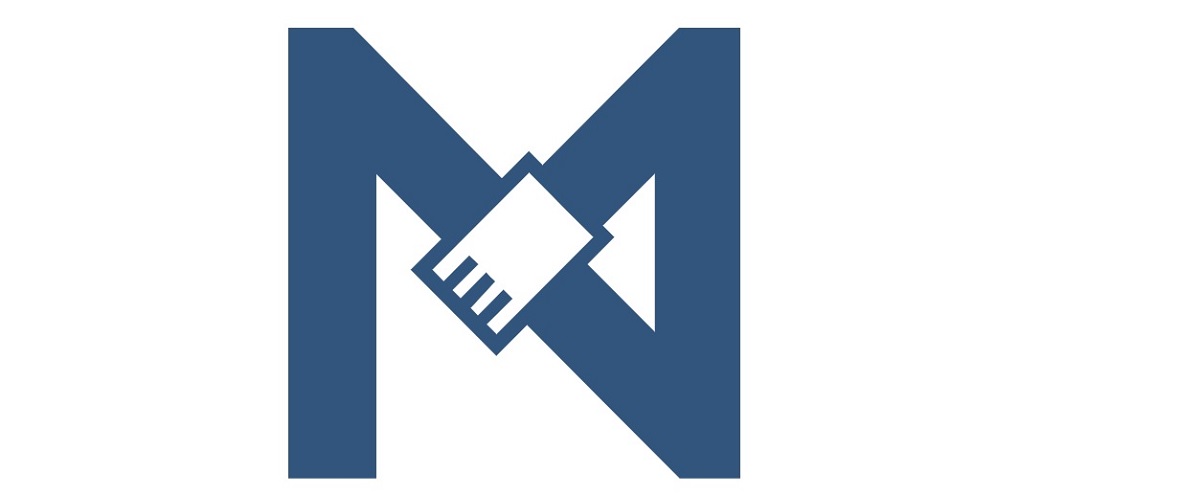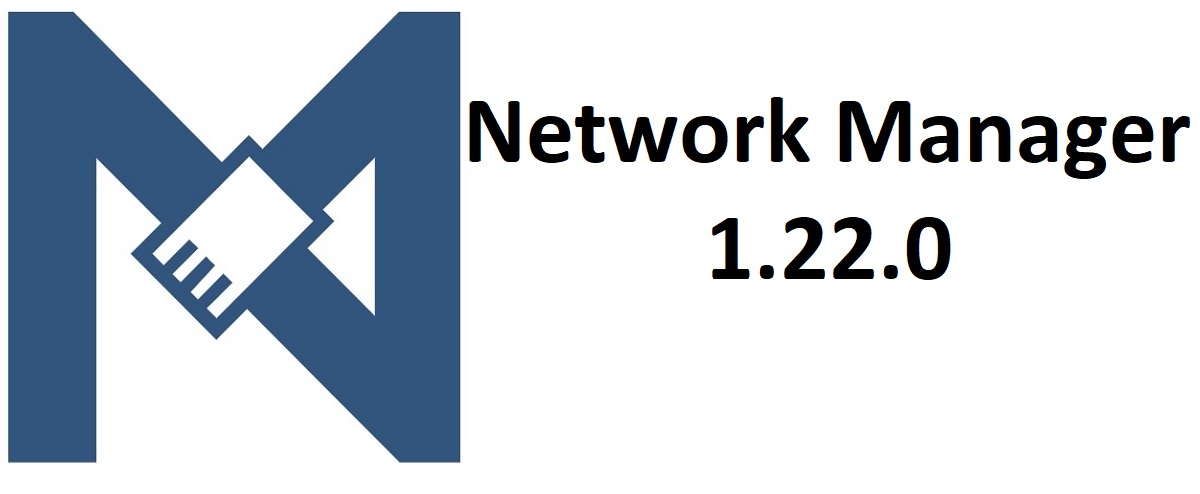
NetworkManager is a software utility for simplify the use of networks of computers on linux and other Unix-based operating systems. This utility takes an opportunistic approach to network selection, trying to use the best available connection when outages occur, or when the user moves between wireless networks.
You prefer Ethernet connections over "known" wireless networks. The user is prompted for WEP or WPA keys, as required.
NetworkManager has two components:
- A service that manages connections and reports of changes in the network.
- A graphical desktop application that allows the user to manipulate network connections. The nmcli applet provides similar functionality on the command line.
On the other hand plug-ins to support VPN, OpenConnect, PPTP, OpenVPN, and OpenSWAN are developed as part of their own development cycles.
What's new in NetworkManager 1.22.0?
Recently the release of the new version of NetworkManager 1.22 was announced, of which the main innovations stand out of this new version, it is for example introducing a new NetworkManager logo, which is basically an arm that forms both initials "N", "M" in a single letter. The new logo proposed is this:
The command «general reload» which has been added to the nmcli interface to reload the NetworkManager configuration and DNS parameters.
On the other hand, we can find that the utility was added nm-cloud-setup to automatically configure NetworkManager in cloud environments (So far only EC2 IPv4 clouds are supported).
The startup completion status is now set immediately after the device is connected ("connected" state), but without waiting for the IP address to be assigned, preventing the blocking of "NetworkManager-wait-online.service" and "network-online.target".
In case of problems, you can use the parameters "ipv4.may-fail = no" and "ipv6.may-fail = no", which allow you to defer the assignment of the state "connected" to the address;
When determining the status of the device, information is provided about the cost of a wireless connection.
In addition, the built-in plugin for DHCPv4 has been carried over from the systemd code base to the n-dhcp4 library, developed by the nettools project.
Of the other changes that stand out in this new version:
- Added support for the "scope" attribute for accessible IPv4 routes.
- DHCP requests provide support for specifying IAID and FQDN flags.
- Added the '802-1x.optional' property to determine if 802.1X authentication is required on wired networks.
- The main.auth-polkit = root-only setting is proposed to disable PolicyKit and provide access only to the root user.
- The NMDeviceWimax and NMWimaxNsp APIs were removed from libnm, as WiMAX support was removed from NetworkManager in 2016.
- In libnm, the API for accessing D-Bus in synchronous mode is deprecated.
- Significantly redesigned internals of NMClient, which can be used as a simplified version of libnm.
- The BlueZ 4 Blutooth battery support has been discontinued (BlueZ 5 has been in development since 2012).
How to get NetworkManager 1.22.0?
For those interested in being able to obtain this new version of NetworkManager 1.22.0, you should know that at the moment there are no packages built for Ubuntu or derivatives. So if you want to get this version they must build NetworkManager 1.22.0 from source code.
Although it is a matter of a few days for it to be incorporated into the official Ubuntu repositories for its prompt update.
So if you want, is to wait for the new update to be made available within the official Ubuntu channels, you can check if the update is already available in this link.
As soon as that happens, you can update your list of packages and repos on your system with the help of the following command:
sudo apt update
And to install the new version of NetworkManager 1.22.0 on your system, just run any of the following commands.
Update and install all available packages
sudo apt upgrade -y
Update and install only networkmanager:
sudo apt install network-manager -y