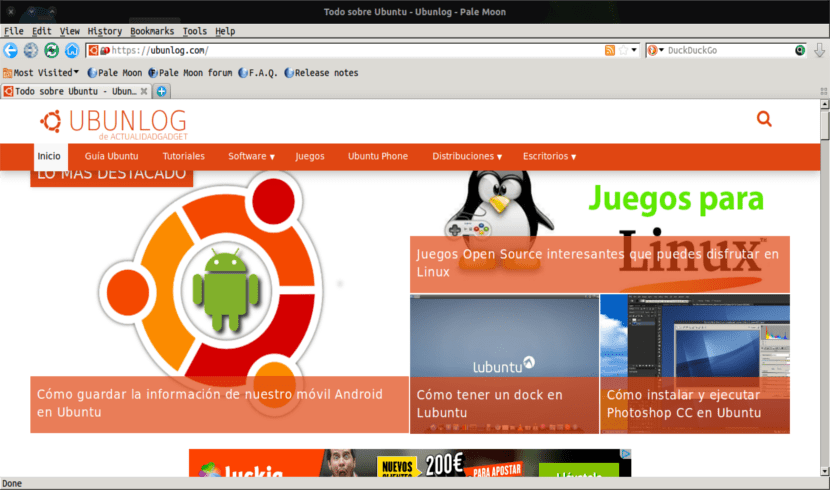
The developers behind the Pale Moon web browser project they have made known through a statement on the browser's blog, the release of the new version Pale Moon 28.5, with which new improvements and corrections are added to it.
Pale Moon It is a project that is derived from the Firefox code base to ensure higher performance, preserve the classic interface, minimize memory consumption, and provide additional configuration options.
Compared to Firefox, browser retains support for XUL technology and retains the ability to use full, lightweight themes.
Pale Moon is based on the UXP (Unified XUL Platform) platform, within which a branch of the Firefox components of the Mozilla Central repository was made, free of code links in the Rust language and without including the developments of the Quantum project .
Pale Moon developers create versions of their browser to that this can be installed on Windows and Linux (x86 and x86_64). The project code is distributed under the MPLv2 license (Mozilla Public License).
Pale Moon 28.5 Main New Features
In the new version Pale Moon 28.5 in the "About" section it has been modified, the button to check for updates has been removed from the menu.
Also improved handling of broken connections through the use of proxy and VPN plugins and updated the list of browser ID (User Agent) overrides for some sites.
As for the performance improvements that were proposed for this new version, the handling of the HTTP acceptance headers is included and the URLSearchParams API is aligned with the specifications.
The JavaScript parser architecture was redesigned and the Firefox account service support code has been removed.
For HTML5 video, a button has been added to loop playback.
De the other improvements that stand out of this release we find:
- The app.update.url.override setting is returned to override the update check server
- Extended heuristics to protect against DoS attacks through cyclical display of authentication forms
- Removed support for multithreaded processing (e10s) from widgets
- Code removed for contextual identification.
- SQLite library updated to version 3.27.2.
- Deleted files and links fail system drivers.
- Code removed to support SunOS, AIX, BEOS, HPUX, and OS / 2 operating system.
- Improved CSS parser resistance to bad incoming data.
- Built-in font with Emoji updated to TweMoji 11.4.0.
How to install Pale Moon web browser on Ubuntu and derivatives?
If you are interested in being able to obtain a web browser, you just have to open a terminal in your system and type any of the following commands.
The browser has repositories for each version of Ubuntu that still has current support. So for users of the latest version which is Ubuntu 19.04 Disco Dingo They are going to open a terminal (Ctrl + Alt + T) and in it they are going to type the following:
sudo sh -c "echo 'deb http://download.opensuse.org/repositories/home:/stevenpusser/xUbuntu_19.04/ /'> /etc/apt/sources.list.d/home:stevenpusser.list" wget -nv https://download.opensuse.org/repositories/home:stevenpusser/xUbuntu_19.04/Release.key -O Release.key sudo apt-key add - <Release.key sudo apt-get update sudo apt-get install palemoon
While for users still on Ubuntu 18.10 version the commands that they will have to execute are the following:
wget -nv https://download.opensuse.org/repositories/home:stevenpusser/xUbuntu_18.10/Release.key -O Release.key sudo apt-key add - <Release.key sudo sh -c "echo 'deb http://download.opensuse.org/repositories/home:/stevenpusser/xUbuntu_18.10/'> /etc/apt/sources.list.d/home:stevenpusser.list" sudo apt-get update sudo apt-get install palemoon
Now for users who are on the Ubuntu 18.04 LTS version execute the following:
sudo sh -c "echo 'deb http://download.opensuse.org/repositories/home:/stevenpusser/xUbuntu_18.04/ /'> /etc/apt/sources.list.d/home:stevenpusser.list" wget -nv https://download.opensuse.org/repositories/home:stevenpusser/xUbuntu_18.04/Release.key -O Release.key sudo apt-key add - <Release.key sudo apt-get update sudo apt-get install palemoon
Finally for whoever Ubuntu 16.04 LTS users they will run the following commands in the terminal:
sudo sh -c "echo 'deb http://download.opensuse.org/repositories/home:/stevenpusser/xUbuntu_16.04/ /'> /etc/apt/sources.list.d/home:stevenpusser.list" wget -nv https://download.opensuse.org/repositories/home:stevenpusser/xUbuntu_16.04/Release.key -O Release.key sudo apt-key add - <Release.key sudo apt-get update sudo apt-get install palemoon
And ready with it, you can start using this web browser.