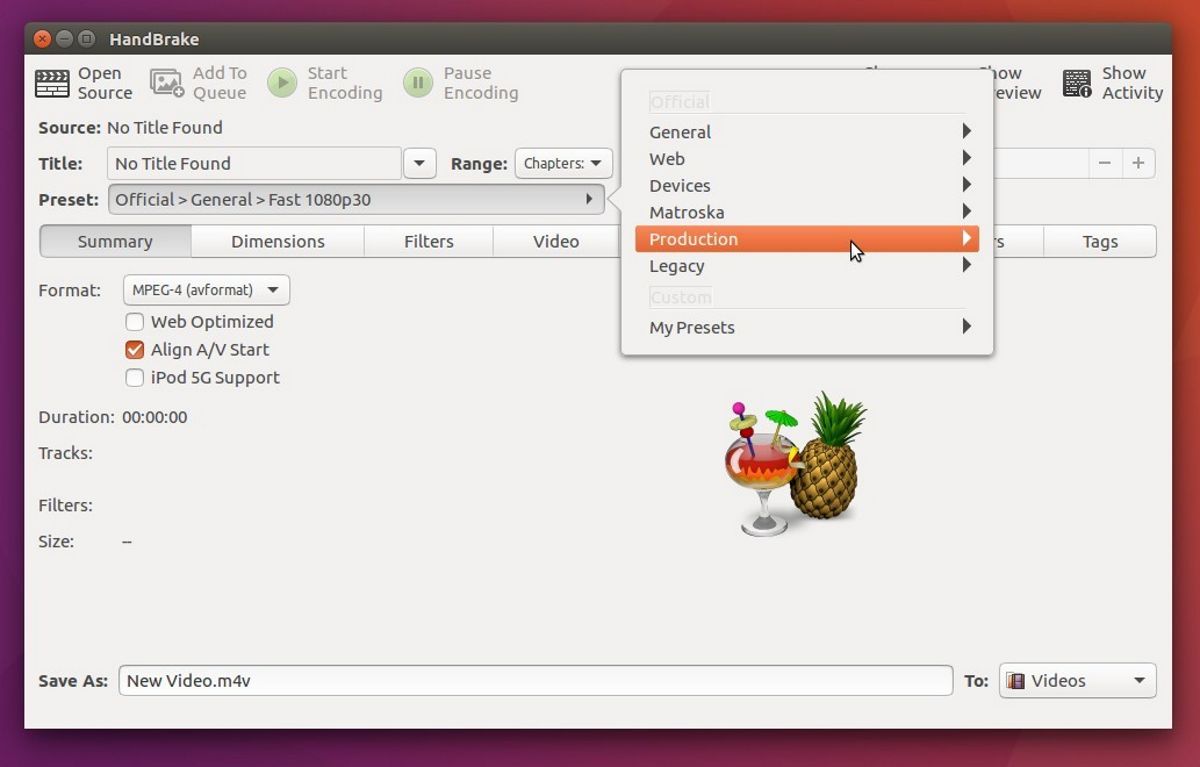
After a year of development, HandBrake 1.3.0 released which is a free and open source program licensed under the GNU General Public License, version 2. This application is geared for multithreaded transcoding of audio and video files, this is a multiplatform application so it can be used in OS X, GNU / Linux and Windows..
HandBrake uses third-party libraries, such as FFmpeg and FAAC. Handbrake it can process most common multimedia files and any source. The program can transcode BluRay / DVD video, copies of the VIDEO_TS directory and any file whose format is compatible with the libavformat and libavcodec libraries of FFmpeg / LibAV. The output can be generated containerized files such as WebM, MP4 and MKV, AV1, H.265, H.264, MPEG-2, VP8, VP9 and Theora codecs can be used for video encoding, for audio - AAC, MP3, AC-3, Flac, Vorbis and Opus.
Additional functions include: cbit rate calculator, preview during encoding, image resizing and scaling, subtitle integrator, a wide range of conversion profiles for certain types of mobile devices.
The program it is available both in a version that works in command line mode and in a GUI interface. The project code is written in C (for Windows, the GUI is implemented in .NET).
What's new in HandBrake 1.3.0?
The new version of HandBrake 1.3.0 arrives with various changes of which Added support for AV1 video encoding format is highlighted (via libdav1d), in addition to some interface design changes to manage transcoding queues.
Another novelty of this new version that can be highlighted is the added support for WebM media containers, as well as presets for Playstation 4 Pro (2160p60 4K Surround), Discord and Discord Nitro. The preset for Windows Phone has been removed. Improved presets for Gmail and improved MPEG-1 video definition in streams.
On the part of the improvements for the application, we can find that support for reading Ultra HD Blu-ray discs (without copy protection), as well as a color smoothing filter (Chroma Smooth) was added to the CLI.
Of the other changes featured in the announcement of this new version:
- Added support for power saving encoding mode (low power = 1) using Intel QSV (Quick Sync Video) accelerators. The Flatpak-based package added the ability to use Intel QSV.
- Added the ability to attract AMD VCE engines to speed up encoding on Linux.
- Improved support for encoding acceleration using NVIDIA NVENC.
- Added support for setting the encoding level for x265 and adjusting the Fast Decode mode.
- Added support for importing external subtitles in SSA / ASS formats.
- Added build capacity for the NetBSD platform.
- Added “–harden” and “–sandbox” assembly parameters to apply additional buffer overflow protection and allow sandbox isolation.
- Added assembly parameter "–enable-gtk4" to compile with experimental versions of GTK 4 instead of GTK 3.
How to install Handbrake on Ubuntu and derivatives from PPA?
For those who are interested in being able to install this new version, they can do so from the application's PPA where we can obtain the application updates in a faster way, than compared to the previous method.
For this we are going to open a terminal and we are going to execute the following commands.
sudo add-apt-repository ppa:stebbins/handbrake-releases
We update our list of repositories with:
sudo apt-get update
And finally we install the application with:
sudo apt-get install handbrake
How to install Handbrake from snap?
Now if you don't want to add repositories to your system and you have the support to install applications in snap format, you can install HandBrake with the help of this technology, you just have to open a terminal and execute the following command:
sudo snap install handbrake-jz
If they want to install a release candidate version of the program, they do so using this command:
sudo snap install handbrake-jz --candidate
To install the beta version of the program, use this command:
sudo snap install handbrake-jz --beta
Now if you already have the application installed by this method, to update it just execute this command:
sudo snap refresh handbrake-jz
Good morning, apparently version 1.3.0 is only available for Ubuntu 18.10 or 19.04. For Ubuntu 18.04 (the one I have) it is not available, only through Flatpak, and when I go to download it from its repository (FlatHub) I see that it says Size: 912 MB (!!!) Could it be that it weighs so much? Almost 1 GB?