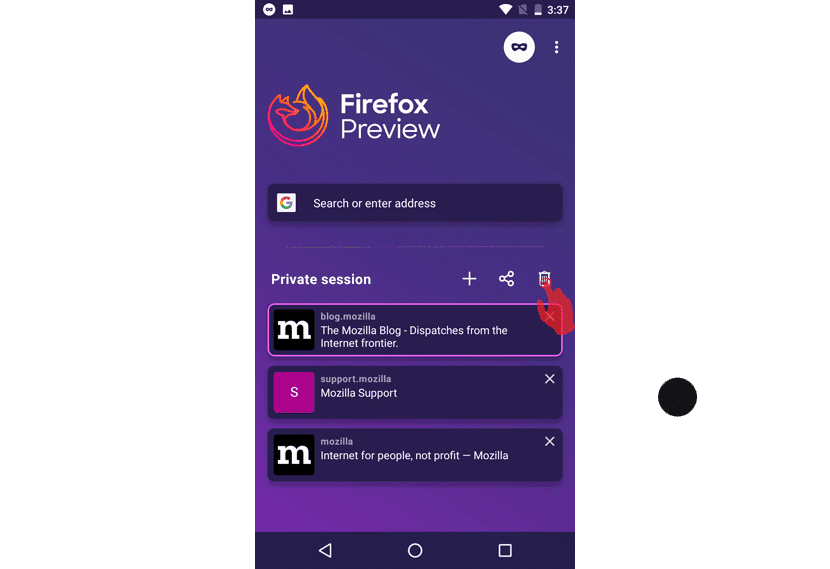
Recientemente Mozilla announced the release of the second major version of its new experimental browser of Firefox Preview which is specially designed for mobile platforms and which will be better known under the code name "Phoenix".
The Fenix web browser uses the GeckoView engine, built on the basis of Firefox Quantum technologies and a set of Mozilla component libraries, which are already used to build the Firefox Focus and Firefox Lite browsers.
GeckoView is a variant of the Gecko engine, designed as a separate library that can be independently updated, and Android Components includes libraries with typical components that provide tabs, auto-complete input, search suggestions, and other browser features.
Instead of using tabs, the collections concept allows you to save, group and share your favorite sites. After closing the browser, the remaining open tabs are automatically grouped into a collection, which can then be viewed and restored;
The address bar, combined with the global search function, is displayed on the home page and a list of open tabs is displayed or if the pages are not open, a list of sessions is displayed in which previously opened sites are displayed. grouped in relation to browser sessions.
Main novelties of the second version of Fenix
In this release of the Fenix web browser now you can place the search widget on your home screenas well as adding buttons to the home screen to open private browsing mode and shortcuts to quickly open sites.
As well it is noted that support is provided for background playback of content multimedia with the display on the home page of each tab of the indicator in the video or sound playback, by clicking on which you can stop or continue playback;
Also extended control is also provided to clean various types of browser data (You can remove open tabs, site data, and collections separately).
On the other hand, the addition of a long-touch controller to the address bar also stands out, which allows you to copy or paste content to the clipboard or open a link from the clipboard.
In this second version of Fenix you can connect Firefox account with one click, if the device already has old Firefox for Android.
When you open the tab in private mode, a fixed notification is displayed reminding you of the activity in private mode. Through a notification, you can immediately close all private tabs or open a browser. A button has also been added to the home page to close all private tabs.
Of the other changes that are highlighted in the ad:
- It was implemented the function of sending a tab or collection to another device.
- An item has been added to the settings that allows you to accept or decline to participate in Mozilla experiments
- For unencrypted (HTTP) connections, an insecure connection indicator (strikethrough lock) is now displayed in the address bar
- Private input mode has been added for various Android keyboards, such as Gboard, Swiftkey and AnySoftKeyboard, which implies a prohibition of saving data by the keyboard when entering a private browsing session
- Added the ability to selectively disable output in the recommendations address bar not only from search engines, but also based on history, bookmarks, and clipboard content
- Mozilla's Android Component Library suite updated to version 12.0.0, the browser engine synced with Mozilla GeckoView 70
- Expanded tools to simplify the work of people with disabilities.
In the near future, the release will be published in the Google Play catalog (Android 5 or later is required for operation). The code is available on GitHub. After stabilizing the project and implementing all planned functionality, the browser will replace the Android version of Firefox, the release of which has been suspended since Firefox 69.
If you want to download this new version you can do it from the link below.