
The new update version of Ubuntu 18.04.2 LTS has already been released, which includes changes related to improving hardware support, the Linux kernel update, graphics stack, installer bug fixes and bootloader.
The package also includes current updates for several hundred packages related to vulnerability removal and problems affecting stability. At the same time, similar updates are introduced: Kubuntu 18.04.2 LTS, Ubuntu Budgie 18.04.2 LTS, Ubuntu MATE 18.04.2 LTS, Lubuntu 18.04.2 LTS, Ubuntu Kylin 18.04.2 LTS, and Xubuntu 18.04.2 LTS.
The release includes some backportted enhancements from Ubuntu 18.10.
Main new features in Ubuntu 18.04.2 LTS
As one of the main components in this release we can find Linux kernel 4.18 (kernel 4.15 was used in Ubuntu 18.04 and 18.04.1).
The components of the chart stack has been updated, including X.Org Server 1.20.1 and Mesa 18.2, which were tested in Ubuntu version 18.10, as well as new versions of the video drivers for Intel, AMD and NVIDIA chips were added.
Added Ubuntu Server versions for Raspberry Pi 3 boards, in addition to the assemblies previously configured for the Raspberry Pi 2.
The announcement mentions that the support for the release of updates and security solutions for Ubuntu Desktop, Ubuntu Server, Ubuntu Cloud and Ubuntu Base 18.04 will be 5 years, and for additional editions (Kubuntu, Xubuntu, etc.) it will be 3 years.
At the same time, Mark Shuttleworth announced the extension of the support period for 18.04 to 10 years, which is not reflected in the release notes.
It is important to note that for the delivery of new versions of the kernel and the graphics stack, a rolling update support model is used, according to which kernels and backporting drivers will only be supported until the next corrective update of the Ubuntu LTS branch is released.
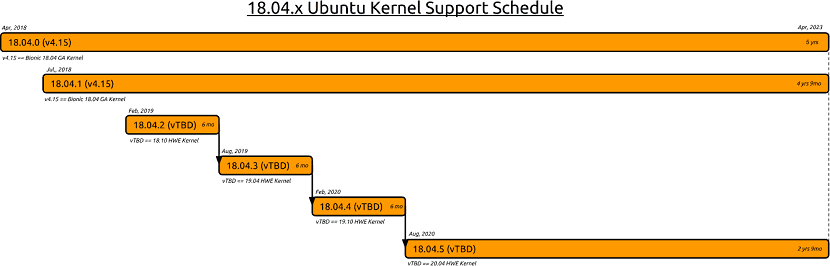
For example, the Linux kernel 4.18 proposed in the current release will be supported up to Ubuntu version 18.04.3, which will offer the Ubuntu kernel 19.04. The originally shipped 4.15 base core will be maintained throughout the maintenance cycle.
Parcel
As for the applications that the system offers us by default, we can find the updated versions of LibreOffice 6.0.7,Thunderbird 60.4.0, Firefox 65, GNOME Shell 3.28.3, Glib 2.56.2, OpenStack Queens, snapd 2.37.1, LXC 3.0.2, cloud-init 18.3, Shotwell 0.28, llvm 7.
To transfer existing installations to new versions of the Linux kernel and graphics stack, just run the following command:
sudo apt-get install --install-recomienda linux-generic-hwe-18.04 xserver-xorg-hwe-18.04
NVIDIA video card owners should wait to update the graphics stack due to driver dependency issues or install the nviida-340 fixed package, currently available only from the test repository.
Problems solved
As we mentioned at the beginning, this release also includes several improvements in terms of troubleshooting and of which resolved issues displaying a login prompt on devices with older Intel GPUs (Core2 and Atom).
On the other hand, fixed a memory leak in the Nautilus file manager and a bug that caused the launch of two copies of the application when trying to start by tapping the shortcut on the panel on devices with a touch screen.
In the on-screen keyboard (OSK), a bug that prevented the entry of capital letters has been fixed.
Fixed a bug where the panel could be displayed during screen lock.
In addition to this, performance problems in GNOME Shell and a bug that caused the loss of notifications about the presence of Livepatch updates were fixed.
On desktop builds, the new kernel and graphics stack are provided by default. For server systems, a new kernel has been added as an option in the installer.
Users of the LTS version of Ubuntu 16.04 will be notified in the installation manager for updates about the possibility of automatically switching to version 18.04.2.
Well, I have it updated to 18.04.2 and I still have kernel 4.15, why?
If you installed version 18.04.2 from 0 this brings kernel 4.18. If you upgraded from 18.04 or 18.04.1 these bring kernel 4.15. To have the new kernel and graphical stack (which brings 18.10) you have to type in the terminal:
sudo apt install --install-recommends linux-generic-hwe-18.04 xserver-xorg-hwe-18.04
With this line you get kernel 4.18 and a new graphic stack.
As mentioned above, be careful if you have an NVidia card.
Luck
That's right, thank you very much, it has worked perfectly for me, if I have nvidia and zero problems, it seems to me that this problem that arose has already been solved. Greetings
I am going to test it on a laptop that works very well with 16.04.5 and it will surely update my desktop which currently works very well with 18.04.1.