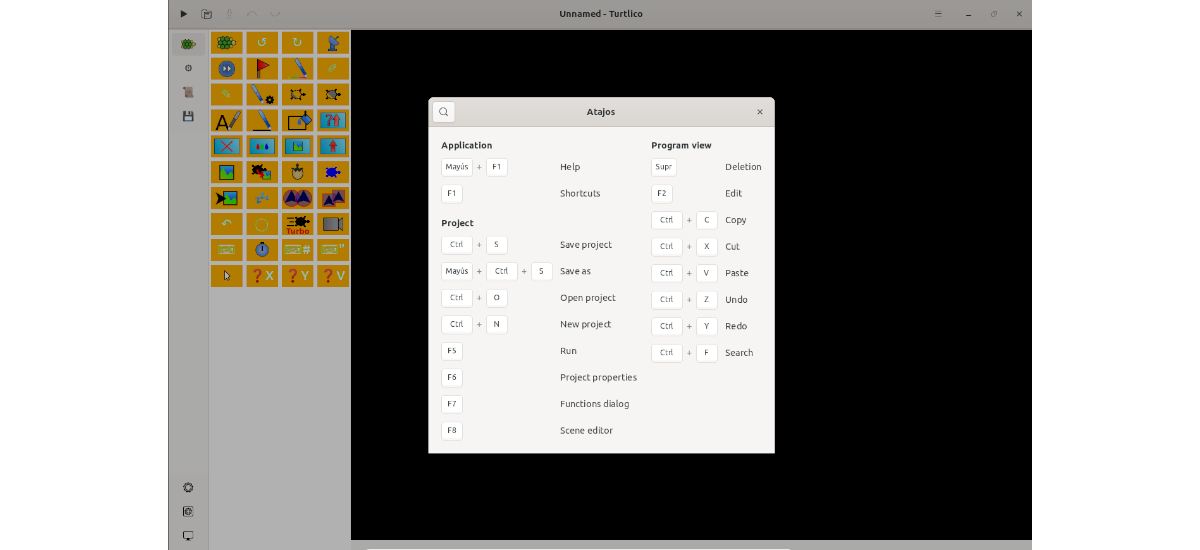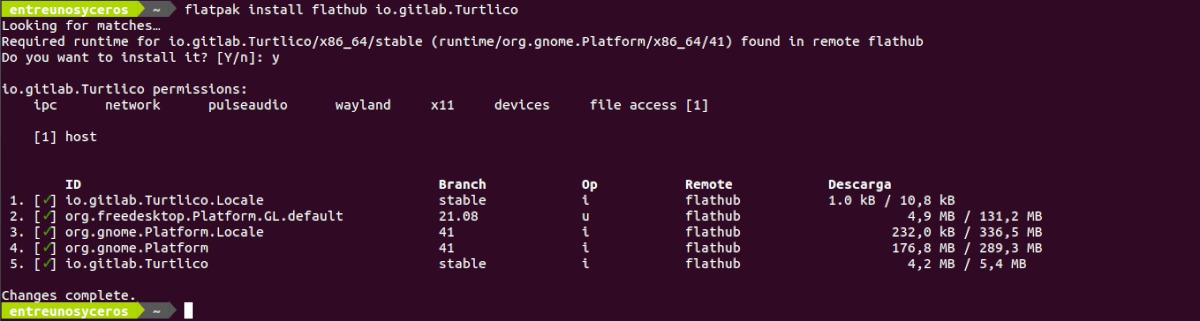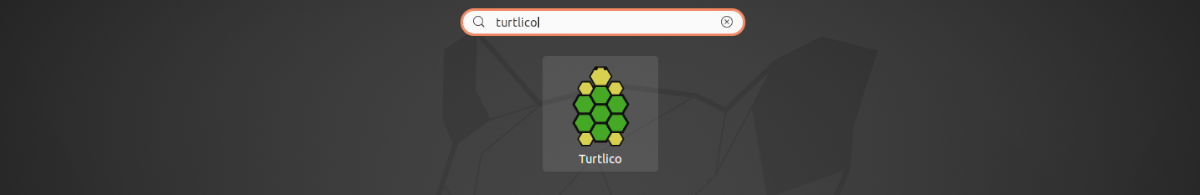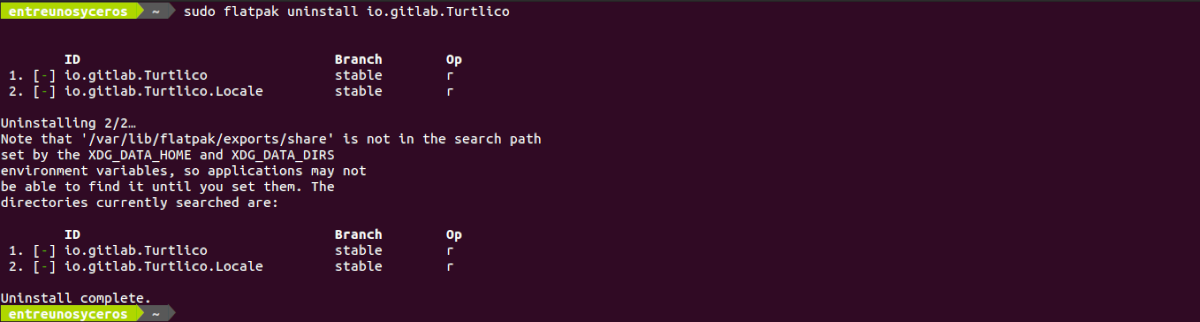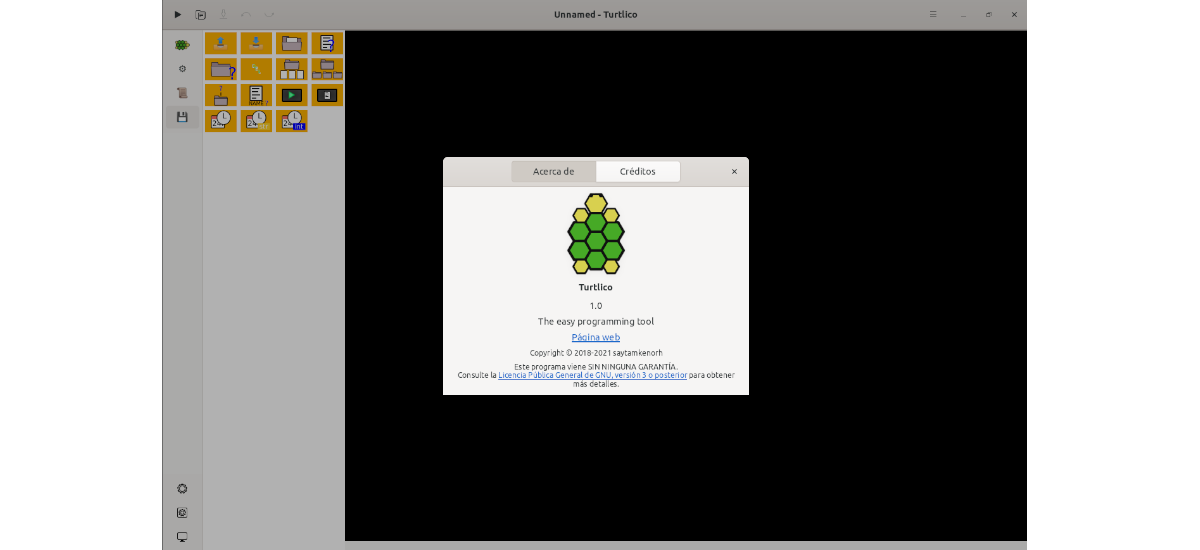
In the next article we are going to take a look at Turtlico. This is a tool with which users we can learn the basics of programming. This software will allow us to create programs using only icons. In addition, it is a free and open source tool, which we will find available for Gnu / Linux and Windows.
With this program we can do almost anything, from simple drawings to complex games. Turtlico is extensible through plugins that can add additional icons to the program. For example, the built-in RPi plugin adds commands to control GPIO through the gpiozero library. The activation and deactivation of plugins is done in the project properties.
General characteristics of Turtlico
- The program It is currently in its version 1.0, which includes important improvements and corrections compared to previous versions.
- With this tool anyone can learn the basics of programming.
- This is a cross platform application, which is available for Windows and Gnu / Linux.
- To start creating our things, it will simply be necessary to place the icons in order in the program interface.
- Turtlico too has a plugin for programming Raspberry Pi GPIO and a multimedia plugin.
- Experienced users can write new plugins, and expand the possibilities even further.
- With this software you can create simple drawings but you can also create complex games. Turtlico provides many functions that will help you to bring your ideas to life.
- Some icons (for example, string, number) have an editable value. You can edit this value by pressing the key F2 on the icon or by clicking on the Edit option, which we will find in the contextual menu.
- In the project documentation, can be found a description of the icons that users can use, and more information on how to use Turtlico.
- Has ported the application to GTK 4 and Python.
- Now a more accurate bug tracking in user-created program.
- The visual union of related icons.
- The program will allow us to use some keyboard shortcuts to work more comfortably.
- This version will allow us to place the cursor over the icons, to highlight your python code in the preview.
- Will show us dialog boxes in shortcuts.
- When we have the project assembled to our liking, we will only have to click on the button «Run»To make it work.
- Users can consult some interesting examples to view and analyze.
Install Turtlico on Ubuntu
If you are interested in learning basic concepts about programming in a simple way, you may find it interesting to know and install the Turtlico quick programming tool on Ubuntu, via its package Flatpak. If you use Ubuntu 20.04 and you still do not have Flatpak technology enabled on your system, you can continue The Guide about it that a colleague wrote in this blog a while ago.
As I was saying, Turtlico is available as a Flatpak package on Flathub. When we can install this type of package on our system, we will only need to open a terminal (Ctrl + Alt + T) and execute the following install command:
flatpak install flathub io.gitlab.Turtlico
This command will install the latest published version of this program on our system. When the installation is complete, we can start the program from the Applications / Activities menu, or from any other launcher that we have available in our distribution. In addition, we can also start it by typing in a terminal (Ctrl + Alt + T):
flatpak run io.gitlab.Turtlico
uninstall
For remove the flatpak package that we used for the installation, it is only necessary to open a terminal (Ctrl + Alt + T) and execute the following command in it:
sudo flatpak uninstall io.gitlab.Turtlico
Turtlico is a project created with the idea of making learning to code fun and exciting. Users who want to know more about this program, can consult the project website. In it we will also find the program documentation, with which we can see the basic concepts to use this rapid programming software.