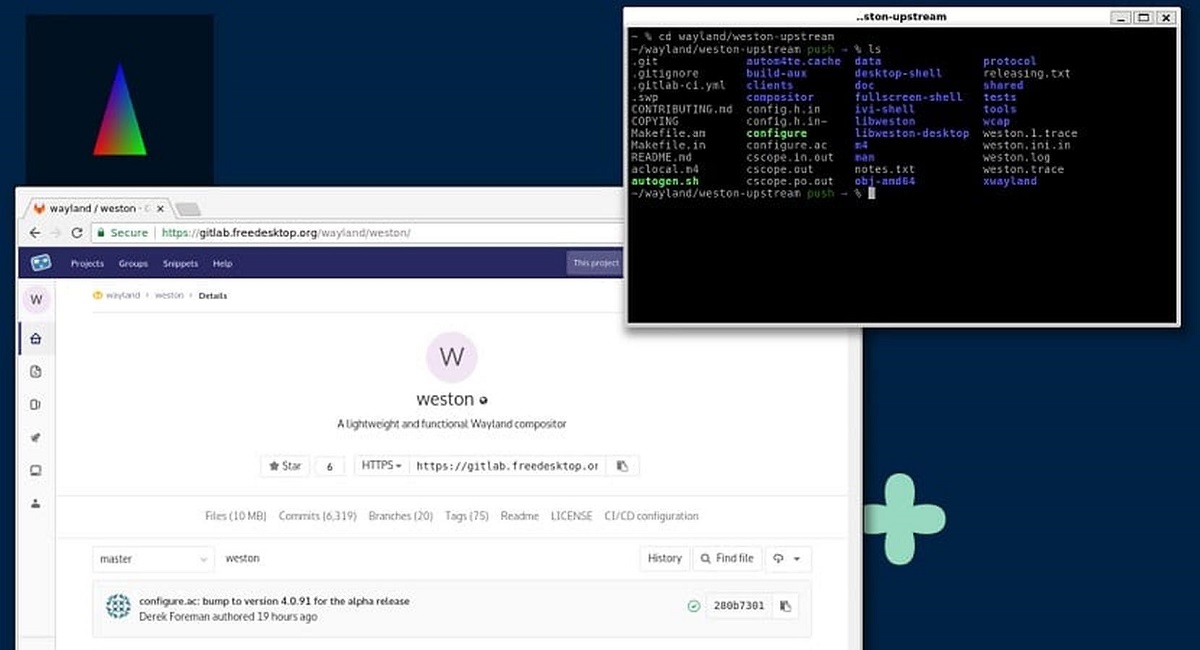
Weston's goal is to provide a high-quality code base and working examples for using Wayland in desktop environments and embedded solutions,
The news recently broke that the new stable version was released composite server weston 12.0, developing technologies that contribute to the emergence of full support for the Wayland protocol in Enlightenment, GNOME, KDE and other user environments.
This new release of Weston 12.0 arrives shortly after eight months of development (since last release) and as with previous releases, the new version of Weston is due to ABI changes that break compatibility.
Main new features of Weston 12.0
In this new release that comes from Weston 12.0, a backend to organize remote desktop access: backed-vnc, which performs functions similar to backend-rpd. The VNC protocol is implemented using aml and cleanvnc, plus they support user authentication and link encryption (TLS).
In addition to that, in the Backend-wayland resize operations are now implemented using the xdg-shell extension, as well as adding the preliminary support for multi-head systems in the remote access backend backend-rdp and in the headless backend, designed to work on systems without a display, it has added support for the output decoration used to test the color-lcms plugin.
Another change that stands out is that libweston/desktop implements support for an enforced wait state at a stage before the output buffer is attached to the client, which can be used, for example, to start the client from scratch in full screen mode.
Added support for the tearing-control protocol to disable vertical sync (VSync) with a vertical suppression pulse, used to protect against tearout during exit (tearout). In gaming applications, disabling VSync can reduce display latency at the cost of tearing artifacts.
It is also noted that the weston Output Capture Protocol, designed to take screenshots and act as a more functional replacement for the old weston-screenshooter protocol and also the backend to work with the PipeWir media server
Added support for defining HDMI content types (graphics, photos, movies and games), as well as support for the xwayland_shell_v1 protocol, which allows you to create an xwayland_surface_v1 object for a specific wl_surface.
Of the other changes that stand out from this new version:
- DRM backend changes
- Implemented support for multi-GPU configurations. To enable additional GPUs, the “–additional-devices list_of_out_devices” option is provided.
- Added and enabled the plane rotation property where possible.
- Added support for lazy connectors that are used to create screenshots.
- Added a property to define the level of transparency of the plane.
- The external library libdisplay-info is used to parse EDID metadata.
- The libweston library implements support for user authentication via PAM and adds support for version 4 of the wl_output API.
- The simple-egl client has added support for the fractional scaling protocol, which allows non-integer scale values to be used, and a vertical panel rendering mode has been implemented.
- Deprecated and disabled by default the launcher-logind component, instead of which it is recommended to use launcher-libseat, which also supports logind.
Finally if you are interested in knowing more about it, you can check the details in the following link
How to install Weston 12.0 on Ubuntu and derivatives?
Well, for those of you interested in being able to install this new version of Weston, they must have Wayland installed on their system.In order to install it, we only have to open a terminal and in it we are going to type the following:
pip3 install --user meson
Done this, now we are going to download the new version of Weston 11.0 with the following command:
wget https://wayland.freedesktop.org/releases/weston-12.0.0.tar.xz
We unzip the content with:
tar -xvf weston-12.0.0.tar.xz
We access the folder created with:
cd weston-12.0.0
And we carry out the compilation and installation with:
meson build/ --prefix=... ninja -C build/ install cd ..
At the end, it is recommended to restart the computer to start with the changes in the new user session.