
Today the developers who are in charge of the Wine project, announced by posting the release of a new experimental version of the open implementation of Win32 API Wine 4.14.
Along with which There was also a post by Valve of the Proton 4.11-2 project update, which builds on the achievements of the Wine project and aims to ensure the release of Linux-based gaming applications built for Windows and featured in the Steam directory.
Main changes in Wine 4.14
Since the 4.13 release, 18 bug reports have been closed and 255 changes made with the arrival of this new version of Wine 4.14.
From closed bug reports related to game work and applications we found the improvements for World War Z, AviUtl, Touhou 14-17, Eleusis, Rak24u, Omni-NFS 4.13, The Sims 1, Star Control Origins, Process Hacker, Star citizen, Adobe Digital Editions 2.
Among the main changes highlighted in the publication We found that the mono engine has been updated to version 4.9.2, which allowed to get rid of the problems when starting the DARK and DLC missions
While in PE format DLLs (portable executable) they are no longer tied to the MinGW runtime.
Of the other changes that stand out:
- Ntoskrnl implements a call to MmIsThisAnNtAsSystem and adds stubs for calls to SePrivilegeCheck and SeLocateProcessImageName.
- Wtsapi32 implements the WTSFreeMemoryExA and WTSFreeMemoryExW functions, and adds stubs for WTSEnumerateProcessesEx [AW], WTSEnumerateSessionsEx [AW], and WTSOpenServerEx [AW].
- New wlanui and utildll dlls were added.
- The code related to managing processes, threads, and file descriptors has been carried over from kernel32 to kernelbase.
- Added functions for working with textures in wined3d, such as wined3d_texture_upload_data () and wined3d_texture_gl_upload_data ().
- Bug fixes related to exception handling on ARM64 platform.
How to install the experimental version of Wine 4.14 on Ubuntu and derivatives?
If you are interested in being able to test this new development version of Wine on your distro, you can do so by following the instructions we share below.
To install this version of Wine 4.14 on Ubuntu and derivatives we are going to do the following, in a terminal we type:
sudo dpkg --add-architecture i386
Now we are going to add the following to the system:
wget https://dl.winehq.org/wine-builds/Release.key sudo apt-key add Release.key sudo apt-add-repository https://dl.winehq.org/wine-builds/ubuntu/ sudo apt-get update sudo apt-get --download-only install winehq-devel sudo apt-get install --install-recommends winehq-devel sudo apt-get --download-only dist-upgrade
Changes in Proton 4.11-2
How will they know Proton allows you to directly run game applications that are only available for Windows on the Steam Linux client.
The package includes DirectX 9 implementation (based on D9VK), DirectX 10/11 (based on DXVK) and 12 (based on vkd3d), working through the translation of DirectX calls to the Vulkan API, providing improved support for game controllers and the ability to use full screen mode regardless of supported screen resolutions in games.
In this new version of Proton 4.11-2 highlights that FAudio components with the implementation of DirectX sound libraries (API XAudio2, X3DAudio, XAPO and XACT3) they were updated to version 19.08.
While the engine Mono was updated to version 4.9.2 and the DXVK layer up to version 1.3.2.
Data output in 60 FPS mode is also provided for displays with a high frame rate (required for older games). Fixed issues with freezing when entering text in Earth Defense Force 5 and Earth Defense Force 4.1 games.
How to activate Proton on Steam?
For this They should open the Steam client and click on Steam in the upper left corner and then Settings.
In the "Account" section you will find the option to register for the beta version. Doing this and accepting will close the Steam client and download the beta version (a new installation).
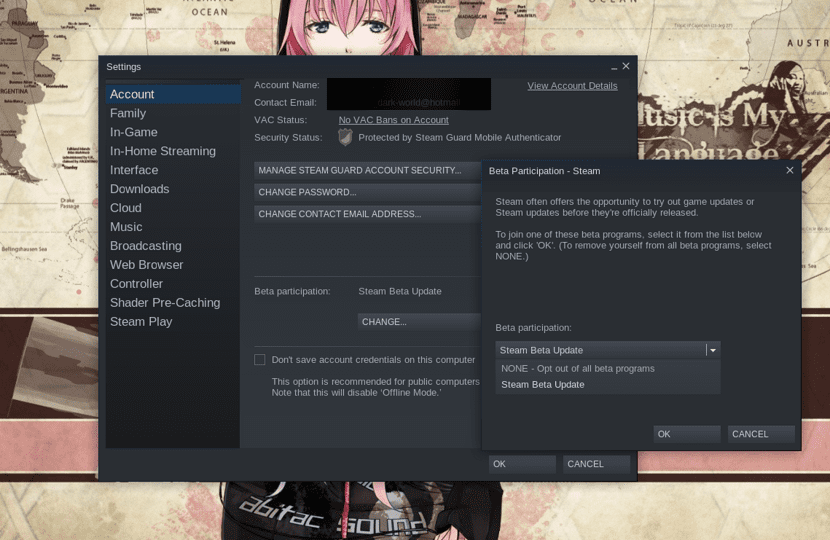
At the end and after accessing their account, they return to the same route to verify that they are already using Proton.