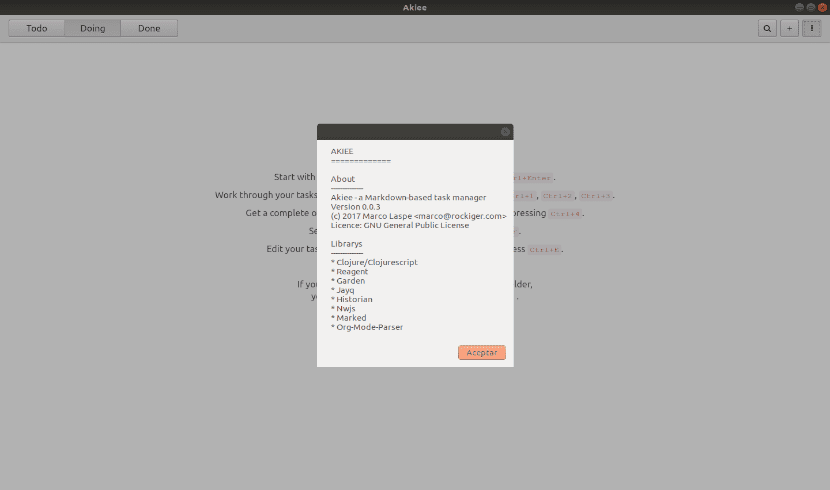
In the next article we are going to take a look at Akiee. This program is a top-notch task manager focused on developers. This markdown based app, manage your jobs and you can provide us with a help to users so that we can fully focus on our most important tasks.
With a unique classification algorithm, Akiee is a task manager that will make it easier for us to concentrate on the development of our tasks. No more unclear priorities, we'll just have a clear ranking of tasks. In addition, this software will offer us a user interface without complications and easy to use.
In each task, we will find a button to edit them. With it we can edit any of our tasks when we are interested. This app also contains three main tabs including 'Done', 'Doing' and 'ToDo'. The eyelash To do it contains all the work we have already done. The eyelash Doing will show us the tasks that are in the process and the tab Done includes completed jobs. These states will allow us to stay focused on the tasks at hand and the tasks that we will have to finish next.
General characteristics of Akiee

- One very cool feature of Akiee, which makes it different from other task management apps, is that instead of changing task priorities and due dates, Akiee stacks all of our tasks in order of priority.
- The source code can be found in your repository of GitHub.
- It's a free program. Just download and use.
- Akiee is built using Electron, Clojurescript and React.
- We will find this application available to use with Windows, GNU / Linux and Mac.
- We can work together with the Dropbox app. We can add the application dropbox to keep our notes safe.
- The application not only manages our tasks, but it will also help plan different projects and create our important documents.
- This application has been launched using the GPL2 license.
- We can order our tasks easily. Instead of ordering our tasks with a strange combination of priorities and deadlines, Akiee is going to allow us define a clear classification of tasks. This will make it easier for us to decide what to do next. This will make it easier to build our projects step by step.
- The application will save our tasks in plain text. With Akiee, we will be able to access our tasks using any of the available text editors, which we can use both on our computer and on the phone.
- Our tasks are stored in a Markdown file, which we can edit and use to store notes to suit the user.
Download Akiee
This program it will not need installation in our Ubuntu. Being built with Electron, the application is distributed in AppImage format. In this way we can use it in any Gnu / Linux distribution without any problem.
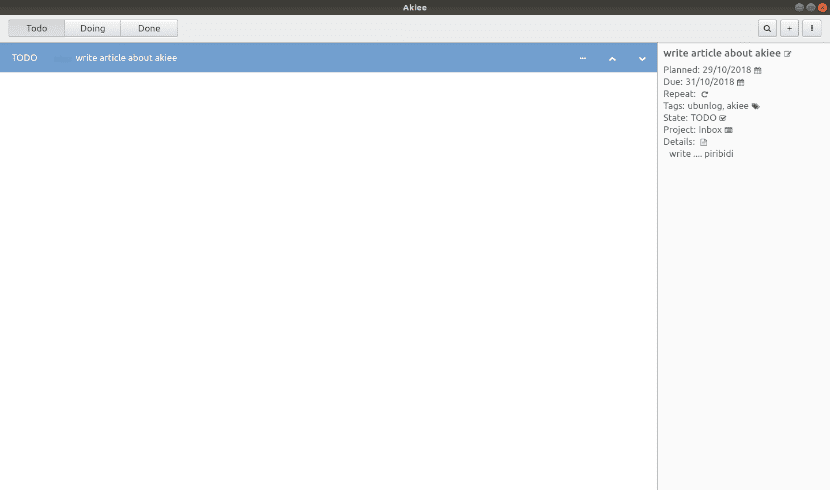
To get the program, we will only have to access the project website. Once there we will have to go to the download section and once we are in it, select any of the .AppImage files. At this point, we will find two options, which will differ according to the architecture of the operating system. If we are not clear about what architecture our system uses, we can execute the following command in a terminal (Ctrl + Alt + T):

uname -m
Knowing this information we will be able to select the indicated file, either for 32 or 64 bits.
Once the file is downloaded, we will give you execution permissions. For this, we will open a terminal (Ctrl + Alt + T) and execute the following command:
sudo chmod +x akiee-*.AppImage
After this, we can launch the program typing in the same terminal:
./akiee-0.0.4-x86_64.AppImage
When executing the file for the first time, the system will ask us if we want to integrate the program with the system. If we select that Si we want the integration, the program launcher will be added to the application menu. If we choose No, we will always have to start it by double clicking on the AppImage.
Thanks for the note in this post regarding this application as I had used Evernote, Trello and lately Todoist. I'll try this to see how it works. Thank you very much from Colombia.