
In the next article we are going to take a look at Ancestris. This is a genealogy software that will allow us to keep an investigation under control. We can manage several genealogies at the same time. The exchange of genealogical trees will allow us to find common ancestors with other users and share information with them. With Ancestris, we will be able to enrich the data and maintain it without any risk of data loss, unlike what can happen with other non-free software that can be found.
Ancestris is genealogy software written in Java. It is based on the Oracle Netbeans platform. It works in the standard GEDCOM 5.5 format. Ancestris, free software is licensed under the GNU GPL and is available for Gnu / Linux, BSD, Solaris, MAC, and Windows.
With this software, we will be able to create our forms (individual and family), edit reports (lists, statistics ...) or store multimedia content (photos videos …). We will have the possibility to create our family book, print the pedigree or descent chart. In addition, there are a number of extensions (accessories) for the verification of the GEDCOM format or the geolocation of events in your genealogy, among other things.
General characteristics of Ancestris
Some of the features of this software include:
- The software is free, like updates, which are too.
- The program is simple to use, as much as if you are a newbie or an experienced user.
- It is a robust software, which exists for 20 years, and that satisfies thousands of users.
- With this program we will be able manage an unlimited number of people, families and other documents.
- We will have more than 30 tools to manipulate our genealogy and analyze that information.
- We will be able to keep control of the data with full compatibility with the standard GEDCOM.
- La possibility of publication on the Internet it's integrated.
- It has editors Sophisticated: Cygnus editor, Gedcom editor, Aries editor.
- The interface will show us a dynamic tree view, a geographic and chronological view.
- We will have a places list view and table of places.
- We will find a advanced search functionality, which is very helpful when the family tree begins to grow.
- We will also have at our disposal a simple calculator.
- Internationalization support, with translations for 13 languages.
- The program is extendable with different plugins available as are:
- Exports - Cousins GenWeb; will allow us to create a file compatible with the 'Cousins GenWeb' import format function.
- Exports - GeneWeb; will create a file compatible with the 'GeneWeb' import format function.
- Library - Graphstream.
- Look and feel - InfoNode; Java Swing look and feel based on the Metal look.
- Look and Feel - jTattoo; change the look of the show with harmonic color themes.
- Records of records: lists of records contained in records (held by municipalities, public officials, notaries, etc.).
- View - Graph; displays the tree as a graph.
Install Ancestris on Ubuntu
Before we can use Ancestris on our Ubuntu system, it is necessary to have the following in our equipment:
- Java version 8 or version 11.
- 2GB RAM.
- 200 Mb of available disk space.
- A large enough screen, 1920 x 1080 minimum recommended.
When we are sure that we meet all the necessary requirements mentioned above, we can proceed to the download, either from the browser o by opening a terminal (Ctrl + Alt + T) and using wget as follows, with which we will be able to download the latest stable version published today:
wget https://www.ancestris.org/mw/mw-base/compteur_dl.php?/dl/pub/ancestris/releases/ancestris_10-20200208-0-0ubuntu1_all.deb -O ancestris.deb
Once the download is complete, we will proceed to the installation writing in the same terminal the command:
sudo dpkg -i ancestris.deb
After the installation, there is only start the program looking for the launcher in our team:
uninstall
For remove this program, we will only need to open a terminal (Ctrl + Alt + T) and use the following command:
sudo apt remove ancestris
This program will allow all genealogists, from beginners to experts, to build their genealogy with complete freedom. For learn more about this program, users can consult the project website or the official documentation thereof.
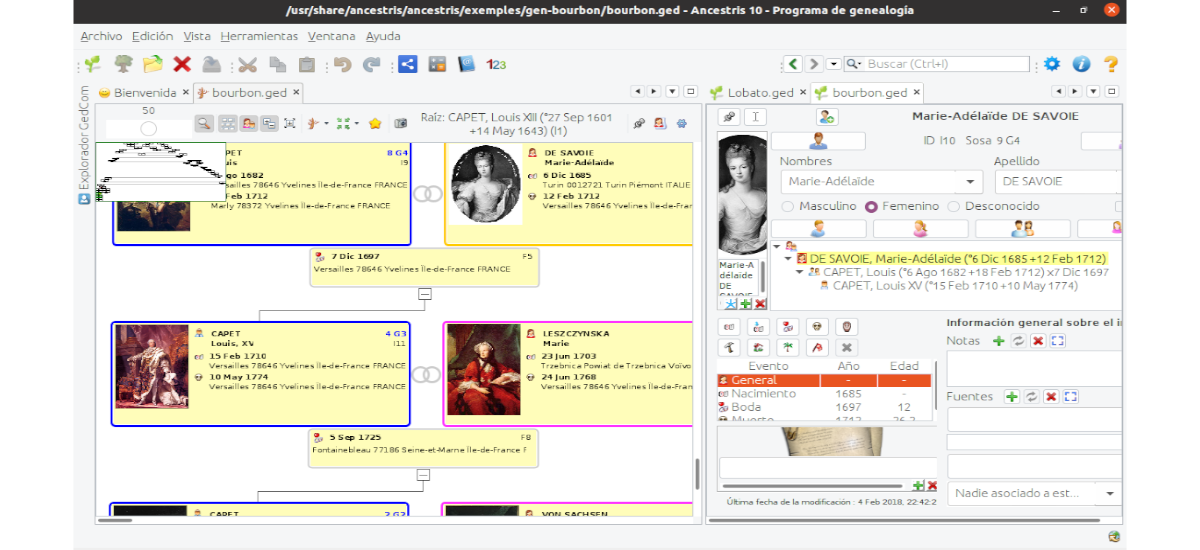
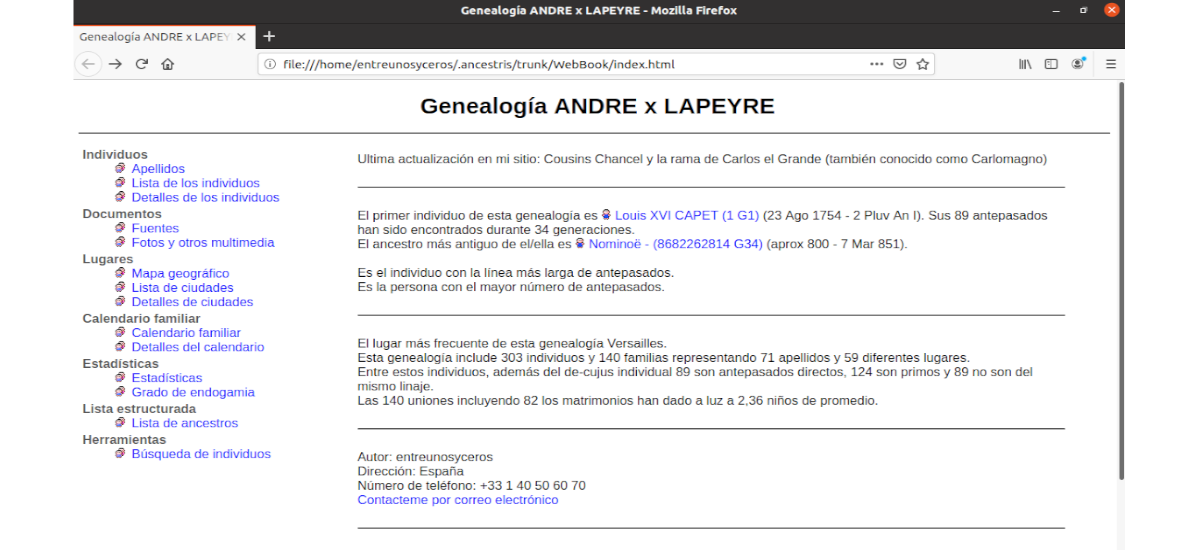
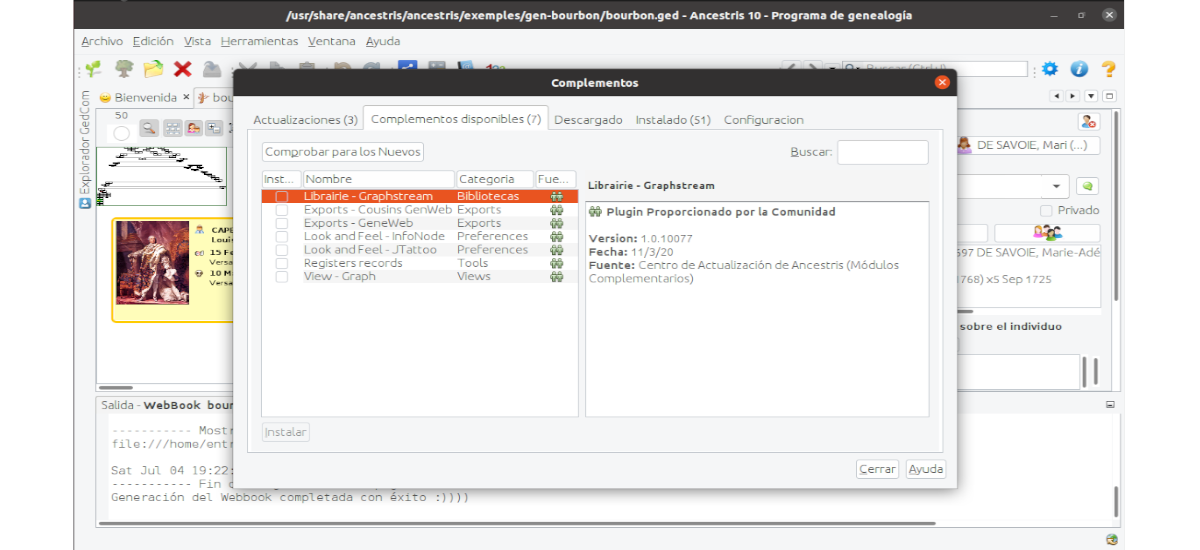
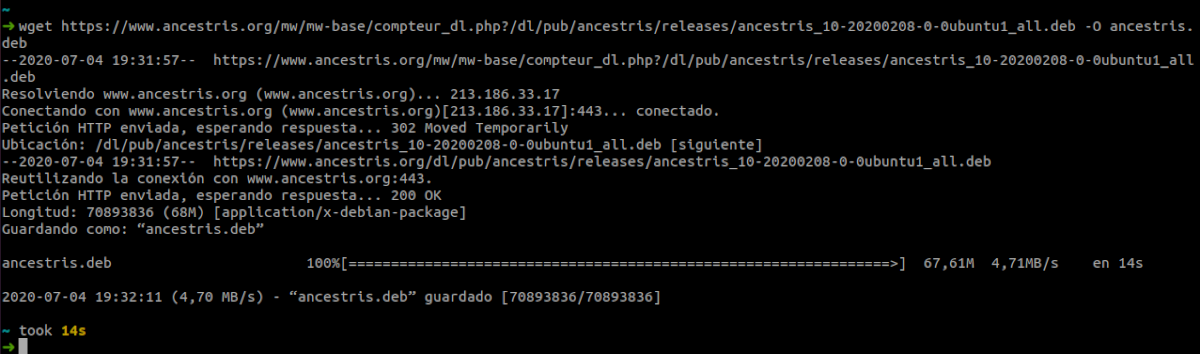
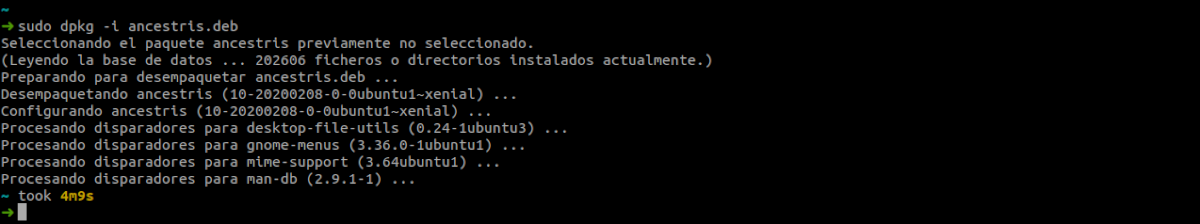
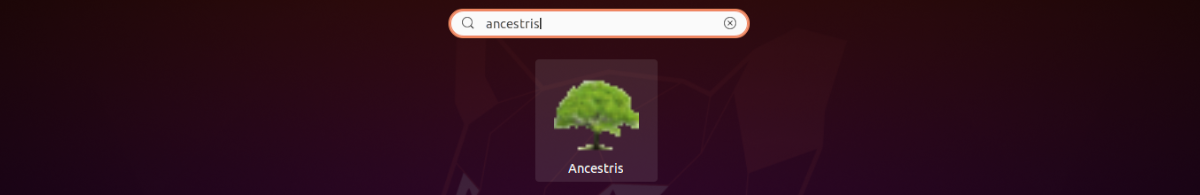
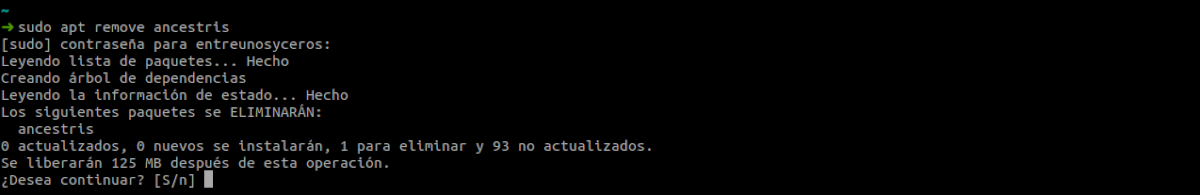
Buenas tardes. Can't download on windows laptop?
Thank you, I am waiting for your comments.
Guamaro
Hello. You can download this program for different operating systems (such as Windows) from the project website. hello2.