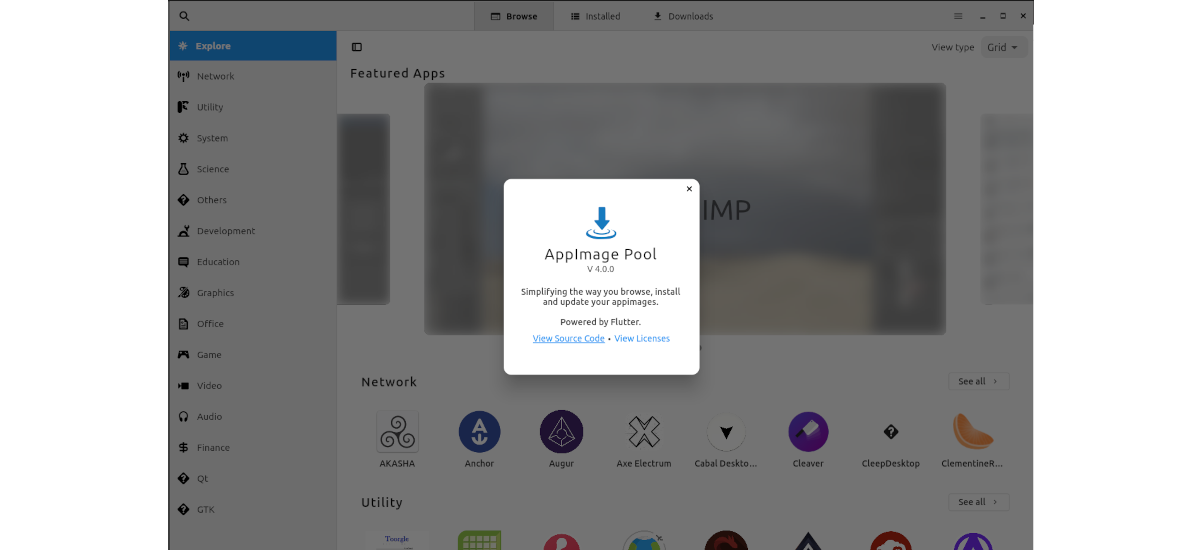
In the next article we are going to take a look at the AppImage Pool. This is a free and open source AppImageHub client that is available for Gnu / Linux. With this program, users can easily download, install, update, downgrade and manage the software in AppImage file format. This program is written in DartUsing Flutter; and released under the GNU General Public License v3.0.
For who does not know, say that AppImageHub is a free website from the AppImage catalog, even though it does not provide any hosting of any AppImage. Therefore, without the involvement of a larger server, it will allow us to download AppImages files directly from the author's source. In addition, it will also give us the option to search for software through the use of categories, to see the version history, and all this while still admitting multiple downloads.
General features of AppImage Pool
- Es a non-profit FLOSS app. Its source code is published in the project's GitHub repository.
- You can use a dark mode, as well as we can load one of the many themes that it brings.
- It is categorized in a simple way, so that finding things is simple. Although it also offers a search box from which we can find the applications we are looking for.
- The downloads are made from Github directly, with no additional server involved.
- Will allow us update and downgrade app images in a very simple way.
- It has version history and multiple download support.
- The program will allow us search for AppImage files, view installed AppImage or downloaded files.
- Downloads are fast, although this also depends on other factors.
These are just some of the features of this program. They can consult all of them in detail from the repository on GitHub of the project.
Install AppImage Pool on Ubuntu
Using your Flatpak package
We can find this program available in flat hub for your installation. First of all, it must be said that it is necessary to have this technology enabled in our system. If you use Ubuntu 20.04, and you still cannot use these types of packages on your computer, you can continue The Guide that a colleague wrote on this blog a while ago.
When you can install this type of package on your system, it only remains to open a terminal (Ctrl + Alt + T) and execute the following install command:
flatpak install flathub io.github.prateekmedia.appimagepool
When the installation is finished, we can start the program. For this we will only need to find the launcher on our computer, or open a terminal (Ctrl + Alt + T) and execute the command in it:
flatpak run io.github.prateekmedia.appimagepool
uninstall
If this program does not convince you, you can uninstall the software opening a terminal (Ctrl + Alt + T) and executing the following command in it:
sudo flatpak uninstall io.github.prateekmedia.appimagepool
Use as AppImage
First of all, it must be said that AppImage does not install the application in the traditional sense. Rather than placing the various application files in the appropriate places in the distribution on the file system, the AppImage file is just the compressed image of the application. This format uses one file per application.
In order to use this program as AppImage, it will be necessary download AppImage Pool in this format from the releases page of the project. If you prefer to use the terminal (Ctrl + Alt + T) to download the latest version published today, you can use it wget As follows:
wget https://github.com/prateekmedia/appimagepool/releases/download/4.0.0/appimagepool-x86_64.AppImage
When the download is complete, the next step will be give the necessary permissions to the downloaded file. We will achieve this by writing the command in the same terminal:
sudo chmod +x appimagepool-x86_64.AppImage
After this, we can launch the program by double clicking on the file or by typing in the terminal:
./appimagepool-x86_64.AppImage
It must be said that there are different alternatives to AppImagePool for a variety of platforms, including Gnu / Linux. It can find out more about this project by taking a look at the repository on GitHub.
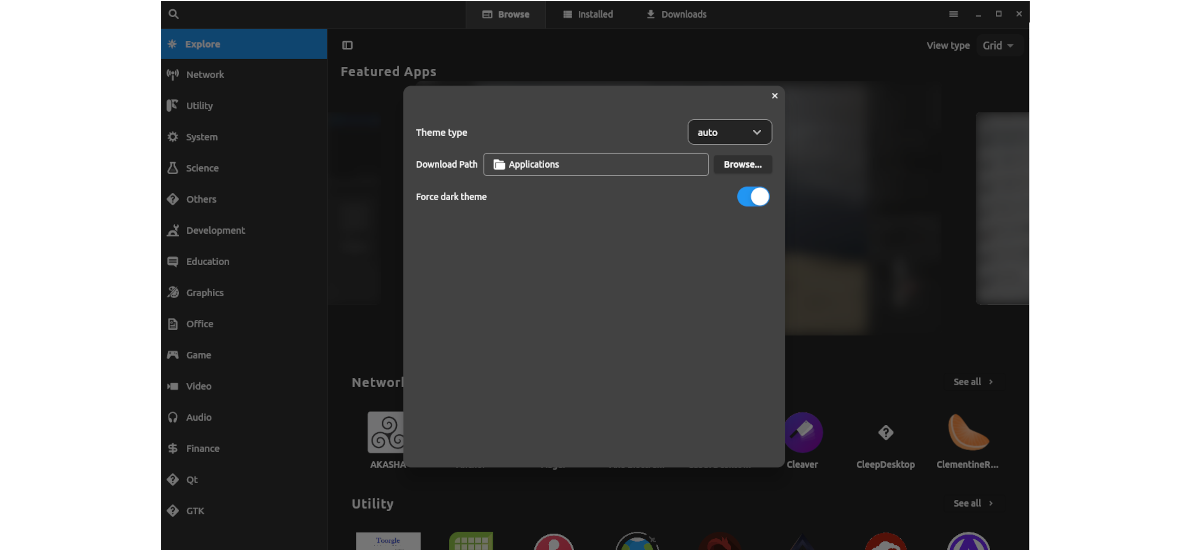
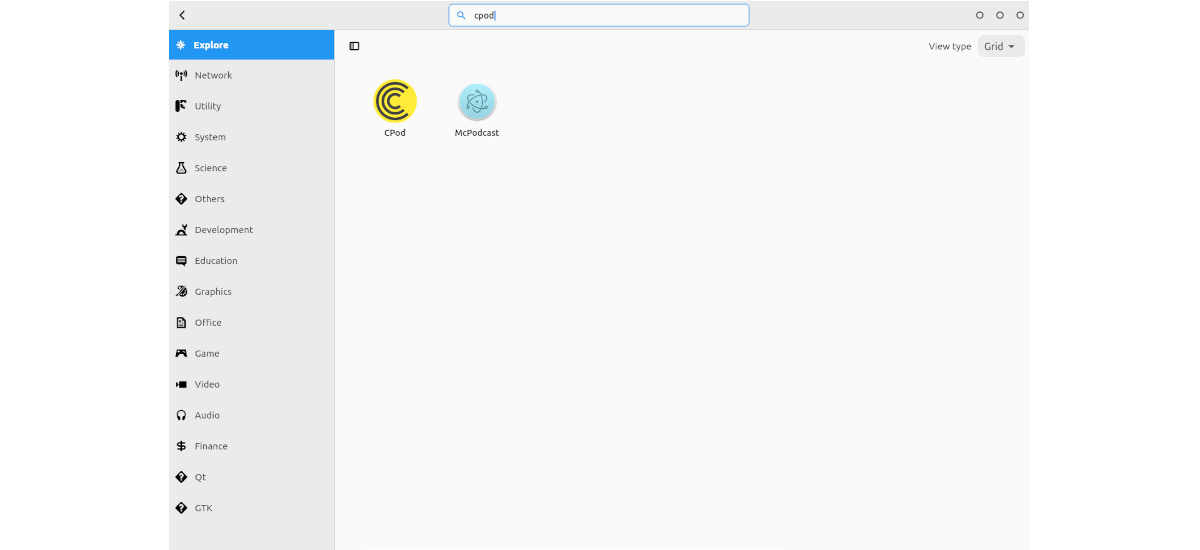
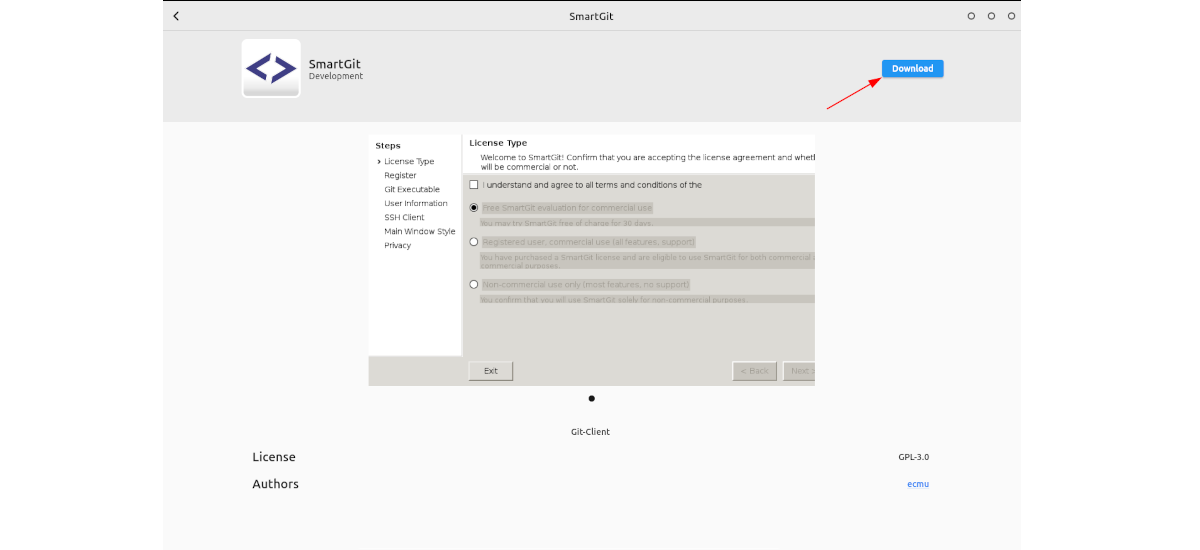

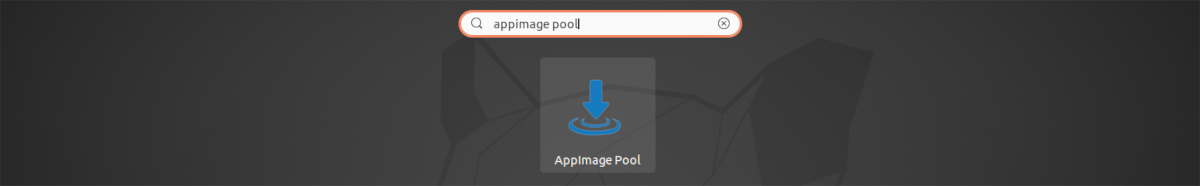
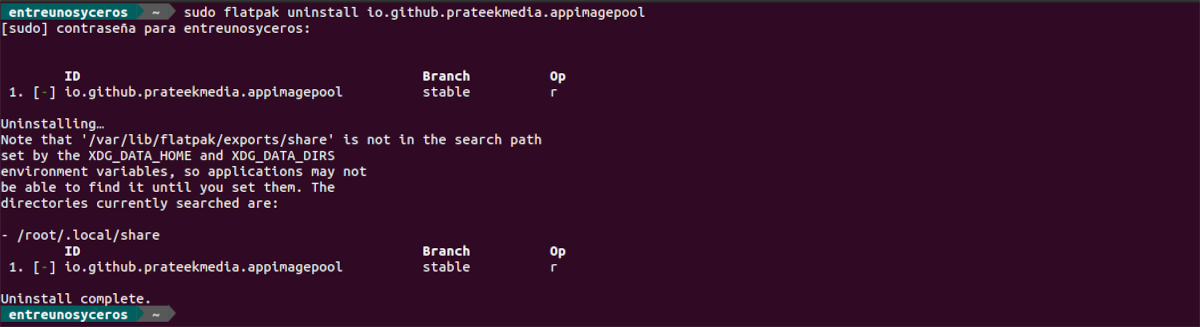
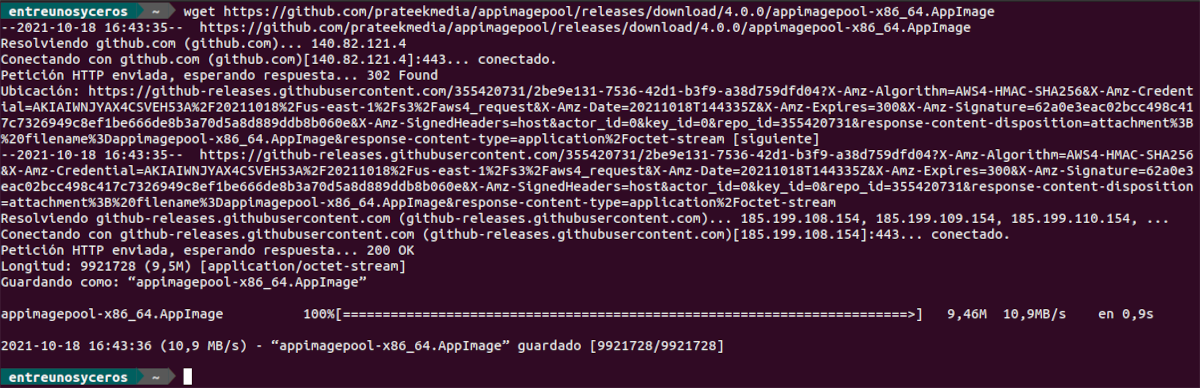
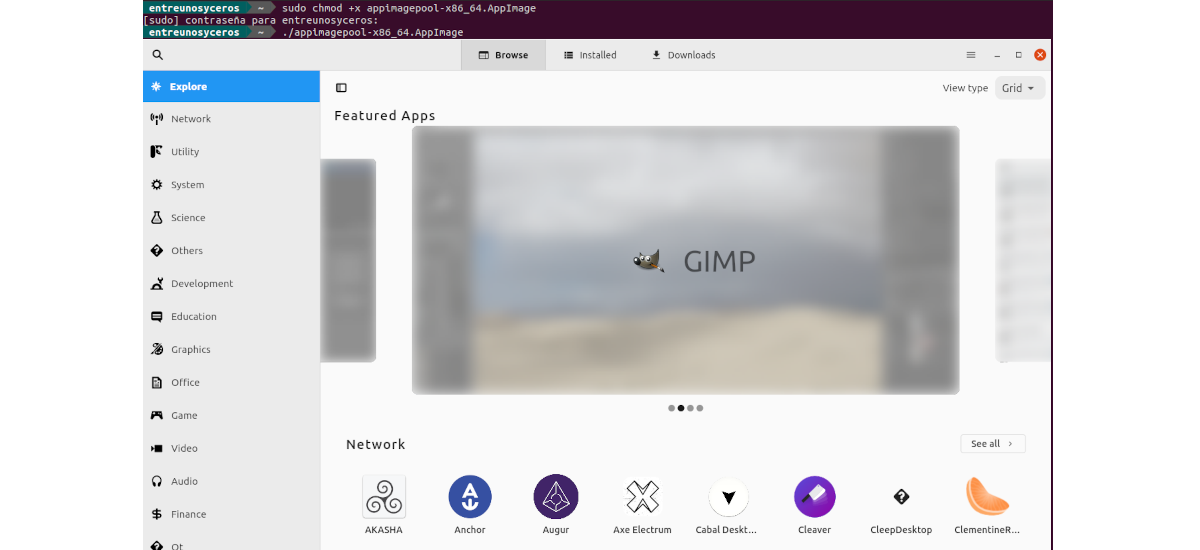
An article to see through a mirror, interesting
Well, nothing, neither by directly downloading the appimage or through the terminal as indicated here, I get it to work for me. It opens and automatically closes. I use KDE NEon all updated.