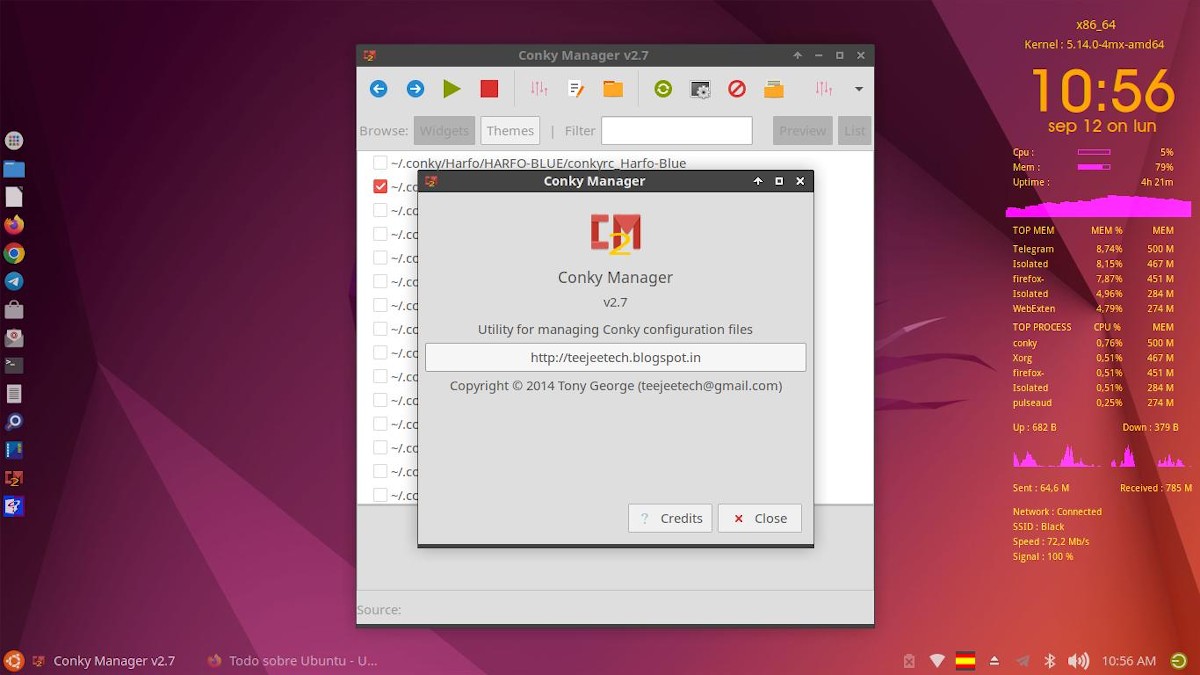
The Art of Customizing GNU/Linux: Using Conkys on the Desktop
In some previous posts, they will have detailed the actual customization based on Ubuntu of the Respin MiracleOS (MX Linux Distro). This, because, personally, I am fascinated by the “art of customizing Linux”, for example, using Conky's.
Therefore, today and in future deliveries, we will show some useful tips for enhance and beautify the visual appearance of our consent GNU / Linux distributions, using various techniques and applications existing.
And, before starting this series of posts on the “art of customizing Linux”, for example, using Conky's, we recommend exploring the following related contents, at the end of reading this post today:

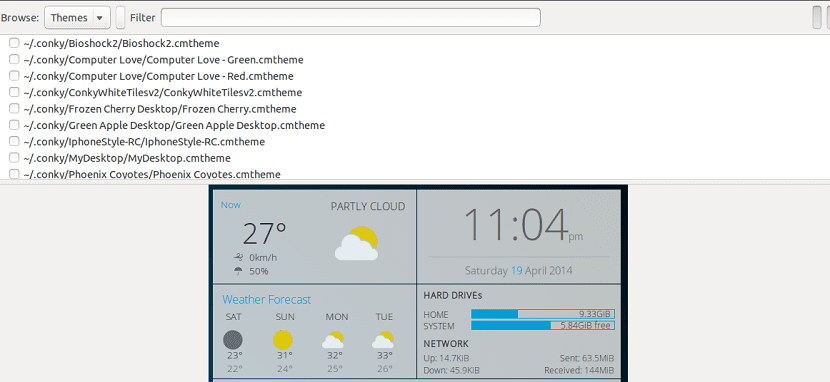
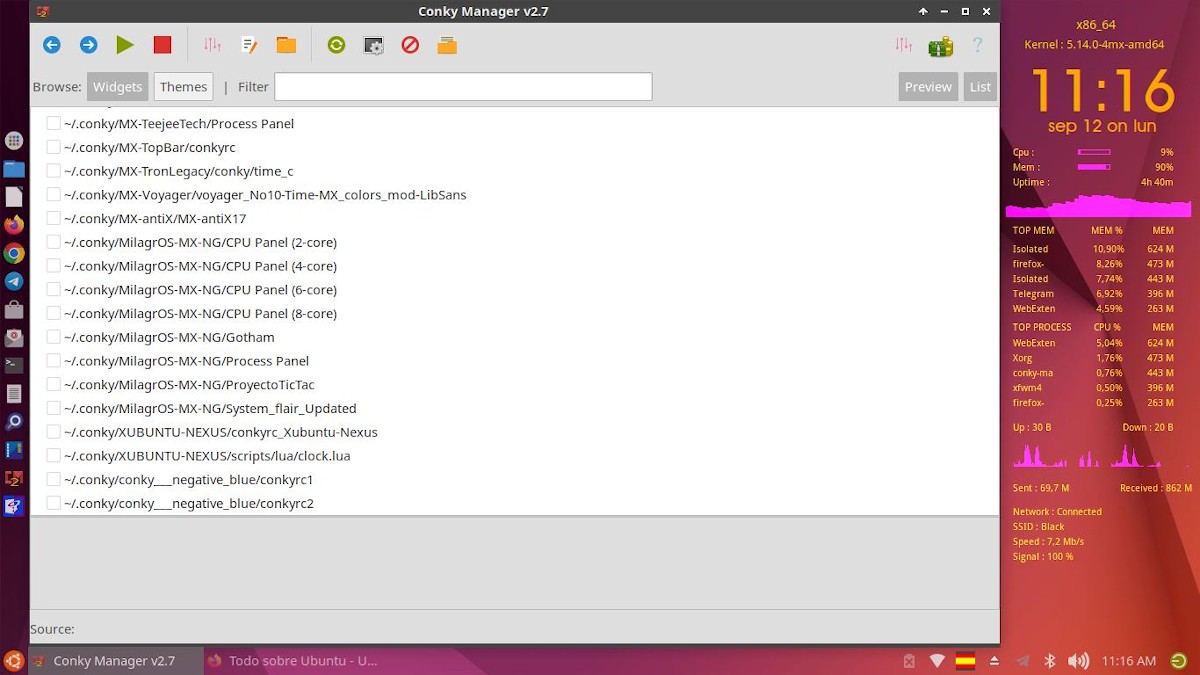
The art of customizing GNU/Linux using Conkys
How to use the Conkys to improve our art of customizing GNU/Linux?
Before you start, note that, there are some Conkys that may not work on our Distros, for many reasons. Among those we can mention are the following:
- They use software packages that we do not have installed.
- They execute commands incompatible with our Distribution.
- They are developed with a different version of the Lua programming language than the one handled.

Step 1:
Assuming that, we already have installed Conky or Conky Manager about our GNU/Linux distribution, our first logical step is to find an ideal Conky for our desktop. To do this, we can use an Internet Search Engine, but there are several very interesting and useful ones on the websites of pling y debian-art. For our case study today, we have chosen and downloaded one from the second website mentioned, called Conky Harfo.
Step 2:
Once the corresponding file (conky_harfo_by_etlesteam_da4z1gc.7z), we proceed to decompress it. Then, we rename to our liking the folder (conky_harfo_by_etlesteam_da4z1gc) obtained, and we paste it inside our hidden folder .conky, located in the home folder of our user.
Step 3:
We run the Conky Manager, we update the list of Conkys with the Find new topics button, located at the top, and then when searching for it and displaying it in the list of installed Conkys, we activate it by marking its Activate button, to see it activate and display smoothly on the Desktop.
Step 4:
If everything has gone well, we have reached the end. Unless, we want to customize the same. And for this, we can make use of the Edit Widget button graphically or the Edit text file button. In our case, we change the type of transparency, the location on the Desktop, the network settings, and the default colors; a Orange and Magenta, so that it would combine with the rest of the Ubuntu based customization.
As shown below:

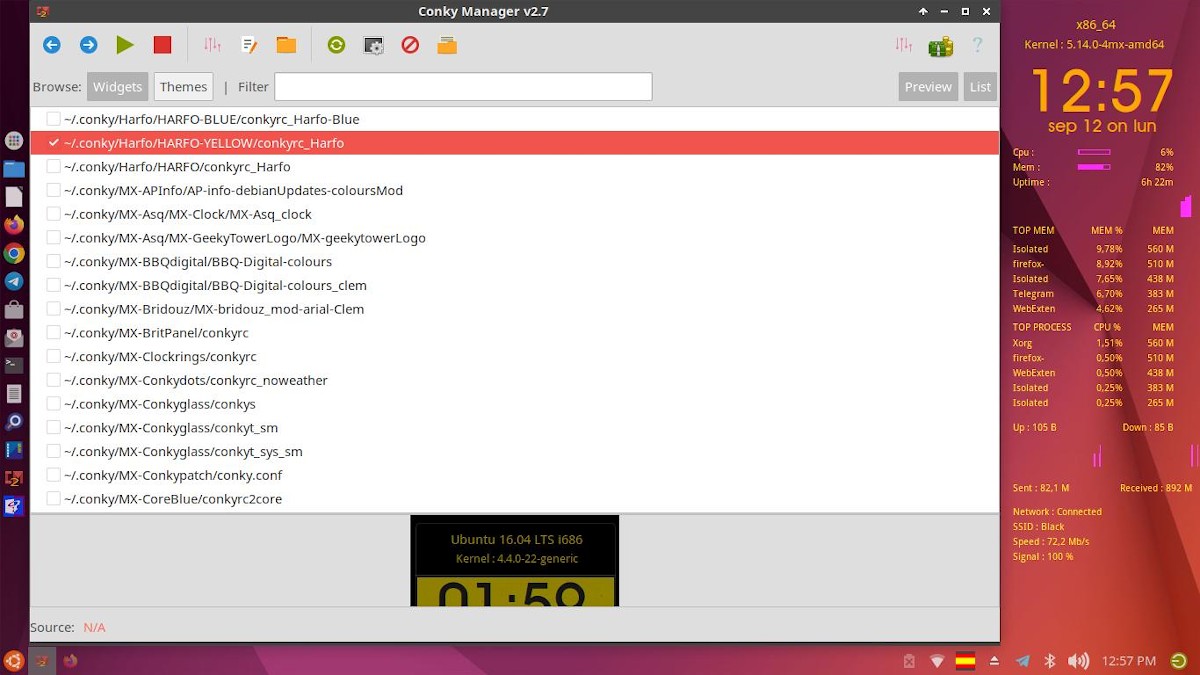

For updated information about Conky Manager the following links can be explored:
While in one second and next installment we will delve into the handling configuration files, its parameters, values and commands.
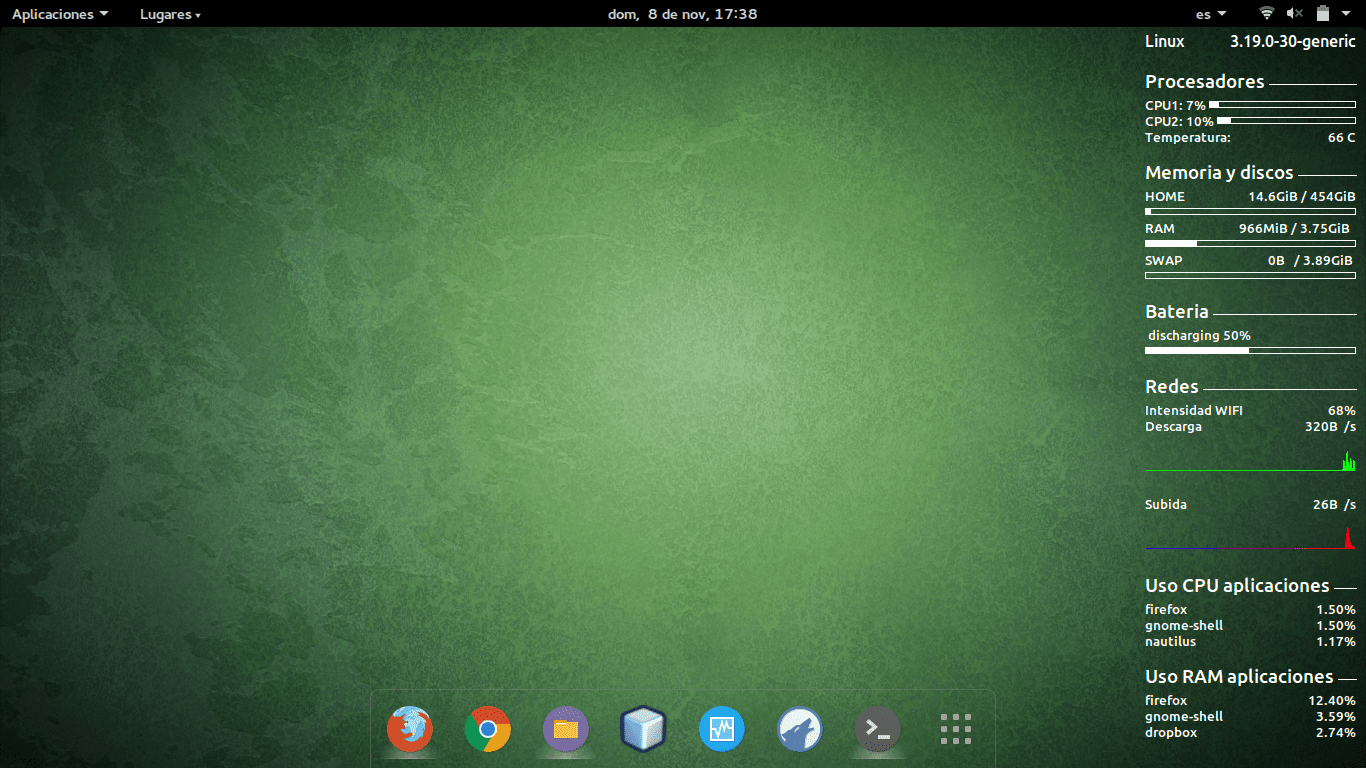
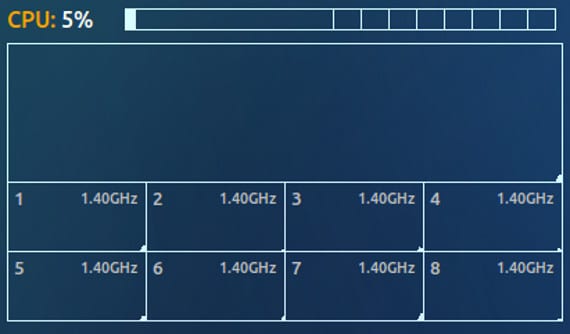

Summary
In short, beautify our free and open operating systems, not only for recreational purposes, but functional, can become very Easy and fun, using various techniques and applications existing, such as Conky's. So, I hope that this post about the “art of customizing Linux” be to the liking and usefulness of many.
If you liked the content, leave your comment and share it with others. And remember, visit the beginning of our «site», in addition to the official channel of Telegram for more news, tutorials and Linux updates. West group, for more information on today's topic.
