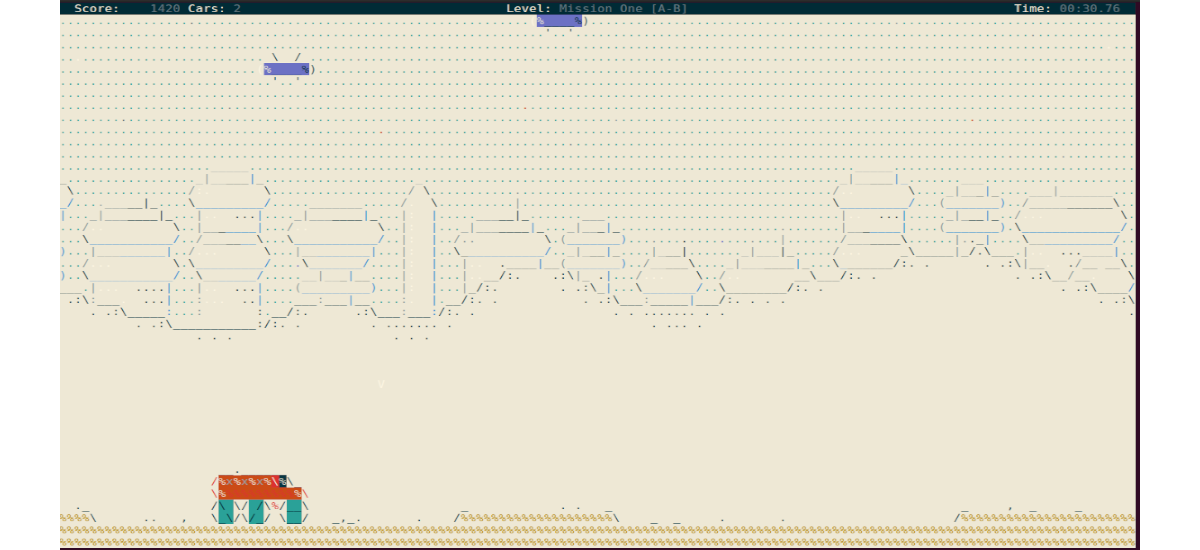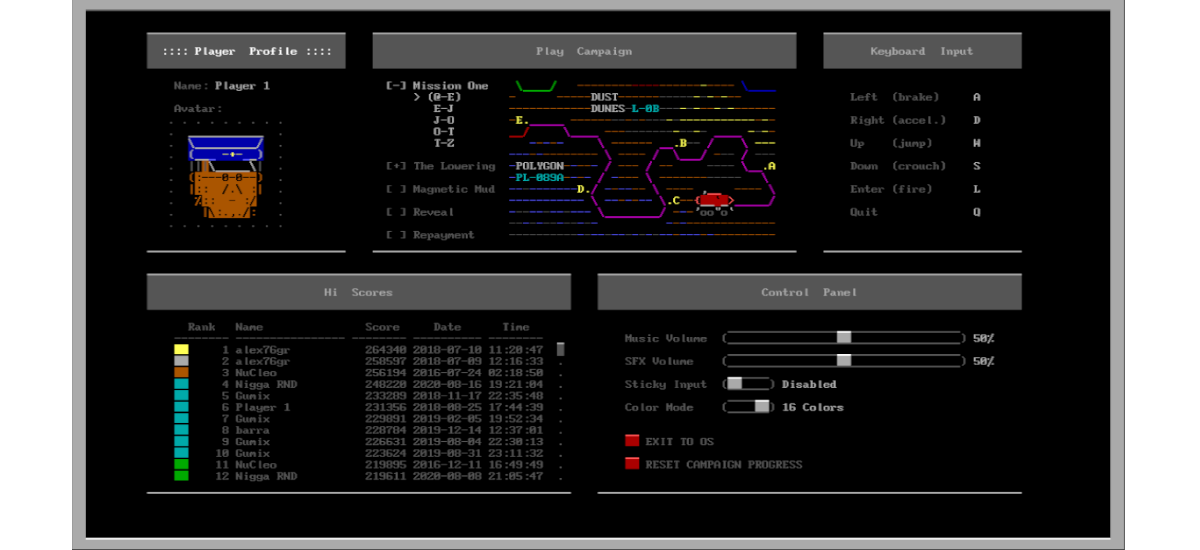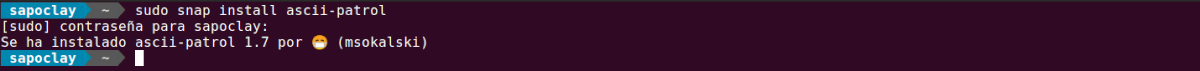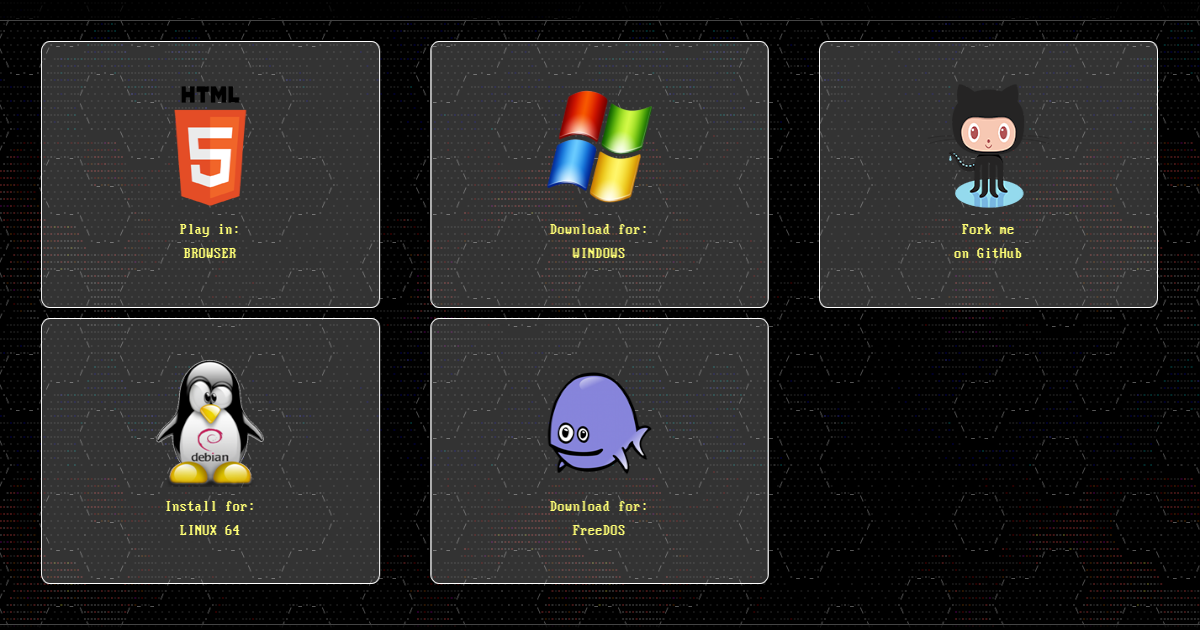In the next article we are going to take a look at the Ascii Patrol game. This is a project by ASCII game that was mainly inspired by 'Moon patrol', which was released in 1982. During the game we will have to avoid the craters, destroy the rocks that appear on the screen and drive as far as we can. All while avoiding enemy fire.
Ascii Patrol is an Ascii-type game of open source free and available for Gnu / Linux, Windows, Cygwin, DOS and web browsers. The game can run in monochrome mode and in 16 colors. Its control is simple, since we can control the game using the arrow keys, Intro y I. Ascii Patrol is a simple but additive command line game for Gnu / Linux with great music and sound effects. It is released under the GNU General Public License v3.0.
As indicated on the game's website, currently the project takes place in the creator's free time. For this reason it does not advance it does not advance steadily. Its first alpha releases appeared in late May 2016.
Game design
The game it is very similar to the original game Moon Patrol, but adding a few things to it. Of course, the in-game menu is added as well, as Ascii Patrol doesn't work with coins. Players will be able to choose, for example, a level to play. The images in ASCII they were initially created with a normal text editor.
Later the creator chose to add some color to the project, as this could greatly enhance the appearance of the game. For this reason he began looking for a suitable ANSI art editor, with a simple file format, the ability to supply it with different raster fonts and most importantly, with functions in an easy to use interface.
Currently uses REX Paint with what to be able to offer all the resources of the game in 2 versions: black and white and ANSI palette. With this the game can run in monochrome or 16 color mode.
Game controls
In the current state of development, the game can be controlled using a keyboard. On most platforms, the keybindings and behavior are pretty obvious. The player can use the arrow keys, Intro y I to navigate the menu and control the player's vehicle in the game. In addition, the players will also be able to define alternative key combinations.
When playing on Linux and Cygwin platforms without X11 input handling enabled, it is not possible to accurately detect when the player releases a particular key. So acceleration, braking and crouching of the car uses the mode input 'sticky'. In this mode, the game assumes that a particular key is pressed until the player presses another key in the opposite direction.
Install Ascii Patrol on Ubuntu
Users will be able to find the game on the following platforms: Windows as a console application, Gnu / Linux and Cygwin with optional X11 input handling, DOS, FreeDOS, DOSBox and other DOS emulators. We can also use web browsers with Canvas (WebGL is recommended)
Ascii Patrol we will find it available as snap pack for Ubuntu. To install the latest version of Ascii Patrol we will only have to open a terminal (Ctrl + Alt + T) and use the following command in it:
sudo snap install ascii-patrol
After the installation, we can now search for the launcher on our computer:
We will also be able to run the game directly in the terminal. To do so we will only have to write the following command in the terminal (Ctrl + Alt + T):
ascii-patrol
uninstall
If we want remove the game from our team, in a terminal (Ctrl + Alt + T) you just have to use the command:
sudo snap remove ascii-patrol
Users will be able to know more about this peculiar game in the project website. If you want to test the game before installing it, you can use the HTML5 version offered on the game's website.