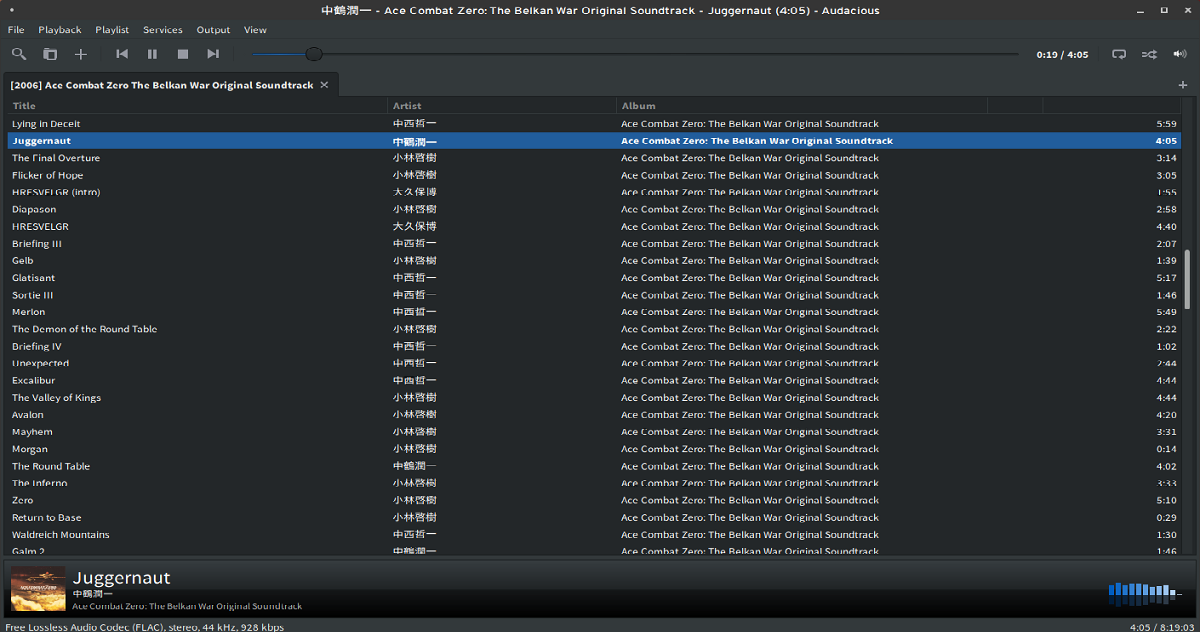
The launch of the new version and branch of the popular music player Audacious 4.2 which is a lightweight music player, derived from the Beep Media Player project (BMP), which is a fork of the classic XMMS player.
The player supports the most popular audio formats, including but not limited to: MP3, AAC, WMA v1-2, Monkey's Audio, WavPack, various plug-in formats, console / chip formats, Audio CD, FLAC, and Ogg Vorbis.
Has a compact, foldable, mobile playlist editor which allows you to view, sort, shuffle, load and save your music playlists. Content can be dragged directly into the playlist, making it quick and easy to add media from different sources.
The built-in equalizer is also foldable and mobile. Equalizer presets can be saved and loaded, and set to load presets automatically based on the file being played.
Audacious 4.2 highlights
In this new version it is highlighted that a built-in dark theme has been added, based on the Fusion style offered by Qt, in addition to also added partial support for streaming audio container-based OGG and FLAC audio codec (Free Lossless Audio Codec).
Another change that stands out in this new version is that when exporting a playlist, filename substitution is provided from a previously imported playlist.
In addition to this, we can also find an implemented automatic configuration of the title of the imported playlist, selected based on the name of the file.
Moreover, a Winamp-style interface based on Qt is introduced with dialogs to browse for files and jump to the desired song (Jump to Song), plus support for formatting options to truncate the title bar was added.
Regarding bug fixes the following are mentioned:
- Fixed some fluidsynth settings not working
- Added controls to prevent Open Containing Folder from being abused to open other types of files
- Fixed a crash in SNES emulation of the included Game_Music_Emu library
- Fixed Winamp interface not minimizing from Windows taskbar
- Fixed issue with .mkv files being skipped when opening a folder
- Prevent Qt frontend from showing multiple error dialogs
- Do not switch to FileWriter output when no other outputs are available
- Update for compatibility with FFmpeg 5.0
- Fixed crash when reaching the end of some files using FFmpeg
- Fix for playlist scrolling unexpectedly in Winamp interface
- Avoid crash on third-party QtPBFImagePlugin when using Winamp interface
Finally, if you are interested in knowing more about this new version, you can consult the details in the following link
How to install Audacious 4.2 on Ubuntu and derivatives?
This release comes with two interfaces GTK + -based and Qt-based user settings. The builds offered are prepared for various Linux distributions and for Windows.
Although for now packages have not been updated in Ubuntu repositories nor in the PPA that maintains ubuntuhandbook.
So at this time (of writing the article) only source code available of the new version for compilation. The link is this.
And the compilation of the source code can be done with the basic commands that are:
./configure make make install
Or if you want to wait, you can install as soon as this new version is available in the Web ubuntuhandbook PPA.
sudo add-apt-repository ppa:ubuntuhandbook1/apps sudo apt update sudo apt install audacious
uninstall
Finally, if for any reason you want to remove this program from your system or want to remove the previous version, to perform a clean installation of the new one, just open a terminal and type the following command on it:
sudo apt-get remove audacious
And to remove the repository, the command is this:
sudo add-apt-repository --remove ppa:ubuntuhandbook1/apps