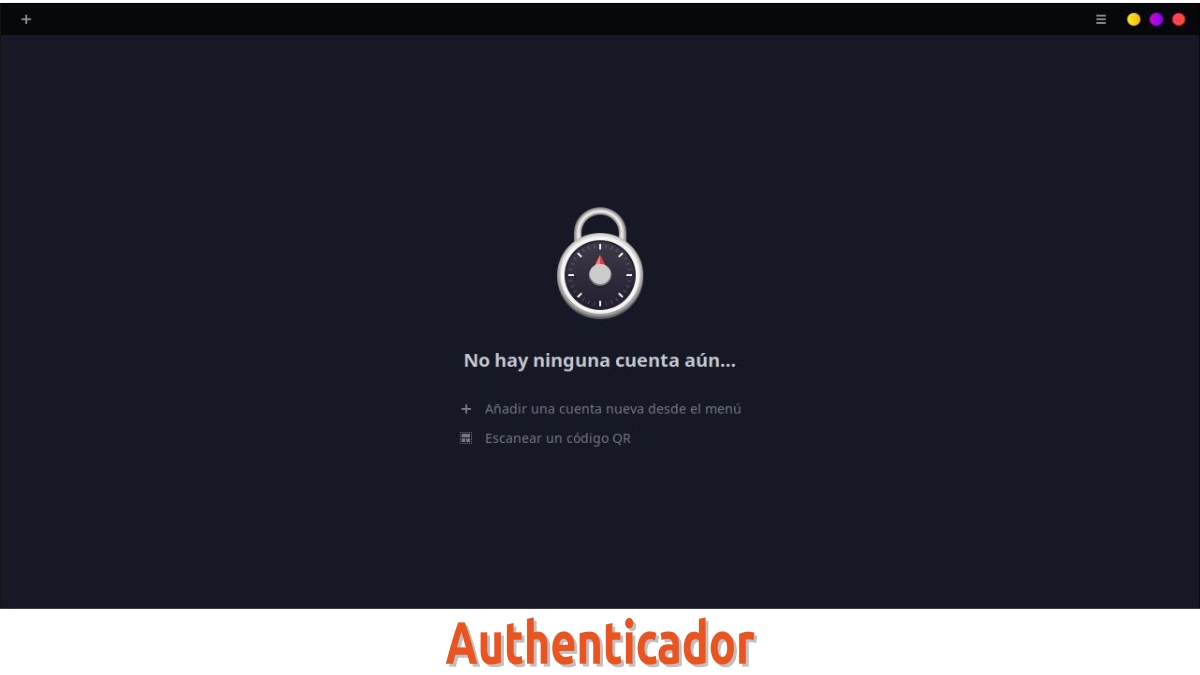
Authenticator: App to generate 2FA authentication codes
A few days ago, we launched a publication called "First exploration of GNOME Circle with GNOME Software". In it, we explain, first, how to use the GNOME Software app store with support for Flatpak and Snap. Also, we show the advantage of using it to explore and install some of the GNOME Circle Project applications. And we end by briefly mentioning the first 4 apps of said project, among which was the app "Authenticator".
And because we didn't have an entire publication dedicated to itWe promised to do it very soon. So this post is fulfillment of that promise.
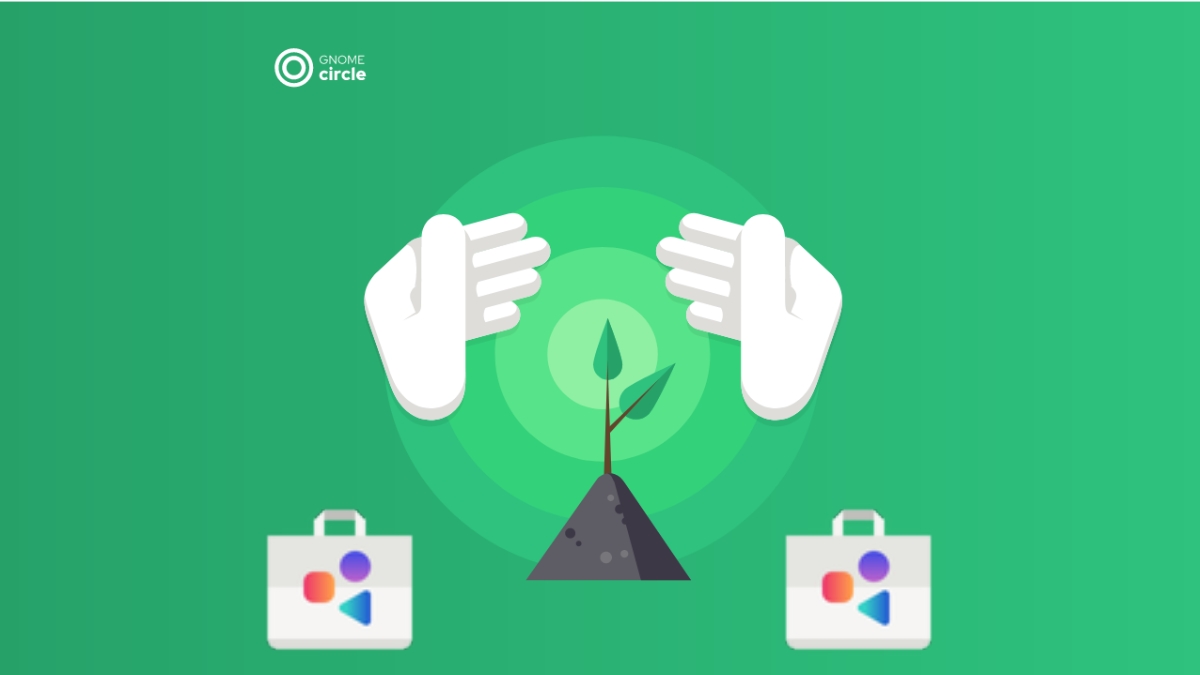
First exploration of GNOME Circle with GNOME Software
And since, the app "Authenticator" part of the GNOME Circle Project, we recommend some previous related content, to explore after finishing this present post:
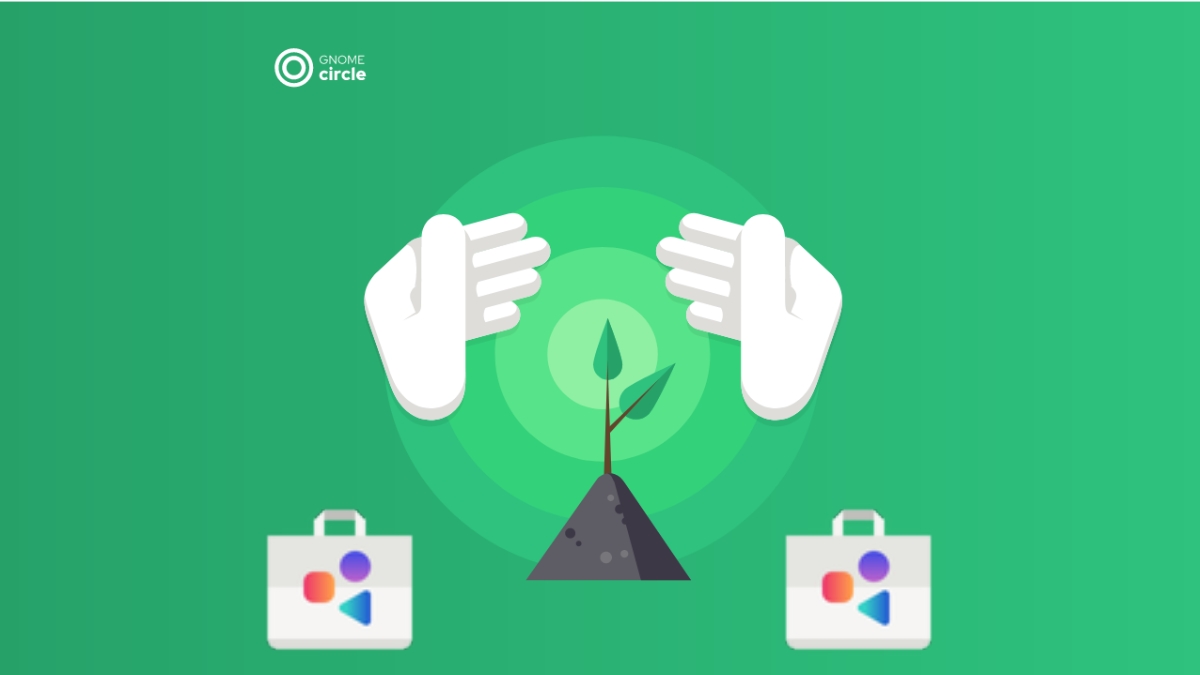
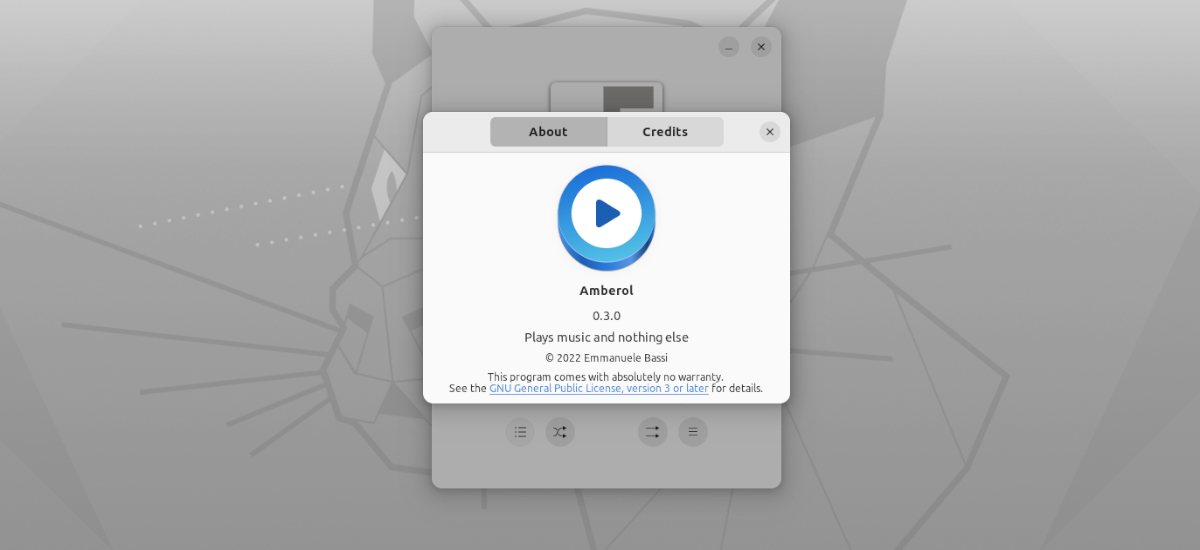
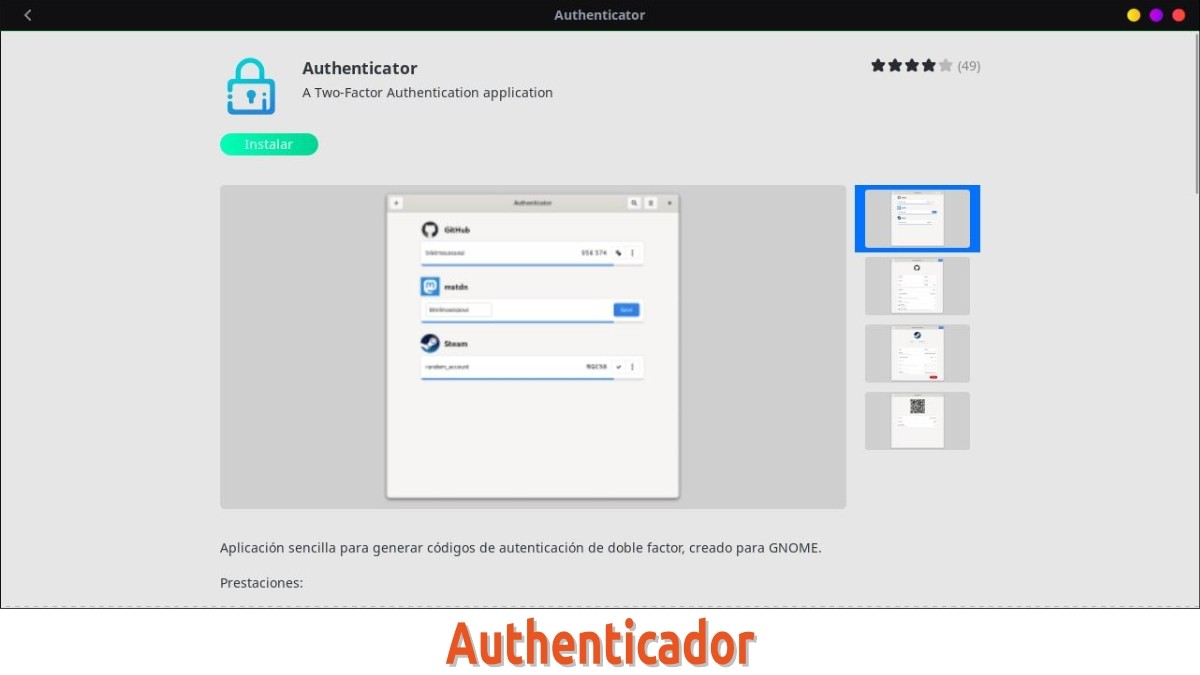
Authenticator: 2FA Authentication Codes App
What is Authenticator?
According to Official website for "Authenticator" at the GNOME Circle Project, said application is briefly described as follows:
"Simple application to generate two-factor authentication codes."
And the truth is, there is not much to explain about it, since its objective is clear and evident. However, for those who were not clear, aspects of dual factor technology (2FA), we can add the following:
“2FA technology, better known in Spanish as Double Factor Authentication or Two-Factor Authentication, is an excellent protection method, since it implements one more layer of validation in our activities. In other words, it serves to ensure that a person or user must and can authenticate in a user account through one more additional step, that is, in two steps instead of one”. 2FA on Linux
Features
Since, it is a very small and specific app, it is worth highlighting some of its few included features, and these are some of them:
- It offers good support for time-based and counter/steam-based methods.
- Includes support for SHA-1/SHA-256/SHA-512 algorithms.
- It includes a QR code analysis function, using the camera or through screenshots.
- Allows the app to be locked by using a password.
- It has an excellent user interface, which includes a light mode and a dark mode.
Installation and screenshots
Next, we will visually show how to install it using the GNOME Software app store with support for Flatpak and Snap. And then a few more screenshots to explore and show all your features and functionalities.
All this, using, as usual, the respin created with MX-21 (Debian-11) called Miracles, in its current stable version 3.0. Respin, of which we will surely make a soon review for them to meet her.
- Installing Authenticator with GNOME Software
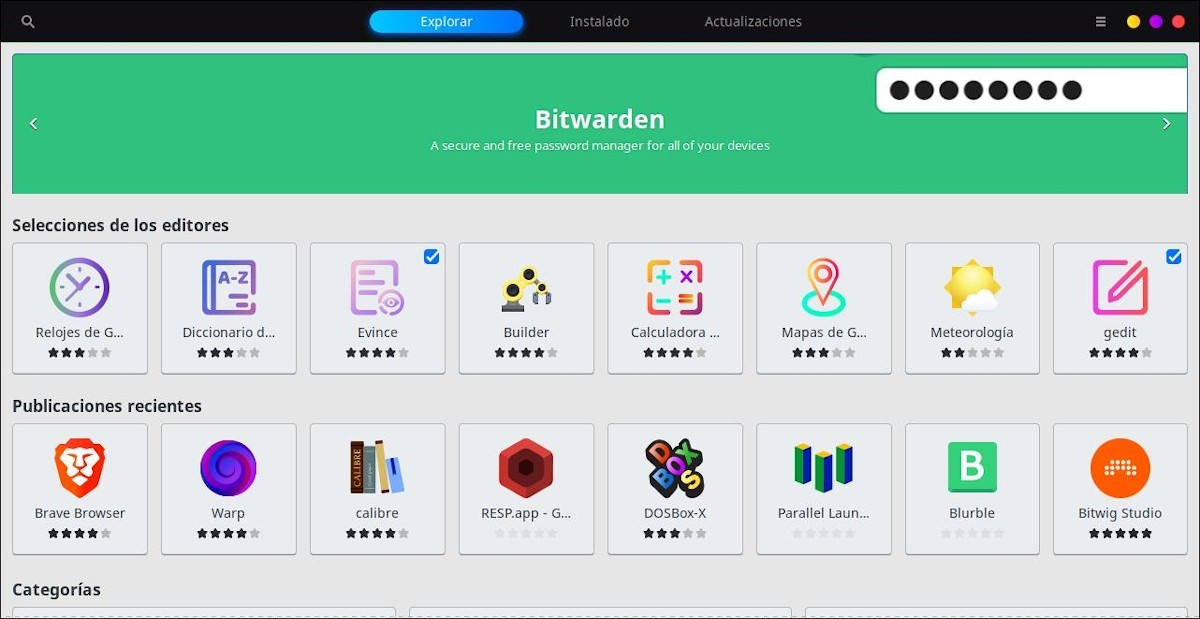
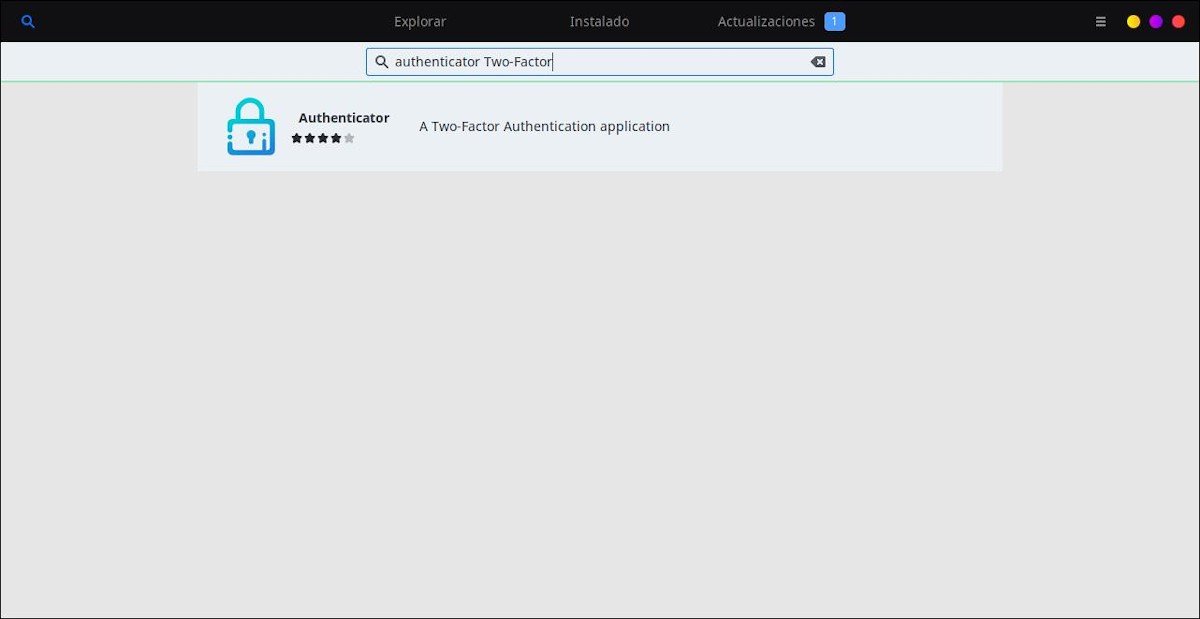
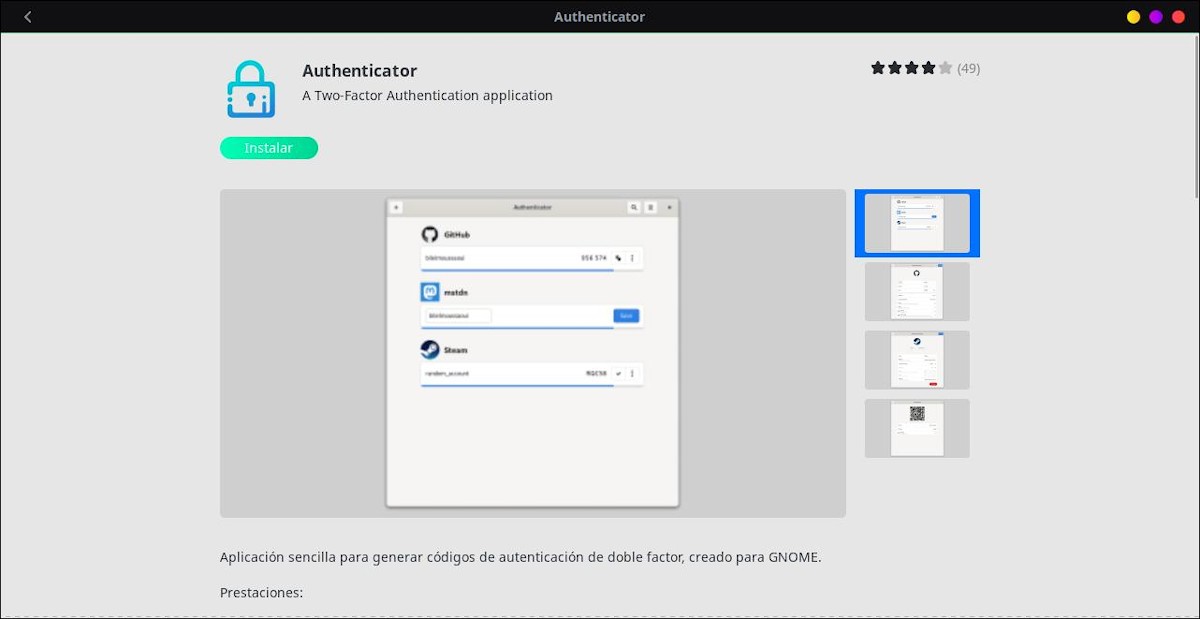
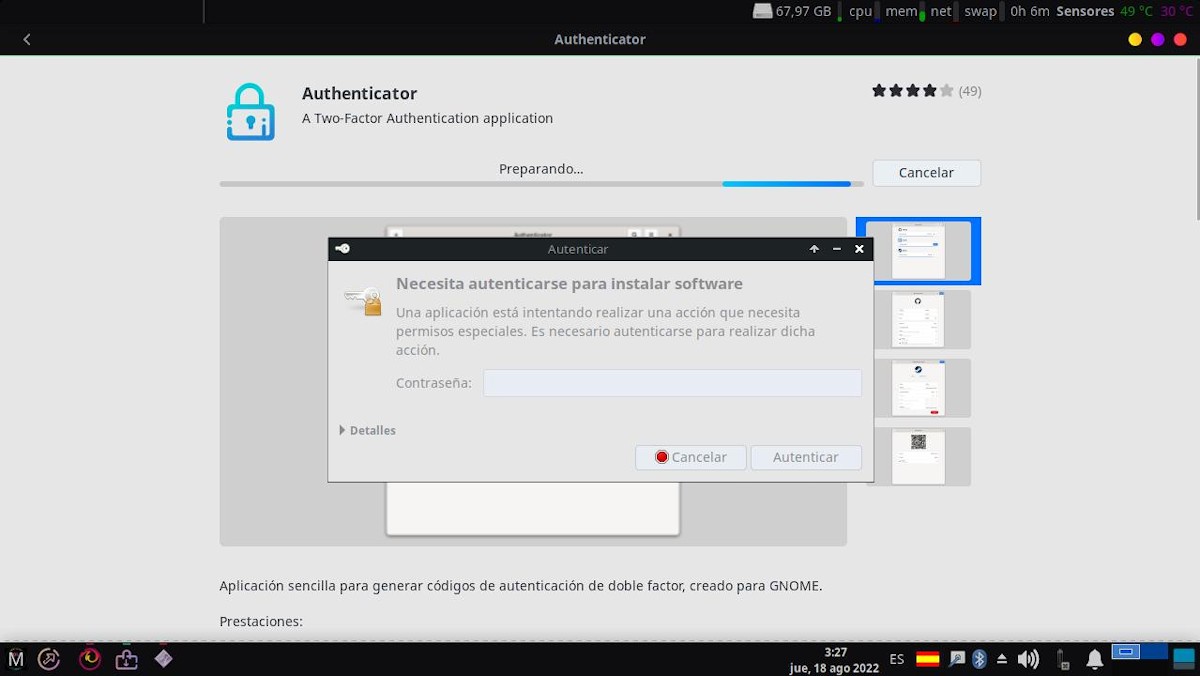


- Running Authenticator via Application Menu


- exploring the app
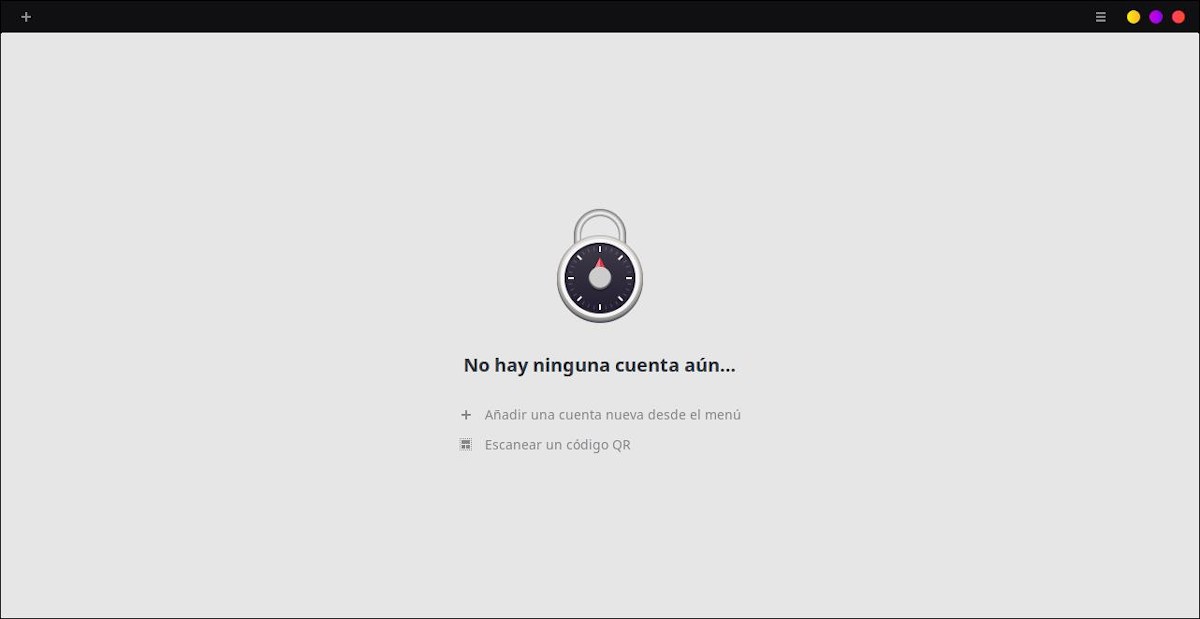
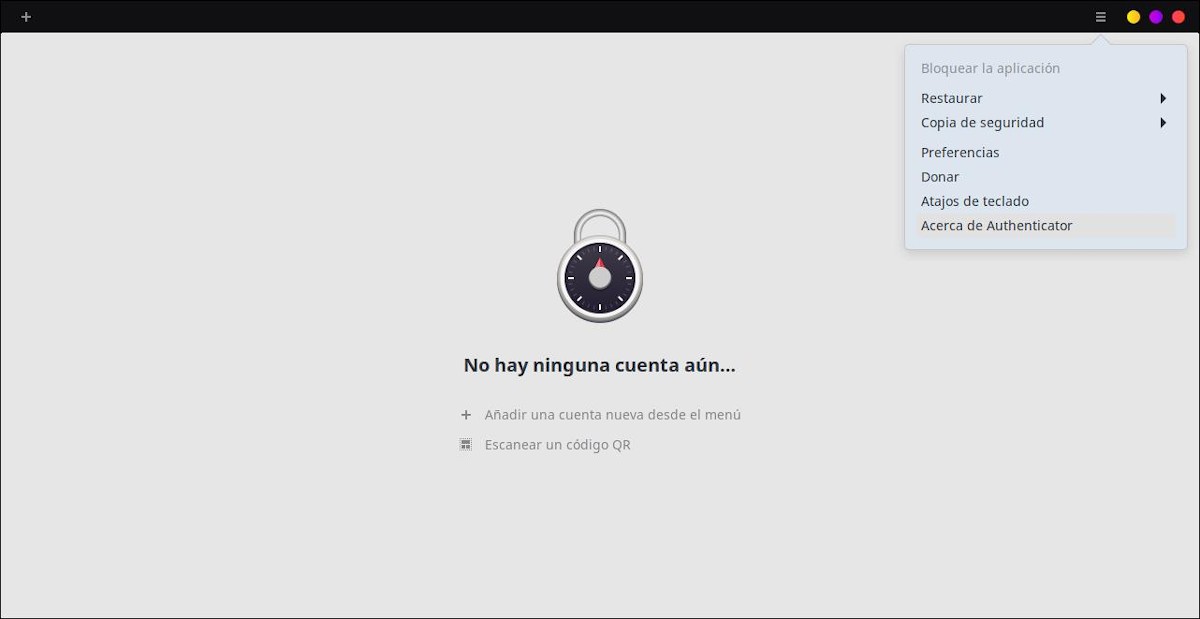

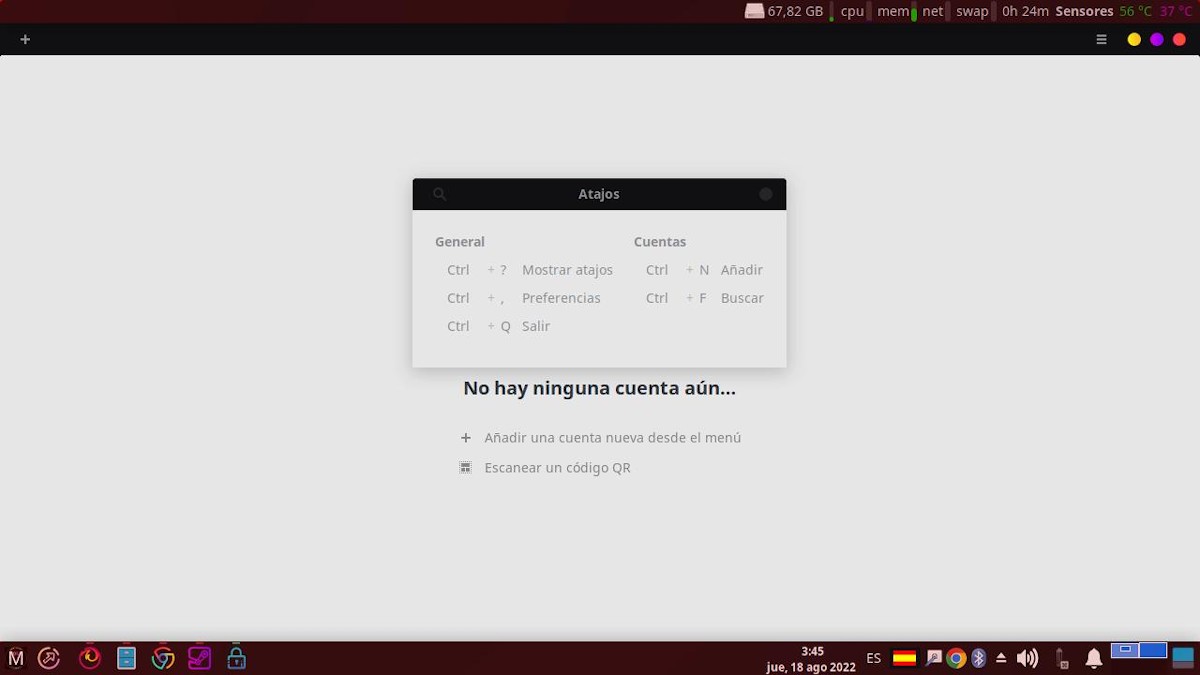
- Dark mode activation
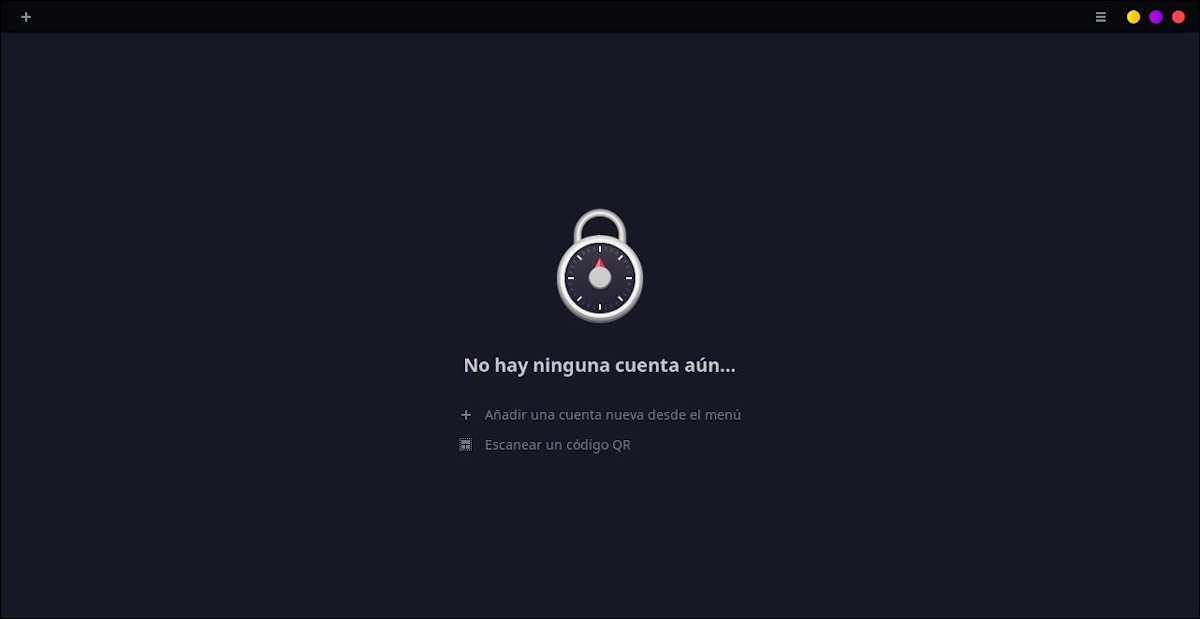
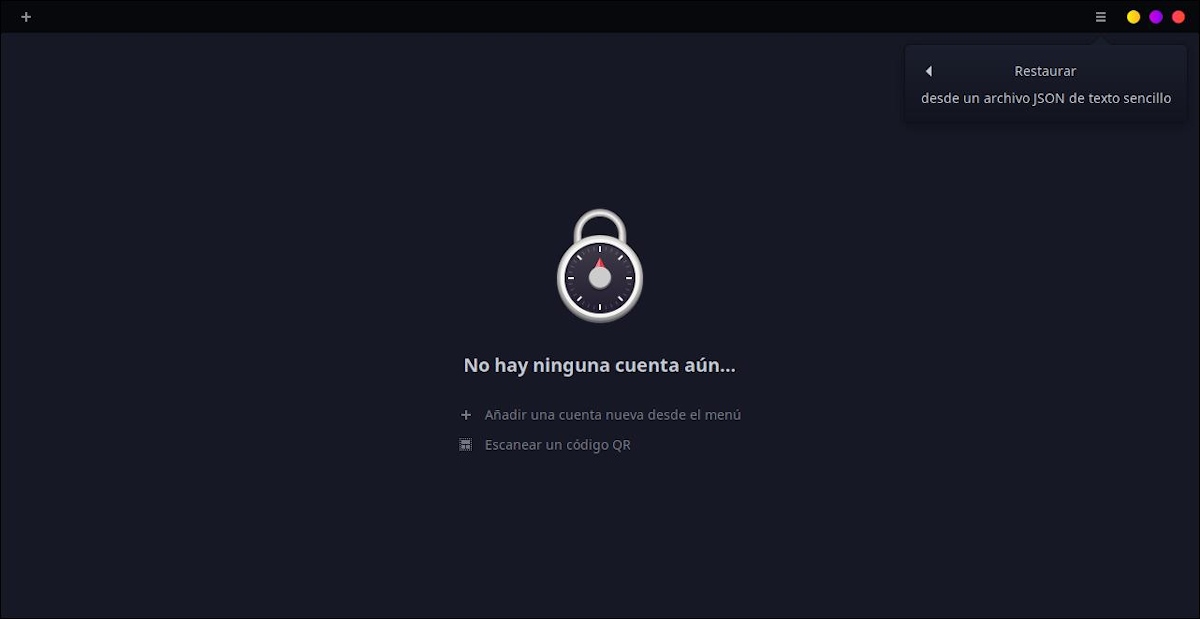
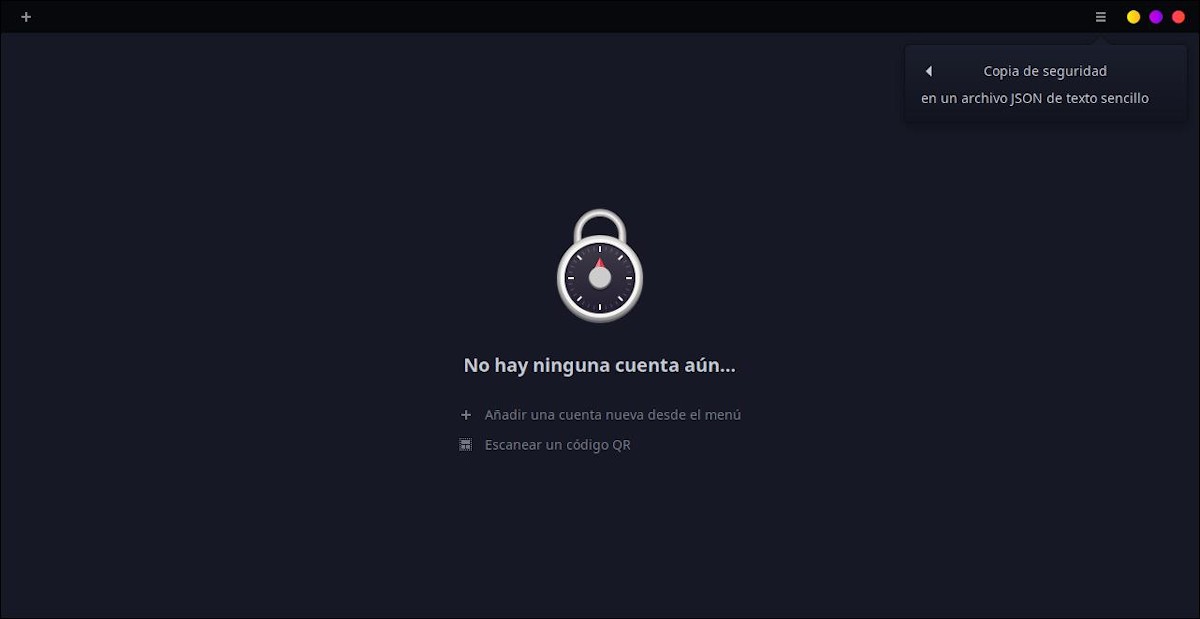
- Visual interface for creating 2FA service accounts
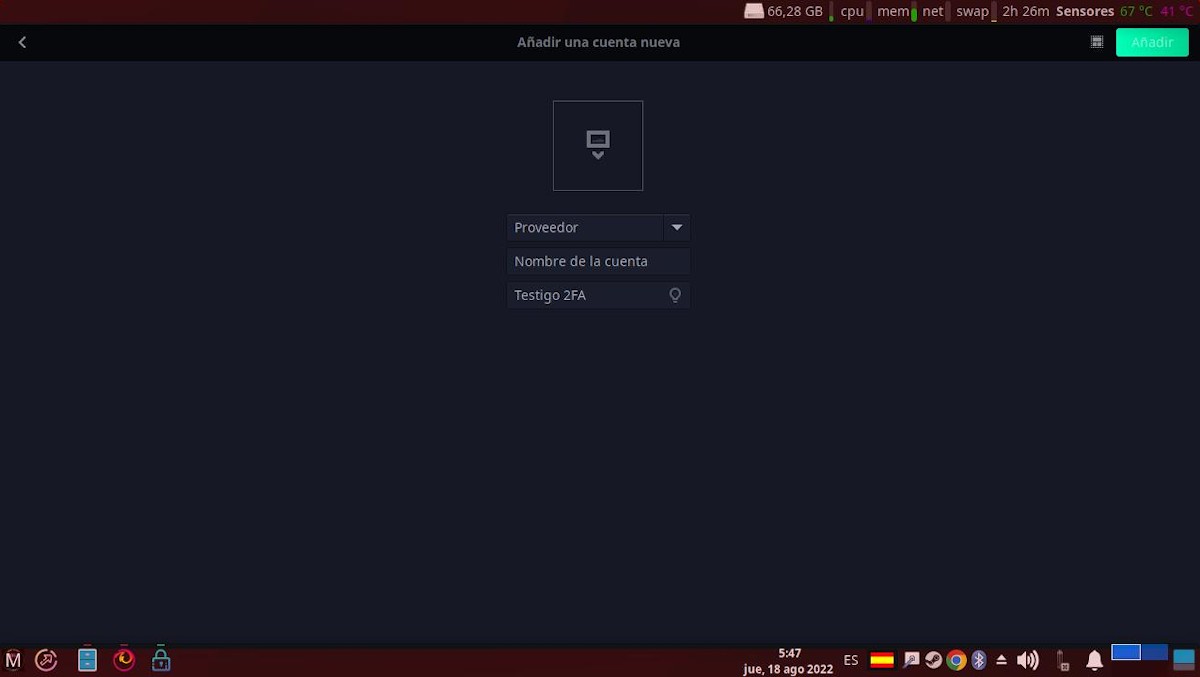
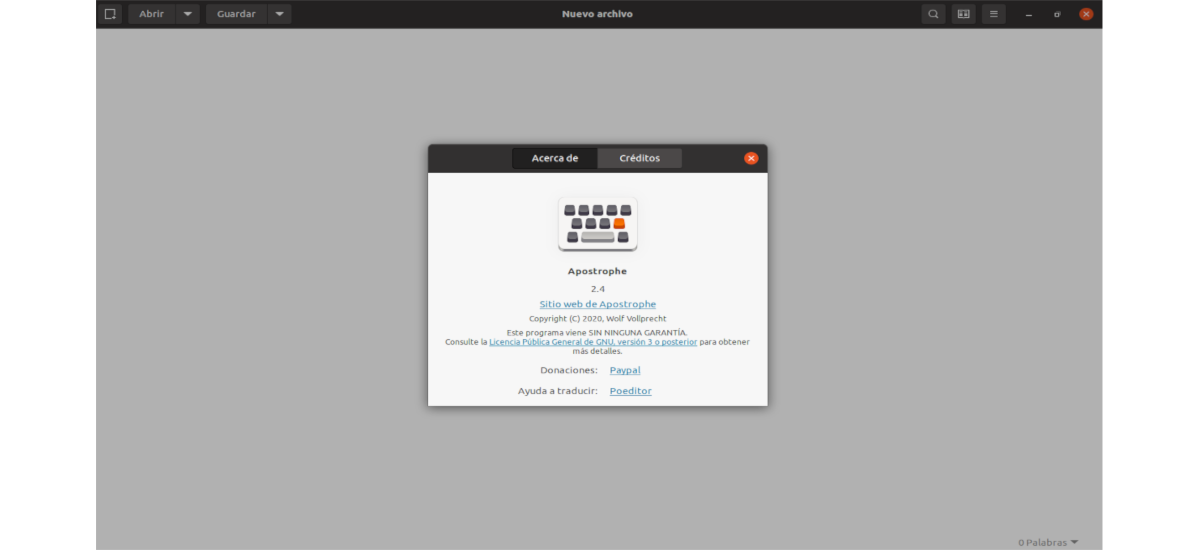
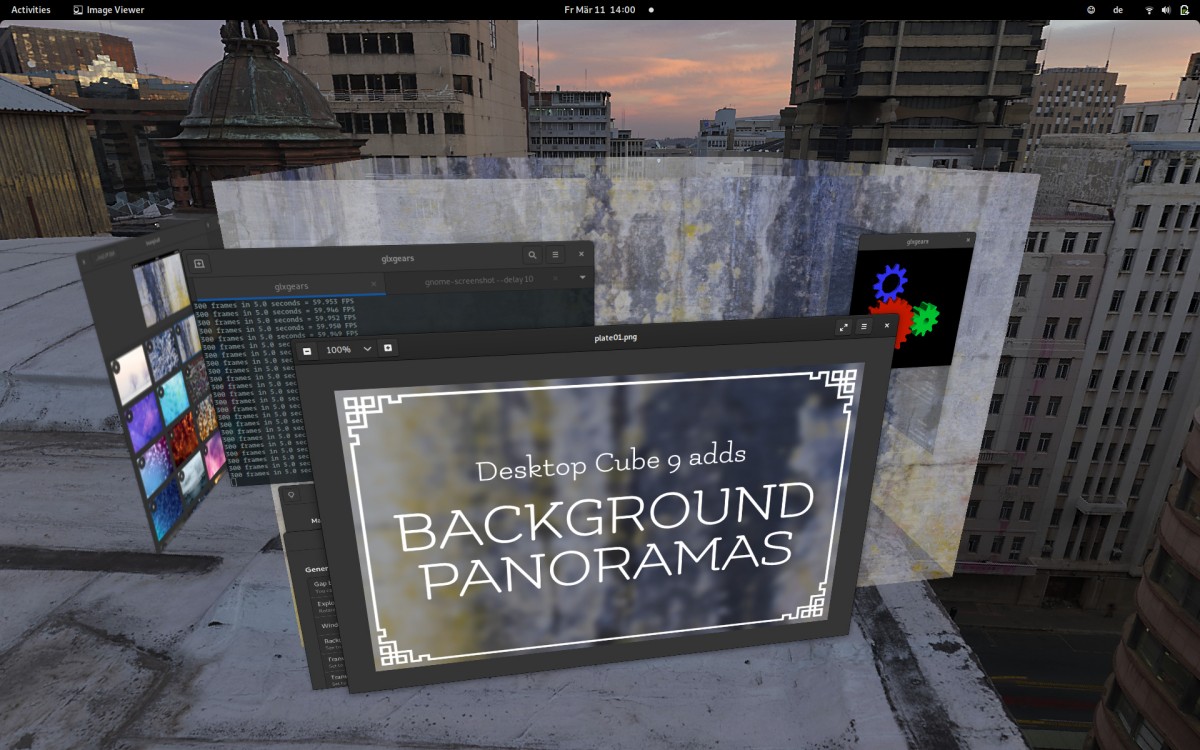

Summary
In summary, "Authenticator" As you can see, it is an interesting and useful app from the GNOME Circle Project, which can easily avoid the use of other similar ones like Google Authenticator and Twilio Authy. So, all that remains is for it to be tested and used by those who need an app of this style.
If you liked the content, leave your comment and share it with others. And remember, visit the beginning of our «site», in addition to the official channel of Telegram for more news, tutorials and Linux updates.