
OpenShot interfaces
OpenShot is a popular free open source video editor written in Python, GTK and the MLT framework, created with the goal of being easy to use.
Available in different operating systems as are Linux, Windows and Mac. It also has support for high resolution videos and various video formats, audio and still image.
This software It will allow us to edit our videos, photos and music files and be able to edit them at will for creating videos and with a simple interface that allows us to easily load subtitles, transitions and effects, to later export them to DVD, YouTube, Vimeo, Xbox 360 and many other common formats.
OpenShot has a wide range of necessary and easy-to-find functions. The main tools you'll want - splicing, stretching, fuse, etc. - are fine about the area where the clips are displayed.
More features appear when you right-click on your clips. It's easy to apply different fades and transitions to move between clips, and there's a decent graphical transition range, but not over the top.
This video editing software has a very practical tool to create titles. It is limited in what it can, but for basic presentations it is solid.
There is an effects menu next to the transitions tab which will give you more than enough graphic effects to satisfy the type of video editor this program should use. They are stable and generally won't give you too much trouble.
What's New in OpenShot 2.4.3
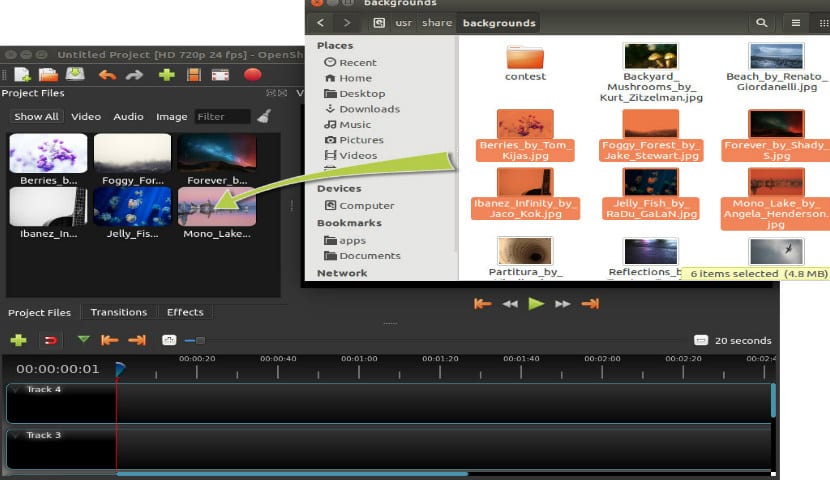
Import videos into OpenShot
The creator of OpenShot's open source video editor, Jonathan Thomas, announced this weekend the debut of version v2.4.3 of the program.
OpenShot 2.4.3 trae support for modifying skins and transitions at any time and animated skins, a save frames button, more expansive language translations, better stability for the program, various UI fixes, libopenshot now supports FFmpeg 3 and 4, and a variety of other changes throughout this open source video editor stack.
Regarding performance, this new release of OpenShot 2.4.3 has given improvements to the program interface that should produce not only a higher speed in modern multi-threaded systems, but also better stability.
We can also find in this new version of OpenShot Masks and transitions can now be modified at any time and can now use an image or a video.
These new skins and transitions in this new release of OpenShot use the grayscale of each frame and turn it into a skin, and it can be used to create some really amazing effects.
On the performance side, there are OpenShot 2.4.3 chaining enhancements that should produce not only higher speed on modern multi-threaded systems, but also better stability which can be appreciated when working with the editor.
Other changes in OpenShot 2.4.3 include:
-
- Fixes for zoom and undo / redo
- Improved title filename duplication
- Track names are displayed in the "Add to timeline" window.
- Improved waveform display performance
- Fixed timeline
- Support for FFmpeg 3 and 4
- Better FPS, video length and bit rate calculation.
How to install OpenShot 2.4.3 on Ubuntu 18.04 LTS and derivatives?
This new update is not in the official Ubuntu repositories, so you need to add your official repository, for this you will have to open a terminal and add the official repositories.
sudo add-apt-repository ppa:openshot.developers/ppa
We update the repositories
sudo apt-get update
And finally we install the video editor on our system.
sudo apt-get install openshot-qt
As well it is possible to download the application in an appimage format, for this we must download the following file from the terminal:
wget https://github.com/OpenShot/openshot-qt/releases/download/v2.4.3/OpenShot-v2.4.3-x86_64.AppImage
We give you execution permissions with
sudo chmod a+x OpenShot-v2.4.3-x86_64.AppImage
And we execute with:
./OpenShot-v2.4.3-x86_64.AppImage
Or in the same way, they can run the application by double clicking on the downloaded file.