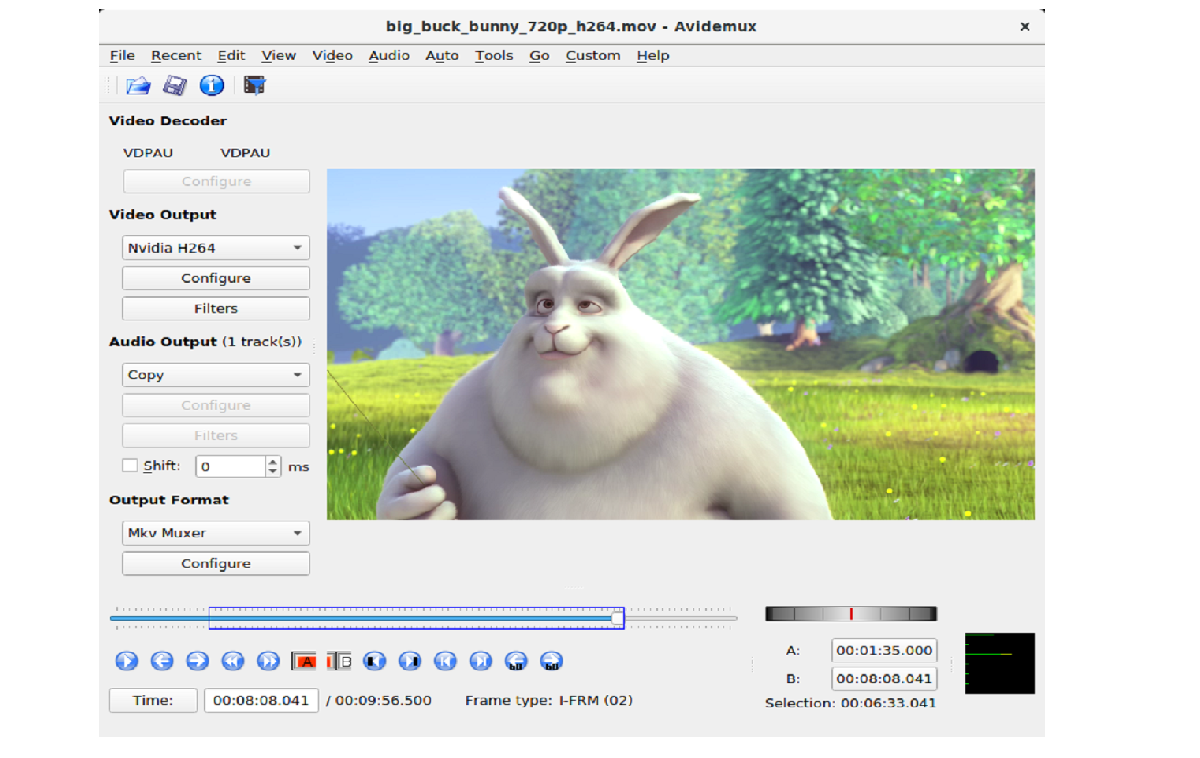
The launch of the new version from the video editor Avidemux 2.8 and in this new version several interesting changes are presented and of them For example, the integration of the AV1 decoder stands out, the ffmpeg update, fixes for mp3s, and more.
For those unaware of AviDemux, they should know that is a video editor and video converter which can be used both to process and edit videos, as well as to convert video files from one format to another. It can work with all the most popular video formats, including AVI, DVD MPEG, MP4 and ASF compatible files.
With Avidemux, you can perform basic cuts, copy, paste, delete, resize, divide a file into several parts, etc. There are all kinds of filters for image and sound (resizing, deinterlacing, IVTC, sharpening, noise removal, and others).
Main new features of Avidemux 2.8
In this new version that is presented we can find that added ability to convert HDR video to SDR using various tone mapping methods, as well as the ability to decode TrueHD audio tracks and use them in Matroska media containers and support for decoding the WMA9 format.
Also In the navigation slider, the ability to mark sections is provided (segment limits), as well as buttons and hotkeys have been added to switch to marked sections.
Another novelty that is presented is in the "Resample FPS" and "Change FPS" filters, since support for frame refresh rates of up to 1000 FPS has been added, and in the "Resize" filter, the resolution Final maximum has been increased to 8192 × 8192.
It is also highlighted that replaced the PulseAudioSimple audio device with full support for PulseAudio with in-app volume control and that the interface for previewing the filtering results has been redesigned, where you can now compare the filtering result in parallel with the original.
Furthermore, a setting for loading sequentially named images in reverse order has been added, which can be used to create backward-played videos by exporting selected frames to JPEG and loading them in reverse order.
Of the other changes that stand out:
- Redesigned audiometer interface.
- It returned the FFV1 encoder removed in branch 2.6.
- Added options for motion interpolation and overlay to the 'Resample FPS' filter.
- The video filter manager offers the ability to temporarily disable active filters.
- During playback, navigation is implemented using the keys or moving the slider.
- The clipping filter in the preview supports a semi-transparent green mask. The quality of the auto crop mode has been improved.
- Improved scaling for HiDPI displays in preview.
- In the plugin with the x264 encoder added the ability to change the properties of colors.
- In the dialog to change the position in the video, it is allowed to insert values in the format 00: 00: 00.000.
- The built-in FFmpeg libraries have been updated to version 4.4.1.
Finally if you are interested in knowing more about it about this new released version, you can check the details by going to the following link.
How to install Avidemux in Ubuntu and derivatives?
Many of you will know that Avidemux is found within the repositories from Ubuntu, but sadly they don't update that fast.
And that is why If you want to install this new version now!. You just have to add a repository to your system:
sudo add-apt-repository ppa:ubuntuhandbook1/avidemux sudo apt-get update sudo apt-get install avidemux2.8
Without further ado, that is all to enjoy the new update.
It is also possible to install the application from an AppImage. First let's download the application from the link below.
Done this We proceed to give the file execution permissions with:
sudo chmod +x avidemux_2.8.0.appImage
You must run the application from the AppImage file that you downloaded either by double clicking on it or from the terminal with:
./Avidemux.appImage
When executing this AppImage file, we will be asked if we want to integrate a launcher to our application menu, otherwise we only answer no.
Now simply to run the application we must look for the launcher in our application menu, in case you chose not to.
Finally another method with which we have to be able to install this new version of Avidemux in our system it is with the help of Flatpak packages. We only have to have the support for this type of packages.
The installation can be done by executing the following command in a terminal:
flatpak install flathub org.avidemux.Avidemux
And voila, you can start using the application on your system.