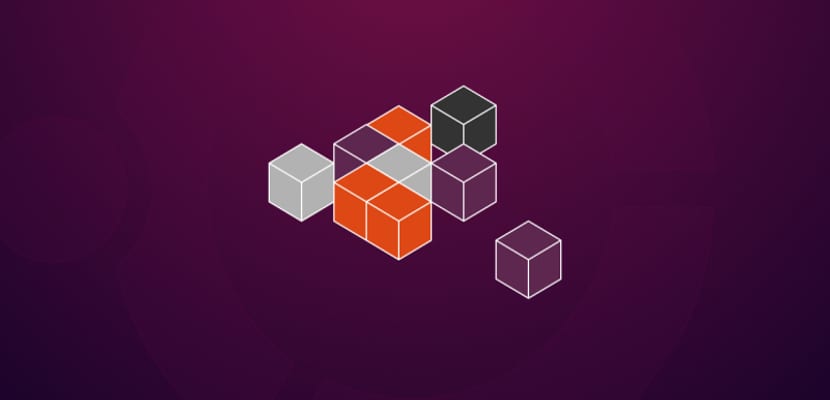Canonical announced this week the launch of AWS IoT Greengrass as a Snap package. Developed by the internet sales giant, this software seamlessly extends Amazon's web services (AWS) and enables the use of the cloud for management while acting locally on the data they generate. AWS IoT Greengrass includes local data, local computing, messaging, synchronization, and ML inference capabilities for Internet of Things devices in one software.
La intention is to improve application security and developer productivity on Linux-based operating systems, so Canonical and Amazon have teamed up to release AWS IoT Greengrass as a Snap package. We remember that in March the Snap packages were already compatible with 42 operating systems, among which are Ubuntu and all its official flavors.
Canonical and Amazon partner to launch AWS IoT Greengrass as Snap
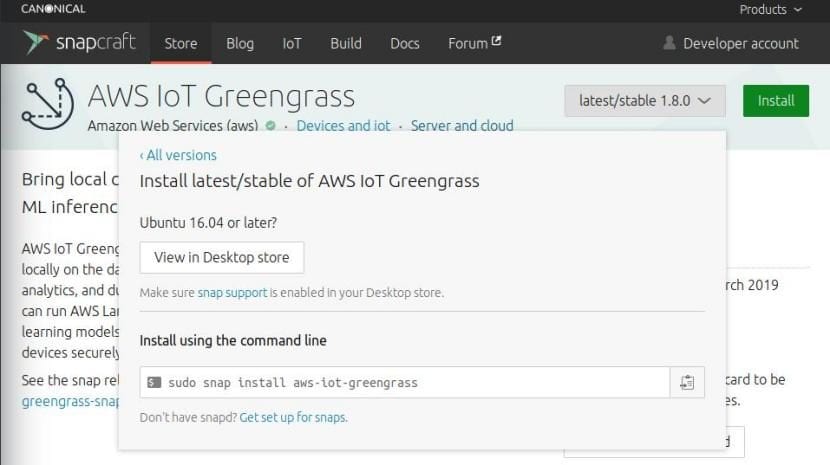
Instructions for installing AWS IoT Greengrass are available at snapcraft.io. The version available is v1.8.0 and you can choose between the latest Stable, the latest Candidate, the latest Beta or the latest Edge. They are available for amd64, arm64, and armhf architectures. To know which command to use (sudo snap install X) you have to:
- Click on "latest / stable 1.8.0".
- Open the "amd64" menu and choose the architecture. If the one we want is "amd64" we can move on to the next step.
- Hovering the pointer over the version that we want to install, an "Install" will appear on the right in blue. We click on it.
- The command will appear. If we want, we can click on the portfolio icon on the right to copy it to our clipboard to later paste it into a Terminal window.
- Once installed, we must start the greengrassd daemon service adding our AWS IoT Greengrass certificate and configuration files to the Snap with the command:
snap set aws-iot-greengrass gg-certs=/ruta/a/los/certificados/22e592db.tgz
The snap packages they were one of the most outstanding novelties that they included with the arrival of Ubuntu 16.04. One of its reasons for being is found in security, since instant updates can be delivered the moment they are ready. It is not yet something that we are seeing in software like Firefox, but surely when the internet of things is more widespread we will appreciate the existence of this type of package.