
Beaker browser is a decentralized P2P web browser, focused exclusively on allow each and every one of us create and host your own site from our local machines.
Completely avoiding the need for a third-party server, which it is ideal for hosting websites. With the Beaker browser our websites are ready to be launched and shared with the world with the click of a button as soon as it is designed.
The websites run on a protocol known as DAT instead of a traditional web protocol like HTTP.
Dat Protocol is a user-centric web protocol. A protocol of modern web applications, specifically designed to facilitate the exchange of files between users directly, from one user machine to another.
Like we do through torrent. Users can share files with each other by directly connecting their local machines instead of going through a third party server.
Beaker browser features
The browser of Beaker is designed with a less technical person in mind. Because through Beaker, the end user must be able to create their website and run it smoothly.
Beaker has a built-in website editor whereby users can write code for their website from scratch or they can use a predefined website template or they can unravel / copy the design of a website as well as modify and host it.
The Navigator Beaker also provides an API that makes it easy to create dynamic websites commonly called web applications.
Through the API, sites can keep data up to date. The API makes it easy to develop sites like Twitter, a microblogging site, but with some limitations. More on that further down in the article.
beaker offers features like live website reload, offline sync for websites, and more.
As stated above, with the help of its P2P web API, websites are not only static but also have dynamic characteristics. Websites work with the DAT protocol so that all the characteristics of the protocol appear implicitly.
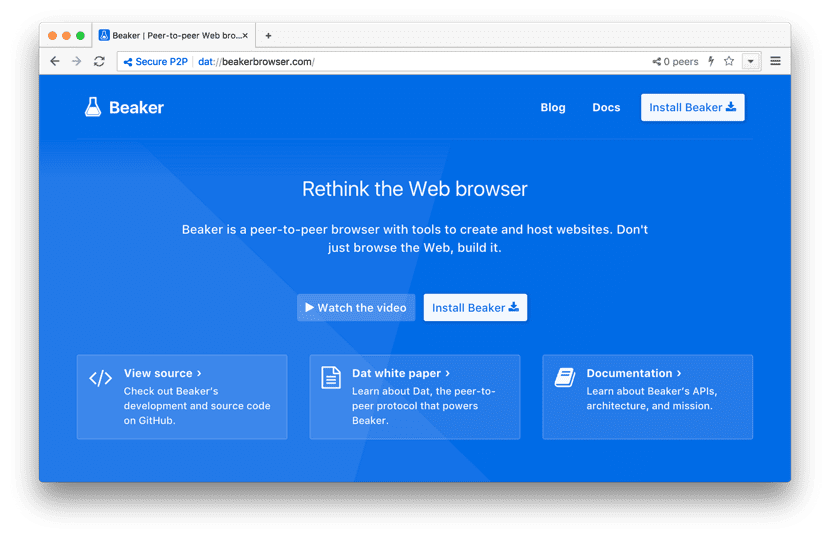
How do P2P websites work?
The Navigator Beaker is an "experimental" web browser that allows users to host, download and distribute web pages and files.
All data in Beaker is distributed with the Dat P2P protocol. This protocol is still relatively new, but allows a user to create their website through the browser with the click of a button, the website is hosted on the same machine, on which it is created, through the server built into the browser's browser.
Only the user will have to share the URL of the site with the people they want. Only those people will be able to access your website. Just like we access files with the help of a torrent file.
The address of the resources is given in the torrent files. That is uploaded to the desktop torrent client and the data starts to download from the addresses.
How to install the Beaker browser in Ubuntu and derivatives?
For those who are interested in being able to install this web browser on their distro, they should know that at the moment there is no deb package available.
Solo is currently built in AppImage, Snap format or to build it from source code.
In the first of the two cases, we must download any of the current packages. We do this from the following link.
For the case of Appimage like For example, I'll take the latest version 0.8.8 right now, we download this with:
wget https://github.com/beakerbrowser/beaker/releases/download/0.8.8/Beaker.Browser.0.8.8.AppImage
We give execution permissions with:
sudo chmod +x Beaker.Browser.0.8.8.AppImage
And we execute with double click on the file or from the terminal with:
./Beaker.Browser.0.8.8.AppImage
In the case of the Snap package, we download it with:
wget https://github.com/beakerbrowser/beaker/releases/download/0.8.8/beaker-browser_0.8.8_amd64.snap
And we install it with:
snap install beaker-browser_0.8.8_amd64.snap
Where we must declare the full path to the file and in case of having problems with the signatures we will install it as follows:
snap install --dangerous beaker-browser_0.8.8_amd64.snap
In Debian it was installed right away, now I just need to know what to do with it.