
BleachBit 4.6.0: New version released and these are its new features
A few days ago, it was announced the release or release of the latest version of the popular operating system maintenance and cleaning program (GNU/Linux, Windows and macOS) called BleachBit, and of course, we were not going to let it pass under the door, that is, we are not going to ignore it.
And this new version called Bleach Bit 4.6.0, it really comes loaded with many new features (improvements, corrections and changes), so, most likely, it will be a great version that will boost its use much more by its current users and other new ones. In my personal case, I use it constantly and not only graphically, but also via terminal, to clean both the user space and the entire operating system file system from the Linux console. So, next, let's get into what's new.
But, before starting this post about the news of «BleachBit 4.6.0», we recommend you explore the previous Related content, at the end of reading it:
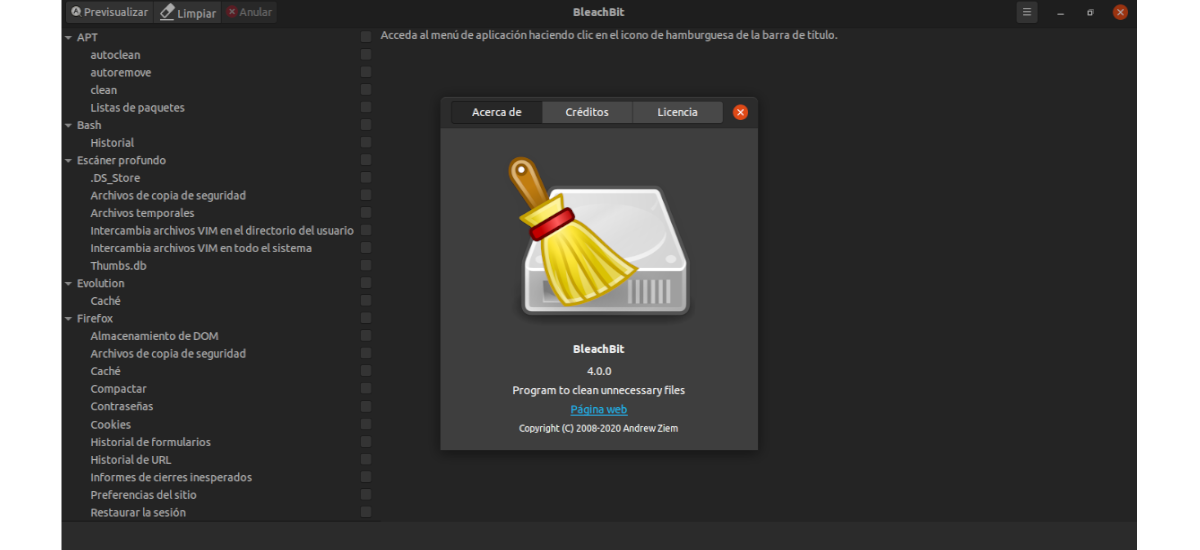

BleachBit 4.6.0: Now with expanded cleaning capabilities
What's new in BleachBit 4.6.0
General
Briefly, and according to your official launch announcement, among the many general changes implemented in it, some stand out such as the next 10:
- Included is cleaning recently closed tabs in Firefox, autocomplete data in Chromium-based web browsers, and deeper or broader cleaning of the Firefox web browser.
- Added bug fix related to the messages: “AttributeError” and “OperationalError: No such table” when cleaning Firefox.
- It is now possible to display debugging information in the CLI by using the options
--debugo--preset. - Added improvements at the organization level of the displayed output when using the option
--helpin the CLI. - Now supports new versions of GIMP and adds runtime detection.
- Fixed issue with deleting free space under Brazilian Portuguese language.
- A workaround for the DLL security vulnerability was added.
- Added titles to some of the existing dialogues.
- Improved translation of more strings.
- Support for FileZilla has been improved.
Only for Linux version
While, specifically for Linux version, several changes were made, among which it is worth highlighting the next 10:
- Cleaning up the recent documents list in KDE 5 and improving Firefox's cleaning speed.
- Cleaning Microsoft Edge. In addition to Firefox, Thunderbird and Google Chrome in the Flatpak format.
- A change has been added to keep the bookmark icons added in Firefox.
- It is now possible to display its brand icon on some application launchers.
- The program now notifies the user when running as root on Wayland.
- Added dependency on python3-psutil at installation time.
- A change has been added to keep xauth files in /tmp.
- Fixed detection of invalid .desktop files.
- Added a shredding context menu for KDE.
- Fixed “Permission denied: /proc/” error.
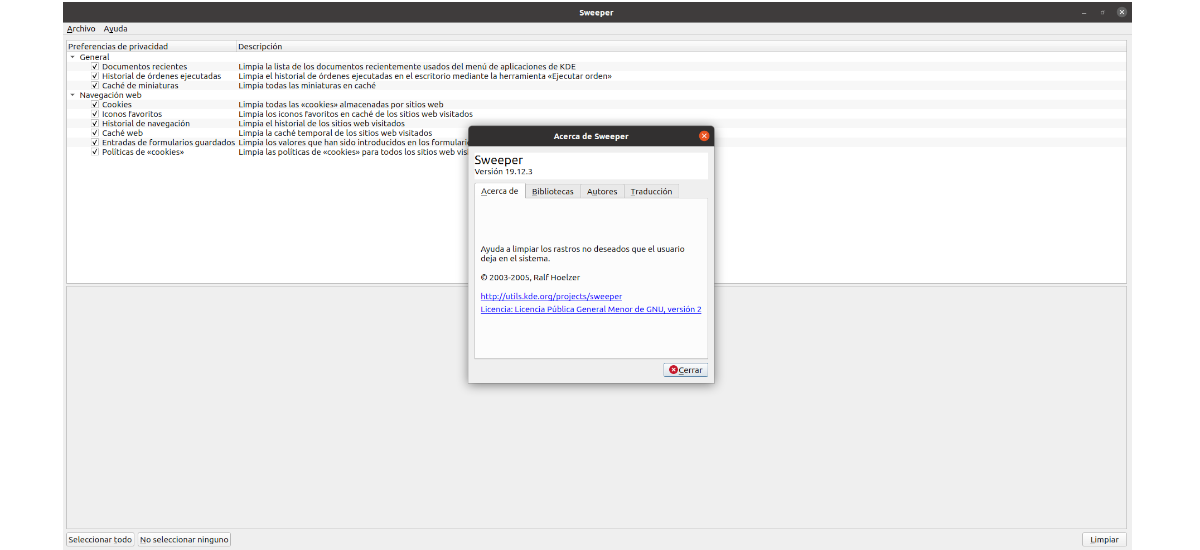

Summary
In summary, "BleachBit 4.6.0" It's a great update full of many useful changes that expand and improve usability of said popular maintenance and cleaning software tool. So, as usual, it is up to us to support them using this tool, and also calling on others to collaborate with the development and financing of such a great Linux application.
Lastly, remember to share this fun and interesting post with others, as well as visit the beginning of our «site" in Spanish. Or, in any other language (just by adding 2 letters to the end of our current URL, for example: ar, de, en, fr, ja, pt and ru, among many others) to learn more current content. And also, you can join our official channel Telegram to explore more news, tutorials and Linux updates. West group, for more information on today's topic.