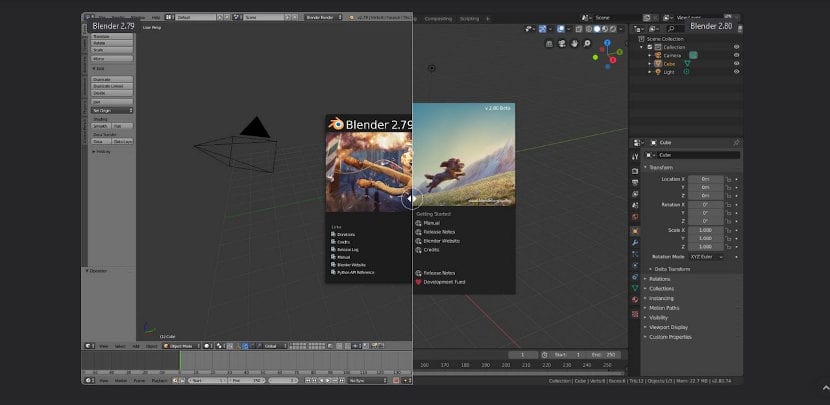
Blender has taken advantage of the SIGGRAPH 2019 week to announce something important: Blender 2.80, a new version of his 2.80D modeling, lighting, rendering, animation, and graphics editor that, in his words, is also "a new beginning." The new version arrives with a redesigned user interface that now focuses on what we are creating. Also UI related, Blender vXNUMX introduces a new dark theme and new icons. Furthermore, the interaction between keyboard, mouse and tablet has been revamped and now use the left click to select by default.
The workspace has also been renovated. Now templates and workspaces allow us to quickly start tasks like sculpture, texture painting or motion tracking. They can be customized to create your own efficient work environment. In case the above sounds like a little, they have also introduced a new modern 3D view that will allow us to show a scene optimized for the task we are doing.
Blender 2.80 introduces new tools and gadgets
Blender 2.80 introduces new tools, such as interactive ones that are available in the 3D view and the UV editor. All this will make using Blender easier for new users, which may also mean that veterans may not like it as much, something that, for example, has also happened in the new version of Kdenlive.
They have also introduced Eevee, a new physics-based real-time processor. Eevee fIt serves as both a final frame renderer and an engine that powers Blender's real-time viewport to create assets. Features options such as volumetric, screen space reflections and refractions, subsurface scattering, soft and contact shadows, depth of field, camera shake blur, and bloom.
Blender 2.80 is already available from your download website for Windows, macOS and Linux, but the users of the systems of the penguin can also install it from its Snap package. To do this, just open a terminal and type the following command:
sudo snap install blender --classic
With such a major update, I think it's worth a try right away. If you do, do not hesitate to leave your experiences in the comments.
