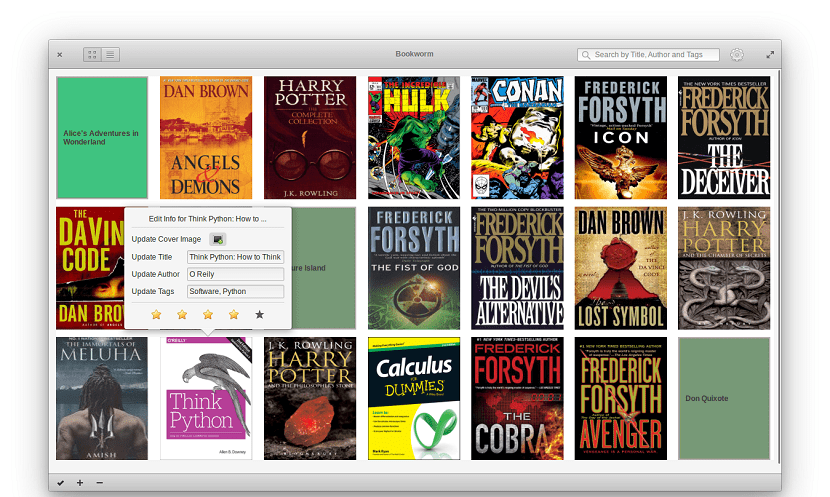
Si you are looking for an e-book reader or an application to view your comics, you can choose to give Bookworm a try.
Bookworm is an e-book reader and with support for comics too, this simple app that was created with an emphasis on a distraction-free way.
The program was developed by Siddhartha Das to be able to open a variety of file formats, including epub, pdf, Mobi, and CBR, among others.
It also works as an electronic book manager, since it allows you to organize, sort and edit your EPUB, PDF, .cbr / CBS, .mobi, and Comics (CBR and CBZ) collections, all within the same program and with support for more formats.
Application It has an administration function, in which in the library you can do the tagging and updating the metadata in the books, to quickly find books using metadata search and tag-based filtering.
The program will provide us with more features such as zoom in / out, joint margin, increase / decrease line width.
Bookworm It comes with three light, sepia and dark reading profiles. It can bookmark multiple pages of the book and it also has a full screen mode that is supported by right-clicking or with the F11 shortcut.
Some of the features of Bookworm are mentioned below:
- Supports eBooks in epub, pdf, mobi, cbr and cbz formats.
- Allows users to switch between a grid view and a list view for the library.
- Supports full screen mode, editing and metadata sorting and filtering.
- Consists of light, sepia and dark reading modes
- You have the Bookmark option to mark multiple pages of a Book.
- Features such as zoom in, zoom out, set margin, increase and decrease the line width are available.
- Night mode is also supported.
- Allows bookmarking of your favorite book pages to read later.
- Library view on startup: Always show library view when Bookworm is opened
- Font: select the font family of the fonts available in the system and the font size to read
How to install Bookworm on Ubuntu and derivatives?
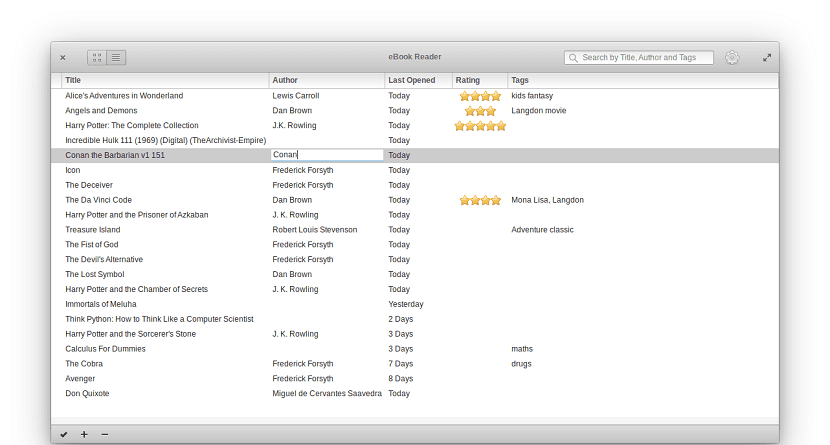
For those who are interested in being able to install this application on their systems, they will be able to do it in a few different ways, so they can choose the installation method of their preference.
The first installation method is through a repository, which we must add to our system in order to obtain the application.
For this we are going to open a terminal in our system with Ctrl + Alt + T:
sudo apt-add-repository ppa:bookworm-team/bookworm
We update our list of packages with:
sudo apt-get update
And we proceed to perform the installation with:
sudo apt-get install bookworm
For those who are Elementary OS users, the repository they must add is the following:
sudo add-apt-repository ppa: elementary-os/stable sudo apt-get update sudo apt-get install com.github.babluboy.bookworm
Installation via Snap package
Another method to install this application on our system is through Snap, so for those who are users of the last two versions of Ubuntu, as well as its derivatives of these versions, they will have Snap support on their systems.
For users of previous versions they will have to add this support to their systems. The installation of the application can be done by executing the following command:
sudo snap install bookworm –edge
Installation using Flatpak package
Finally, the last method we have to install this application on our system is with the help of Flatpak packages.
Therefore, in order to carry out this type of installation in their systems, they must have the support to be able to install applications of this type.
In order to perform the installation, we are going to open a terminal and in it we are going to type the following command:
flatpak install --from https://flathub.org/repo/appstream/com.github.babluboy.bookworm.flatpakref
And ready with it, you will have installed this excellent eBook reader on your system.