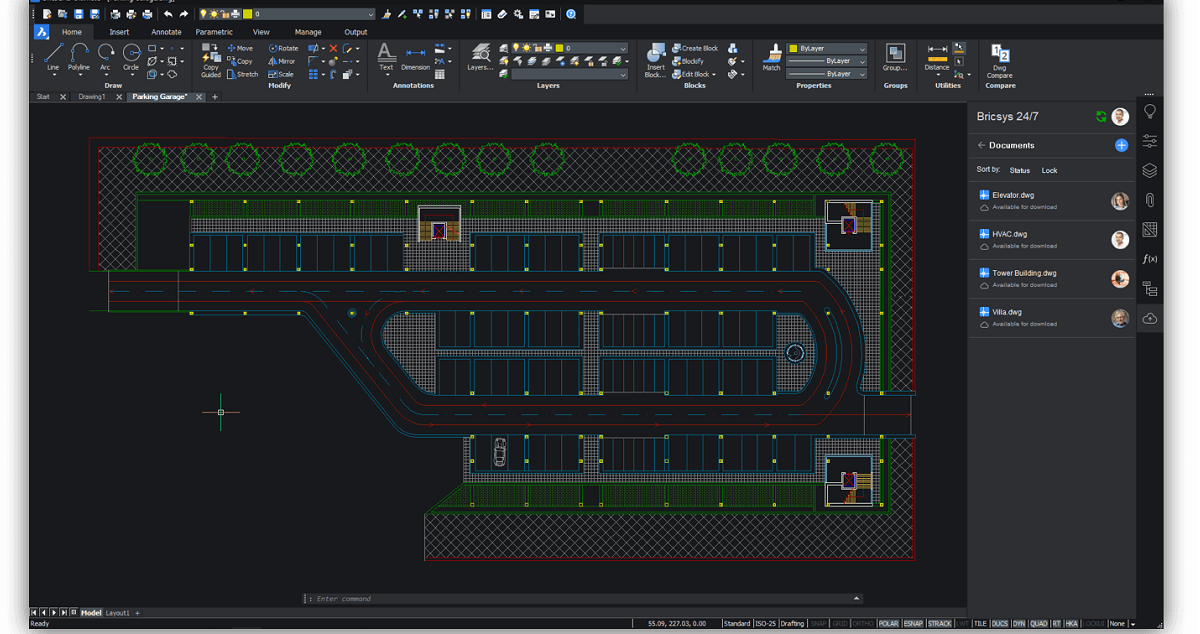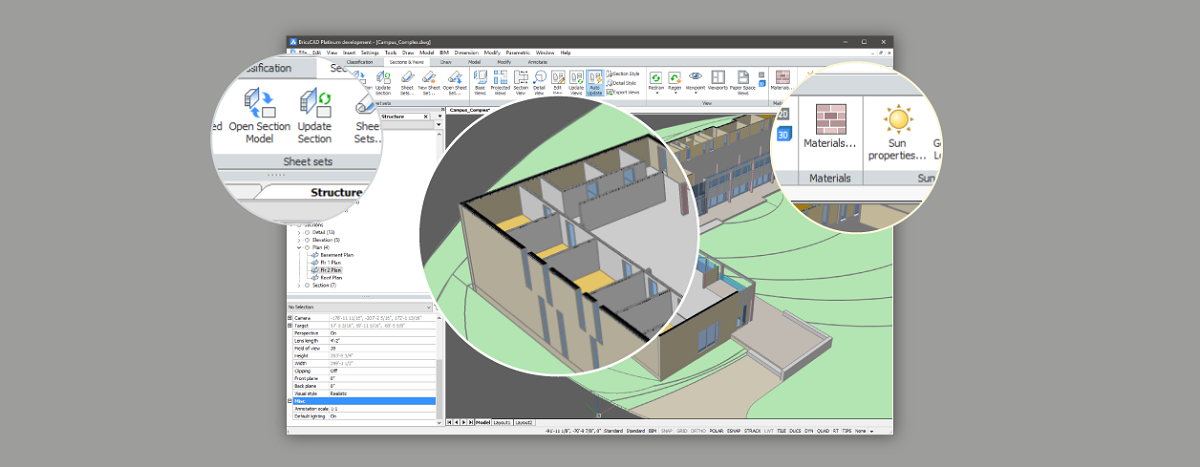
BricsCAD is a paid, multiplatform software (is available for Windows, OS X and Linux) from CAD developed by Bricsys company, compatible with AutoCAD, as works natively with DWG files, which guarantees to be able to exchange files with other users.
This is the most compatible tool with more than 300 vertical applications that exist in the CAD world. Thanks to AutoCAD-compatible applications, the supported APIs can work under BricsCAD without the need to modify the code.
BricsCAD implements many application programming interfaces (AutoCAD API). In general, BricsCAD provides a nearly identical subset of AutoCAD equivalent function names.
In addition, BricsCAD has different editions which are:
- BricsCAD Classic: offers familiar 2D CAD drawing functionality, native DWG read / write, and incorporates a full LISP API.
- BricsCAD Pro: version Improved BricsCAD Classic by adding 3D direct modeling, 2D and 3D hardware libraries, high definition rendering, a rendering materials library, and an AutoCAD ObjectARX-compliant development system that supports hundreds of third-party application programs.
- BricsCAD Platinum: Improved version of BricsCAD Pro as it includes the creation of 3D constraint systems, creation of surface entities and lofting, deformable modeling, automatic recognition of design intent and creation.
- BricsCAD BIM: is a building information modeling system that is based on the industry standard .dwg file format. It is certified by BuildingSMART International as openBIM compliant 'CV2.0-Arch IFC Export and Import'. Supports design capture / mass modeling based on ACIS solids.
- BricsCAD Mechanical: for 3D mechanical design with modeling functionality that is based on a straightforward approach that has no history. The product creates sheet metal features using lofted surfaces.
- BricsCAD Ultimate: combines all BricsCAD editions - Classic, Pro, Platinum, BIM, and Mechanical - in one package. It enables customers who want to run BricsCAD BIM and BricsCAD Mechanical together on a single machine to do so, taking advantage of a single installation and single activation key.
Of the key features of BricsCAD we can highlight:
- High compatibility with formats.
- Powerful rendering engine
- Associative Dimensions.
- Dynamic input.
- Editing of References.
- Powerful Cartoon Explorer.
- Configuration manager.
- Visual Basic for Applications (VBA) (Windows only).
- Fast LISP engine with +450 VLAX functions support.
- High compatibility with ADS / SDS API.
- High COM API compatibility.
- BRX / ARX support.
- Direct 3D modeling in render mode
- Object recognition
- 2D and 3D constraint solving
- quad-interface
- New, more powerful rendering engine
- Cropping and customizing hatches
- New PDF engine
- Page settings
- Section drawings
- Visual styles
- Bricscad implements the Autolisp, VBA, and BRX scripting language.
How to install BricsCAD on Ubuntu and derivatives?
For those who are interested in being able to install this computer aided design tool, they can do so by following the instructions we share below.
We can do the installation downloading the installation package from its official website. Here we will be provided with a free trial license for 30 days, with which we can test this software to know its functionality and decide if it is worth paying for the license or opting for another CAD alternative.
The website link is as follows.
On the site we must create a user account, in order to obtain the installer and the 30-day license.
In the download section we can download the deb package or the package that provides us with an installation script (for linux in general).
Once the software is downloaded, it is enough that we carry out the installation of the package with our preferred package manager or from the terminal with:
sudo dpkg -i BricsCAD - * - amd64.deb
And in case of having problems with the dependencies, we solve them with:
sudo apt -f install
Finally, for those who prefer the install script, we are going to unzip the package with:
mkdir -p ~/bricscad tar xvf BricsCAD-*.tar.gz -C ~/bricscad cd ~/bricscad ./bricscad.sh
And ready with it, they can start using this application.