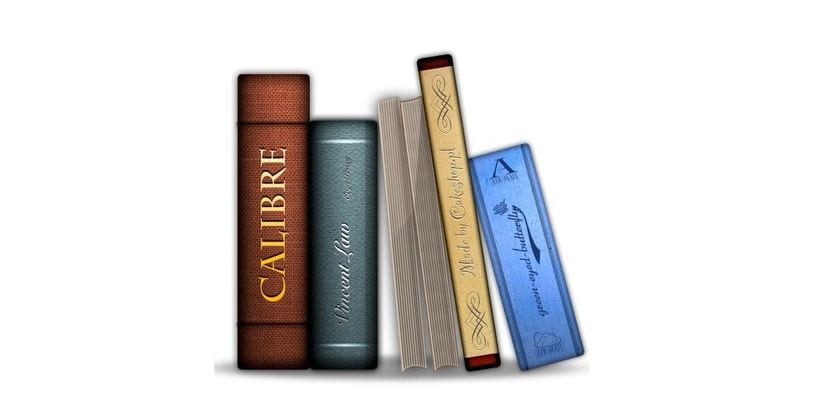
Caliber is a free and open source multiplatform ebook managera (for Linux, Windows and Mac OS). Download all e-book metadata such as title, author, publisher, ISBN, tags, cover, or abstract.
As well you can edit or create new metadata on new or existing fields. It comes with advanced search and sorting functions that use tags, authors, comments. You can convert your e-book file types with caliber.
Some other useful functions are backup and import / export, built-in web server to host your e-book library and edit e-books in the most popular e-book file formats such as EPUB and Kindle. It comes with plugin support to expand its function.
About Caliber
The software in addition to e-book management can download news from various sources and comes with a content server for online access.
Synchronizing e-books with a compatible mobile reader device is also possible with Caliber.
The e-book library management is the main component of the application, which is displayed every time the application is opened.
In addition to everything mentioned above Calibre also provides the ability to import and export many e-book formats, including ePub, MOBI, AZW, DOC, XML, etc.
Like any other software that can be extended via plugins, Caliber has an internal collection of plugins, which provide support for e-book metadata editing.
Although this function has its limitations, since there are some e-book formats, for example those that are downloaded from Amazon Kindle, which have a protection format that does not allow them to be copied to other devices.
Caliber uses a built-in web server so you don't have to install anything separately. The server uses port 8080 (by default this can be changed) and it is really easy to configure.
Once these settings have been made to suit your needs, you can go from any web browser to the IP address (or domain) where you have Caliber installed along with your e-book library and read your books online.
Among its main features of this application we can highlight:
- Library Management
- E-book conversion
- Synchronization with e-book reader devices
- Download news from the web and its conversion in the form of e-books
- comprehensive e-book viewer
- content server for online access to your book collection
- cross-platform (available for Linux, Windows and Mac).
How to install Caliber in Ubuntu and derivatives?
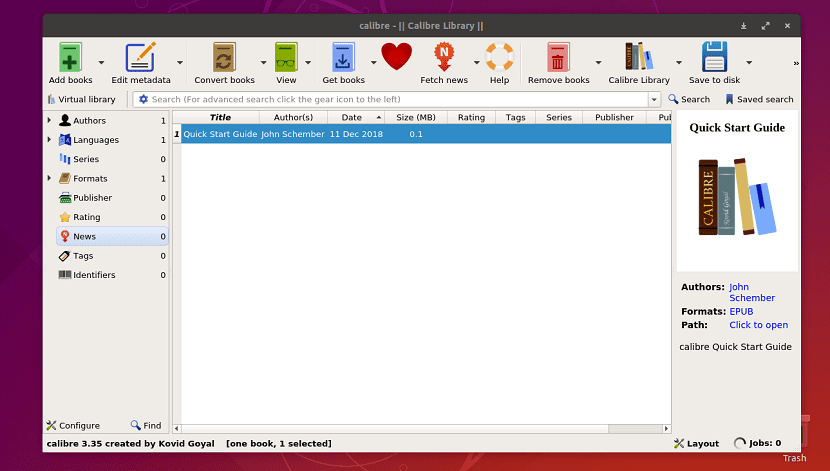
In order to install this application on our system, we can do it as follows.
The easiest way to install the application is by searching for it within our software center or from the terminal by executing the following command:
sudo apt-get install calibre
Another method is to open a terminal on our system and execute the following command in it:
sudo -v && wget -nv -O- https://download.calibre-ebook.com/linux-installer.sh | sudo sh /dev/stdin
Here we just have to wait for the download and installation of the application to be completed on our system.
Another of the simplest methods to install Caliber on our system is with the help of Docker, although it is basically just installing the web service and using the application from the browser.
Only We must have Docker installed on our system and we can install the application with the following command:
docker pull janeczku/calibre-web
Installed in this way, we only have to enter the service from the browser with:
localhost:8080
El The last method we have to obtain this application is by installing from Flatpak packages.
Therefore, in order to install Caliber in our system, we must have Flatpak support added to our system in order to install this type of application.
For its installation we must open a terminal and in it we are going to type:
flatpak install flathub com.calibre_ebook.calibre