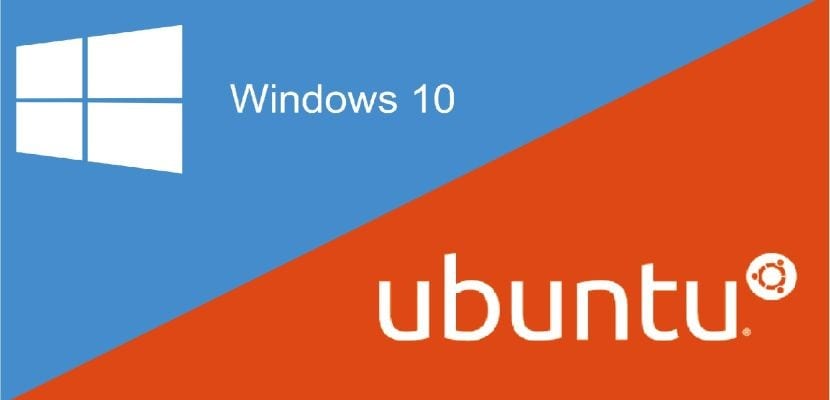
I've been "cold" for a few days, and I think hell has frozen over. That's what I felt when I learned that Canonical was going to collaborate with Microsoft to bring Ubuntu Bash to Windows 10. And not only that: Canonical's Dustin Kirkland posted a tutorial in which he teaches how to use Ubuntu Bash on Windows 10 operating system Build 14316 that is already available to all those who are subscribed to Microsoft's Windows Insider program.
La Build 14316 Windows 10 will be the first update that will include the first revision of the Bash that is used in Ubuntu for Windows and Kirkland has not wasted any time (in fact the update has been using the Insiders less than 24 hours) and has published a ten-step tutorial explaining how to get started with Ubuntu on Windows (and the more I write about it, the more chills I get).
How to use Ubuntu Bash on Windows
If you want to start using Ubuntu on Windows (tell me no, please) you will need to have the next version of the desktop operating system developed by Microsoft. In order to test the software before anyone else, you have to perform the following steps:
- Be subscribed to the Windows Insider program. If you are not already, you can do it from THIS LINK.
- Once you have subscribed to the Microsoft trial program, you have to go to the general settings, access the advanced options and activate the option to receive these types of preliminary versions.
- Finally, you have to go to Windows Update, find the update and install it.
I know there will be many users who will welcome being able to use part of Ubuntu on Windows, but there is one thing that must always be taken into account: as the saying goes, "even if the monkey dresses in silk, it stays cute". As much as Windows can run part of Ubuntu, they will always lag behind when it comes to system stability. Keep working to catch up.
the worst and I do not want to be ominous I see Ubuntu in the bowels of Windows as part of your system. Right now that I was running away from Windows. Reverse trojan horse
best regards
microsoft could make a contribution to WINE to have more compatibility
Their intention is that you do not migrate to other systems, not accommodate another system so that they leave theirs.
They are not smart or anything these.
I think the resources Canonical is allocating for this attempt could be used in other projects. There is still a lot to do with Ubuntu touch.
Remember what Apple did, use Darwin to create your MacOS, if Microsoft wants to do something like that I think it would be a good version of Windows with the heart of Linux, also the other distros will continue to exist, I do not see why everyone chooses the OS they like the most. and accommodate.
It is a great step. Remember that I try to do with your UEFI, even some motherboards did not allow Linux to install, now even in their being in the cloud they offer Linux.
https://azure.microsoft.com/en-us/documentation/articles/virtual-machines-linux-intro-on-azure/