
ChatGPT on Linux: Desktop Clients and Web Browsers
The use of artificial intelligence technology (AI) is becoming popular and expanding through its use online through Internet. And of course, massifying for its use by users of all kinds, and that's it not only for companies and organizations. However, one of its last frontiers will surely be the domain of the computers for common and daily use, to be able to execute actions, and not only, to do searches or answer questions.
Although, as we already stated, said technology can be used, especially la OpenAI AI Technology (Chat GPT) from the Desktop and Web Browsers. Being possible then, to be able to use "ChatGPT on Linux", Windows or macOS, using various Desktop applications or Web Browser plugins. Such as the ones we will mention later.

And, before starting this post about some apps and plugins to use "ChatGPT on Linux", we recommend that you then explore the following related contents with the AI technology:


ChatGPT on Linux: From Desktop and Web Browser
Viable alternatives to use ChatGPT on Linux
After an Internet search we found the following Desktop Applications and Web Browser Plugins, which are easy to install and use to achieve make use of ChatGPT on Linux.
And these are the following:

Application: ChatGPT Desktop Application
ChatGPT Desktop Application is a powerful ChatGPT Desktop Client that offers the following main features:
- it's mcross-platform, and is available for Linux, Windows y MacOS.
- can export the history of actions in various formats.
- You can make push app update notifications.
- Allows the use of tShortcut keys for common uses.
- It requires having a ChatGPT account.

Application: ChatGPT Desktop App
ChatGPT Desktop App is a useful unofficial Desktop client for the OpenAI ChatGPT platform that offers the following main features:
- it's mcross-platform, and is available for Linux, Windows y MacOS.
- Its use is focused on the menu bar of the guest operating system.
- It is developed using Tauri and Rust technology.
- It requires having a ChatGPT account.
Another existing desktop client that we could not execute is in the following link.

Plugin: Merlin
Merlin is a free add-on to use ChatGPT from Mozilla Firefox and Google Chrome web browsers, without having a ChatGPT account.

Plugin: ChatGPT for Google
ChatGPT for Google is a free plugin to use ChatGPT from Mozilla Firefox and Google Chrome web browsers, but requires a ChatGPT account.
To know other plugins for ChatGPT, click on the following links: Firefox y Chrome.
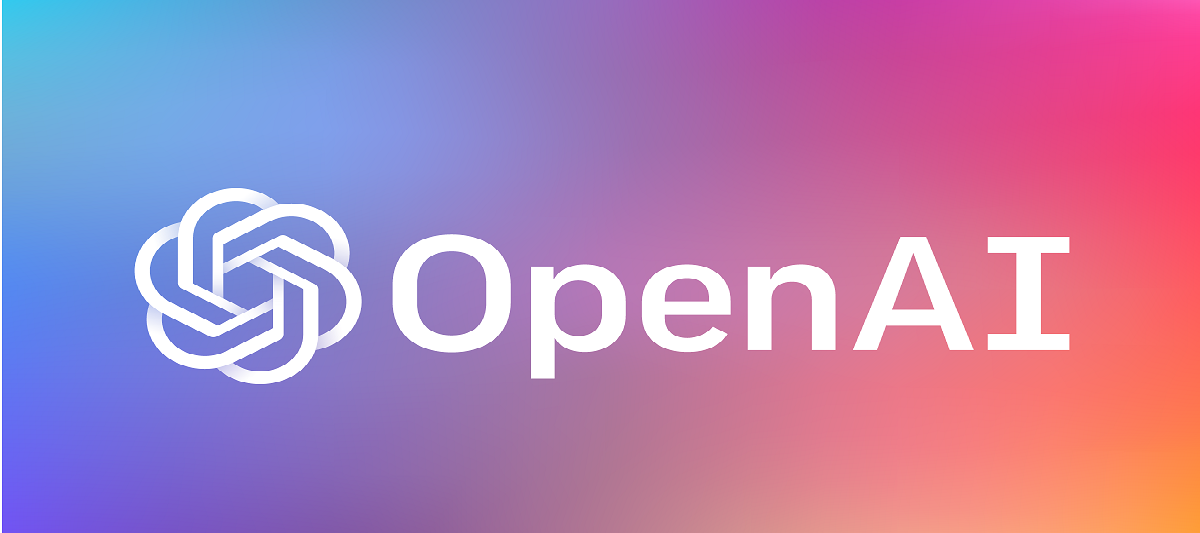

Summary
In summary, to this day, it is perfectly workable and easy, being able to use the artificial intelligence technology de "ChatGPT on Linux", either from the Linux desktop or Firefox or Chrome based web browser. And, in case, anyone is already using or has tried some of the mentioned desktop applications or browser plugins, It will be a pleasure to know your experience and impressions first-hand through the comments, for the knowledge and enjoyment of all.
Also, remember, visit the beginning of our «site», in addition to the official channel of Telegram for more news, tutorials and Linux updates. West group, for more information on today's topic.