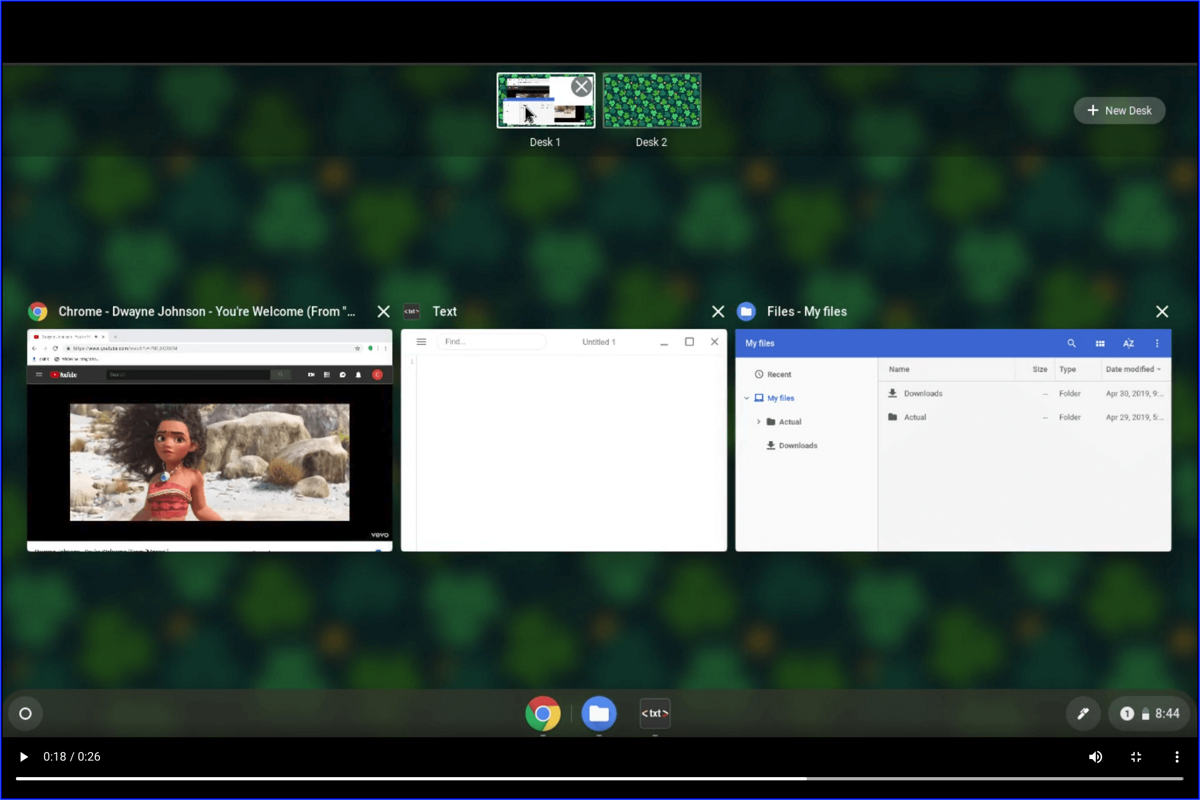Google just announced the launch of the new version of your operating system ChromeOS 78, which as many of you will know it is based on the Linux Kernel as well as having ebuild / portage compilation tools, open components and the Chrome 78 web browser.
By the user environment part of Chrome OS, this is limited to a web browser and instead of standard programs, web applications are involved, however Chrome OS includes a full multi-window interface, a desktop, and a taskbar.
What's new in Chrome OS 78?
Among the main novelties that stand out in this new version of Chrome OS 78 we can find added support for virtual desktops. With it now user can create up to four virtual desktops, arbitrarily transfer applications between them and switch to any of them.
To create a virtual desktop in running applications general mode, "New desktop" button is added in the upper right corner.
Another change that you may find is that automatically wakes from sleep mode when the docking station is connected to the USB-C port, allowing you to get started right away with an external monitor without having to open the laptop lid and press the power button.
In the Crostini subsystem designed to run Linux applications, the function of providing access to the GPU enabled by default to increase performance of operations graphics in Linux applications.
Additionally, Crostini implements a warning if it is not possible to use the selected input method or the on-screen keyboard in a running application.
While for the environment to start Linux applications, the function of creating a backup has been added of all related applications and files. Backup can be saved to local storage, external drive, or the cloud service of Google Drive.
In case of problems or when switching to another device, the saved backup can be used to restore the previous state or clone the formed environment.
The file manager has updated the operation indicators. Information about the progress of operations has been moved from the lower left corner to the comment area in the main window.
On the other hand, it also stands out that an option has been added to the ChromeVox screen reader to express the style of the text.
The configurator separates the settings for Chrome OS and Chrome browser. The “Settings” application, launched from the Application Launcher list or via the Quick Settings menu, now offers operating system settings.
The browser settings are placed in the «Advanced» section in the upper right corner of the configurator window or can be accessed via «chrome: // settings»In the address bar. To call the system configuration from the browser, a new URL «chrome: // os-settings«.
The interface to configure the printer was updated in this new version of Chrome OS 78. In the printer configuration section in the configurator, now you can immediately see the list of available printers that support IPP / IPPS.
Finally another of the changes that stand out is in the environment of ARC ++ (App Runtime for Chrome, a layer to launch Android applications in Chrome OS), in this se added support for watching videos in YouTube app in play mode. picture-in-picture, while working with other Android applications.
Added the ability to initiate a call from an Android device linked to the same account. The user can now select the phone number in the browser and redirect the call operation to the Android device from the context menu, after which a notification will appear on the phone allowing the call to start.