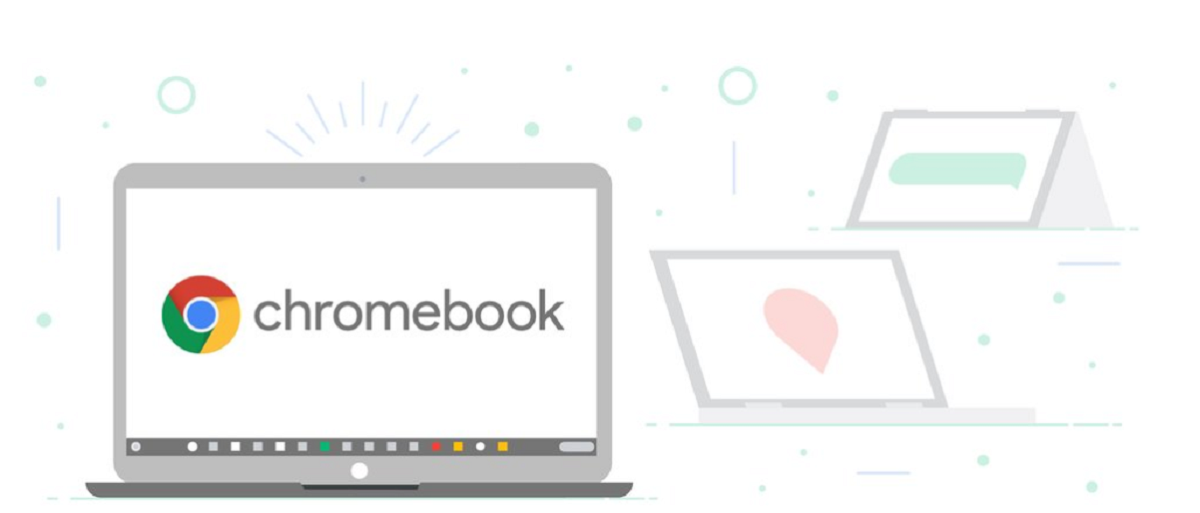
The launch of the new version has just been announced operating system «Chrome OS 81»Which is based on the Linux kernel, ebuild / portage tools, open components, and the Chrome 81 web browser.
Initially, the release of this new version was scheduled for April 7, but it was delayed due to the SARS-CoV-2 coronavirus pandemic and the transfer of developers to work at home. The next version of Chrome OS 82 will be skipped.
What's new in Chrome OS 81
In this new version, in tablet mode (in which control is provided by on-screen gestures) gestures can now be used to switch between apps.
For example, to see all the docked applications, you must make a short scroll of the screen from the bottom, to go to the home screen you must make a large scroll from the bottom, to see all the open windows (you must change from the bottom while holding down), return to the previous screen / page in the browser you must scroll to the left and to perform a screen division you must press and hold the button and move the window sideways in mode overview.
Also, also we can find a new mode of «horizontal navigation in open tabs», in which, in addition to the tab headers, large thumbnails of tabbed pages are displayed, tabs can be moved and rearranged using on-screen gestures.
The display of thumbnails is activated and deactivated by a special button located next to the address bar and the user's avatar. Up to now, mode is enabled by default Only for Lenovo Chromebook Duet devices, but over time the number of transferred Chromebooks will increase. Manual mode can be activated using settings "chrome://flags/#webui-tab-strip", "chrome://flags/#new-tabstrip-animation" y "chrome://flags/#scrollable-tabstrip".
In classic and tablet modes, a more compact implementation of the panel with fixed applications is proposed, which provides more space for the content the user is working with.
For all installed applications in Android environment from Google Play, iIncluding YouTube, Netflix and Prime, it is possible to use the "picture in picture" mode, that allows you to continue working with sites or applications while watching a video.
In ARC ++, the means to cache APK files are expanded installed applications. In corporate systemsUntil now, caching was used only for forced applications and now it applies to all applications allowed for installation. Caching can significantly speed up the reinstallation of programs, which is useful in temporary sessions where applications are installed at each login.
Also in this new version of Chrome OS 81 we can find the experimental capacity to test Android applications from the Linux environment for Chromebook (Crostini). LDevelopers can now create Android apps in Android Studio, running in a Linux environment on a Chromebook, and then testing them on the same device in an ARC ++ environment.
To install the APK packages, you must use the utility "Adb" (adb connect 192.68.1.12/10555; adb install app.apk) without putting Chrome OS in developer mode. When installed this way during a screen lock, a warning is displayed that there are unverified apps on the system.
Of the other changes mentioned in the announcement of this new version:
- In the environment for launching Crostini Linux applications, support for launching virtual machines with the Android emulator has been added.
- Introduced a new collection of wallpapers.
- In the Internet Kiosk Building Tools, the ability to limit the interface to certain PWA (Progressive Web Applications) sites or web applications has been added.
- In kiosk mode, Android application support is deprecated, instead it is recommended to use PWA applications.
- Added the ability to connect directly to any printer, the information of which is issued by the print server.
Get Chrome OS 81
Chrome OS 81 versions are available for most current Chromebooks. Although there are also ccompilations formed from informal ensembles for common computers with x86, x86_64 and ARM processors.
