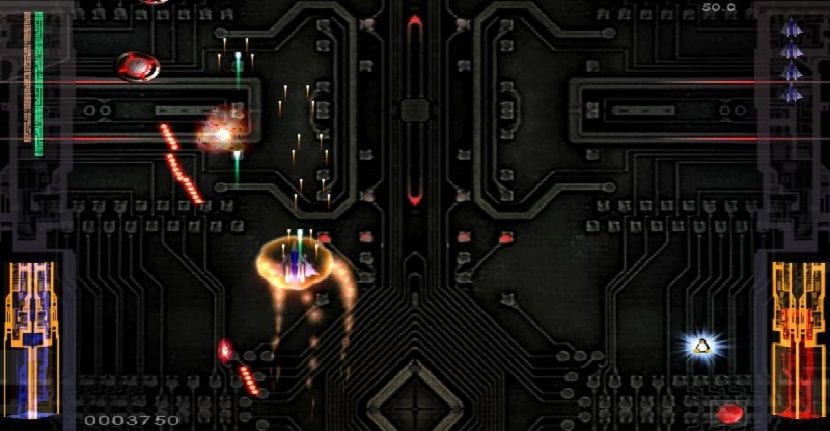
If you are a lover of arcade games, this title may interest you. Chromium BSU is an arcade type video game, vertical shooter style with spaceships. This is a video game that is based on free and open source software licensed by the Clarified Artistic License.
This game is based on fast paced and arcade shooting style, Chromium BSU is desktop in the programming language with C ++ and uses the OpenGL libraries for graphics and OpenAL for sound effects. Chromium BSU is available to be installed on Linux, Windows, iPhone, PSP, Mac and various versions of UNIX.
About Chromium BSU
In this game, you are the captain of the cargo ship named "Chromium BSU" and you are responsible for delivering supplies to the troops on the front line. The player is tasked with delivering cargo to the troops on the front line.
The cargo ship has on board a number of robotic fighter spaceships. Your job is to make use of those ships to ensure that the cargo ship reaches the front line.
Gameplay
Players are expected to shoot at enemy ships to make sure that enemy ships do not reach the bottom of the screen. For each ship that reaches the bottom of the screen, the player will lose one life.
Another aspect of the game that makes it difficult to win is the lack of ammo. Ammo must be used efficiently to win.
The ammunition that we can find in the game are:
Machine gun
Also known as the "pea shooter." But you'll miss them when they're gone
Ion Canon
This weapon cuts your enemies and keeps moving forward.
Plasma Repeat
Your most powerful weapon. However, the plasma ammo runs out quickly.
When a player is having a hard time destroying enemies, the player has two options. They can collide with enemy vessels and cause damage to both the ship and themselves. The other alternative is to self-destruct, thus destroying all enemies on the screen.
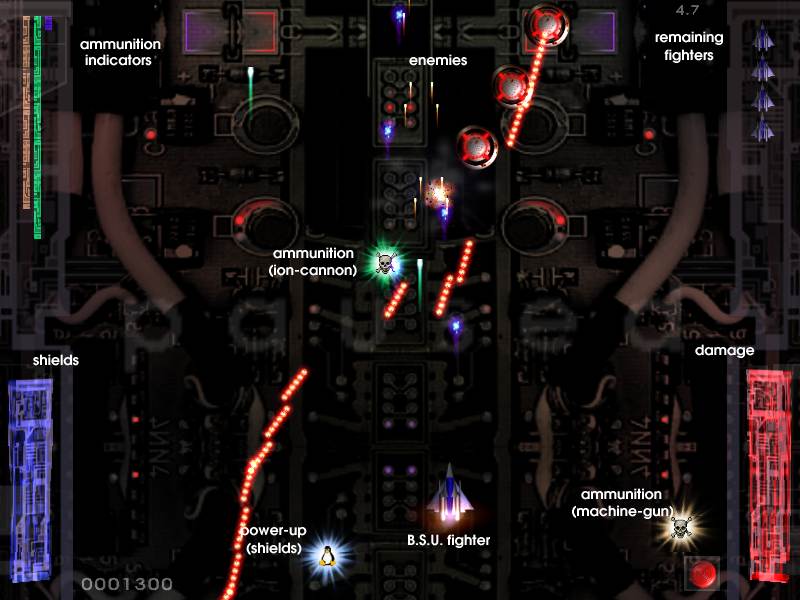
How to install Chromium BSU on Ubuntu and derivatives?
If you want to install this game on your systems, you must open a terminal and execute the following commandor, it is necessary to have the “Universe” repositories enabled in order to install Chromium BSU.
We open the terminal with Ctrl + Alt + T and execute:
sudo apt-get install chromium-bsu
As well we have the facility to install Chromium BSU with the help of Flatpak, for this it is necessary to have this technology enabled in our system.
If you don't have it, you can enable it by adding this repository to your system with this command:
sudo add-apt-repository ppa:alexlarsson/Flatpak
They update the list with:
sudo apt update
And they install Flatpak with:
sudo apt install flatpak
Now it is necessary to add the Flatpak repository to our teams, we do this with this command:
flatpak remote-add --if-not-exists flathub https://flathub.org/repo/flathub.flatpakrepo
Once this is done, it is necessary to restart our computers for the changes to take effect.
Already rebooted the system, let's install the game with:
flatpak install --from https://flathub.org/repo/appstream/net.sourceforge.chromium-bsu.flatpakref
We will only have to wait for the necessary packages to be downloaded and the installation to be carried out on our system.
And if you already had the game installed, you can update it with this command:
flatpak --user update net.sourceforge.chromium-bsu
The last installation method we have is by compiling the source code of the game in our systems, we can obtain it from its official website and in its download section we find the link.
They can run the game from the terminal with the command:
chromium-bsu
It also has some arguments for it:
-f / - pantalla completa: ejecutar en modo pantalla completa -w / - ventana: ejecutar en modo ventana -v / - vidmode <modo>: modo 0 = 512 x 384 : 1 = 640 x 480 : 2 = 800 x 600 : 3 = 1024 x 768 : 4 = 1280 x 1024 -na / - noaudio: no inicializar el audio
Si installed from Flatpak the game run it with:
flatpak run net.sourceforge.chromium-bsu
And ready with it, you can start playing this great title.