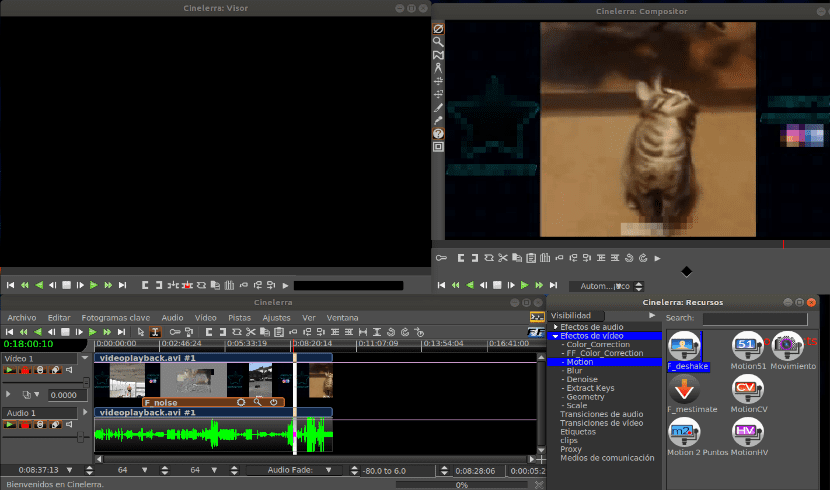
Si are looking for some good professional application for video editing in Ubuntu or in any of its derivatives, they may choose to give Cinelerra a try.
Cinelerra is a free and open source application for video editing, has the ability to retouch photos and allows direct import of MPEG, Ogg Theora and RAW files, in addition to the most common digital video formats such as avi and mov.
This program supports high fidelity audio and video, works with YUVA and RGBA color spaces. It also uses 16-bit integer and floating-point representations.
Cinelerra can also support video of any speed or size, being independent in resolution and frame rate.
This program also offers a video composition window that allows the user to perform the most common retouching operations.
About Cinelerra
Cinelerra It is useful for those who create content and edit it, but not so much for simple amateurs. This program has many resources for unzipped content, high-resolution processing, and production, but it can be hostile to non-professionals.
Today, there are other tools much more suitable for non-professionals, such as OpenShot, KDEnlive, Kino or Lives, which should be considered among non-professionals, before using Cinelerra.
Despite this, Cinelerra is one of the best video editing programs to use in Ubuntu and other distros.
Among its main characteristics that we can highlight are the following:
- Creation and edition.
- Panning of still images.
- Unlimited tracks.
- We will be able to perform 16-bit YUV editing, with floating point and free.
- Firewire, MJPEG and bttv video I / O, among others.
- Firewire, MJPEG, bttv video I / O.
- Use of SMP.
- Effects in real time.
- Quicktime, AVI, MPEG, and image stream I / O.
- OpenEXR images.
- Audio Ogg Vorbis.
- Video Ogg Theora.
- Effects in real time.
- Internal representation of audio with 64 bits.
- LADSPA plugins.
- Bezier masks.
- Different overlay modes.
- Inversion of video and audio in real time.
Cinelerra has three versions, Official HV, Community CV and GG, which are CV + 'Good Guy' patches.
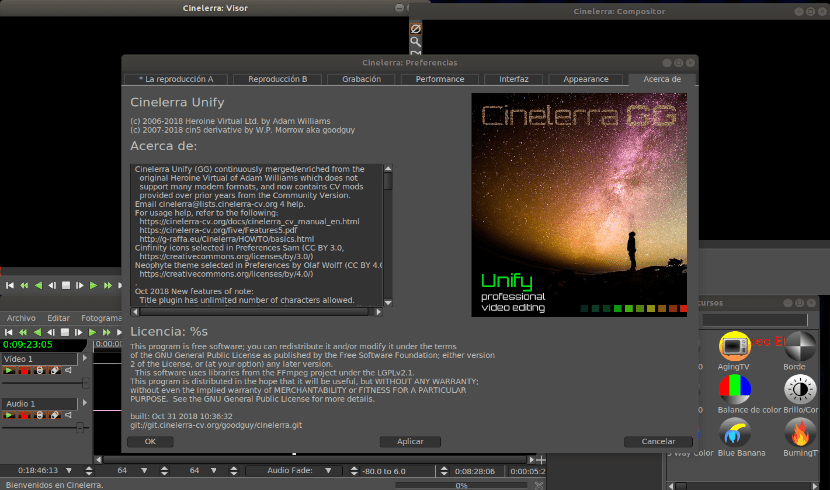
The GG version of Cinelerra has an official repository. And in this tutorial, we are going to see how to install Cinelerra-GG in Ubuntu and derivatives.
How to install Cinelerra on Ubuntu and derivatives?
If you are interested in being able to test this application on your system, you can do so by following the instructions we share below.
For this The first thing we are going to do is open a terminal in the system with Ctrl + Alt + T and in it we are going to execute the following command:
sudo apt-get install software-properties-common apt-transport-https
Now depending on the version of Ubuntu you are using is the repository that you are going to add. In the case of those who are users of Ubuntu 14.04 LTS as well as derivatives of it must type the following:
sudo apt-add-repository https://cinelerra-gg.org/download/pkgs/ub14 sudo apt-get update
For whoever they are Ubuntu 16.04 LTS users and those derived from that version, the command you are going to type is the following:
sudo apt-add-repository https://cinelerra-gg.org/download/pkgs/ub16
After that They are going to edit their sources.list file, where they are going to locate the newly added repository and they are going to edit it with:
sudo nano /etc/apt/sources.list
Let's find the line:
deb https://cinelerra-gg.org/download/pkgs/ub16 xenial main
And they edit it so that it is as follows:
deb [trusted=yes] https://cinelerra-gg.org/download/pkgs/ub16 xenial main
While in the case of Ubuntu 18.04 LTS users and derivatives, the process is similar only using the repository of this:
sudo apt-add-repository https://cinelerra-gg.org/download/pkgs/ub18
They edit with:
sudo nano /etc/apt/sources.list
They look for the line:
deb https://cinelerra-gg.org/download/pkgs/ub18 bionic main
And it is as follows, already edited:
deb [trusted=yes] https://cinelerra-gg.org/download/pkgs/ub18 bionic main
Now to install in any version just run:
sudo apt-get update sudo apt-get install cin
Finally, for the case especially of those who are users of Ubuntu 18.10, A specific repository for the version has not been created yet so We can obtain this application from a deb package, which we download with:
wget https://cinelerra-gg.org/download/pkgs/ub18/cin_5.1.ub18.04-20190131_amd64.deb
And we install with:
sudo dpkg -i cin_5.1.ub18.04-20190131_amd64.deb
And in case you have problems with We solve the dependencies with:
sudo apt -f install
I could never edit a video ... it always closed when I was working on it ... hehehehe
Its development was abandoned and it became very unstable, but since it was developed by the guys from Good Guys Cinelerra GG it has been a great one again. It's worth a try again.
https://www.cinelerra-gg.org/
https://multimediagnulinux.wordpress.com/2020/02/02/cinelerra-gg-1-instalacion-interfaz-y-montaje-basico/
I am not installed with these steps.
Take a look at this page, maybe it will solve your problem
https://multimediagnulinux.wordpress.com/2020/02/02/cinelerra-gg-1-instalacion-interfaz-y-montaje-basico/