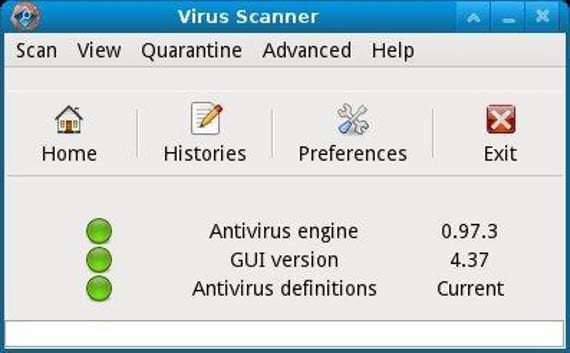
One of the characteristics of Ubuntu and GNU / Linux, in general, it is its incredible security system that makes these operating systems the safest on the planet and not in vain are the operating systems used on servers.
Today we want to talk about security systems not external to Ubuntu but that improve it considerably and help us protect our data even more, such as the backup of which we have already spoken.
First Step: ClamTk
As a general rule and until the contrary is solidly proven, there are no viruses in Ubuntu. Is a fist what has been done to the companies of antivirus and computer security because they cannot offer services, but there is still antivirus for Ubuntu. The question is So that?
The usefulness of having an antivirus in Ubuntu is very clear. There are many contacts and file transfers, so having a clean and secure system is difficult. With in tandem Ubuntu + Antivirus we have a clean system from where we can scan the files we want and have a reliable analysis. A) Yes we can clean usb's, hard drives, disks, even networks if we have a somewhat powerful computer.
I am interested in what you say, how do I get it?
Well, the process is simple if we want: we go to the Ubuntu Software Center and we look for "ClamTk"Is a licensed antivirus Open Source, very good, light and quite up to date. Characteristics that a good antivirus should normally meet.
There are other antivirus to install on Ubuntu as Avast, Panda or Eset Nod, but not all get to be half as good as their versions are for Windows. For example, in the case of Eset Node, the antivirus conflicts with Ubuntu and the graphical environment of Ubuntu.
Once the antivirus is installed, in the case of ClamTk offers you the possibility of having it in the dock of Unity, we open it and see the simple interface, we have an option to scan and it offers us the possibility of choosing the files or directories that we want to analyze.
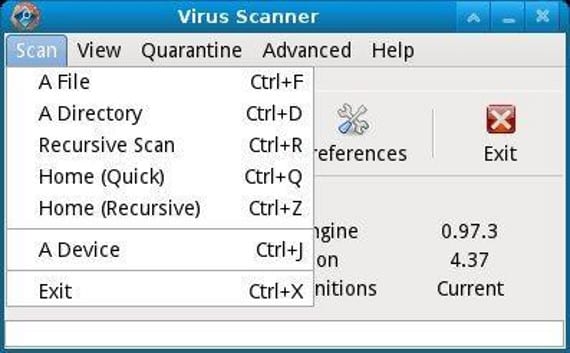
ClamTk is updated only, by updates of Ubuntu and it allows us to have a powerful tool that even if we only use it to analyze pendrive's it's worth it. Try it and tell me. Greetings.
More information - How to backup your system in Ubuntu 12.04, virus in GNU / Linux reality or myth,
Image - ClamTk
Actually I used it once and I did not see more functionality, which is why I did not use it again.
the worst antivirus in the world
I don't know if I'm protected
Hello, how are you, it is actually "good" but it only worked for me in linux mint 13 mate, but I switched to xubuntu 14.04 and it doesn't do anything, so I had to uninstall it.
To remove the virus from the police has worked wonders.
If in Linux you do NOT need antivirus hahahahaha n00bs
That's right, no antivirus is needed, however this program is very useful for disinfection, for example Windows Partitions, or Pendrives with Viruses.
In Ubuntu they have removed the scan. It is useless.
In my case, I have Clamtk installed, however, I get an obsolete message, what should I do in that case?
Some say without reading. In a sense it is not necessary -although I think this is debatable- an antivirus in Linux-Ubuntu, but ...
“There are many contacts and file transfers so having a clean and secure system is difficult. With the tandem Ubuntu + Antivirus we have a clean system from where we can scan the files we want and have a reliable analysis. So we can clean USB's, hard drives, disks, even networks if we have a somewhat powerful computer. »
These contacts and transfers can be from other operating systems that can affect our PC if
-for example- we have another OS in it.
How to install and analyze a file or folder with Clam TK antivirus
************************************************** ***************************************
Note: I still don't know how to analyze an entire hard drive.
1.- I go to the Ubuntu Software Center 2. => I write "Clam TK" at the top right and click "install"
3. => I open Clam TK in the taskbar -the vertical one on the Left- 4. => I choose a folder or file
and I press the mouse button 5. => Open with 6. => Another application 7. => Clam Tk 8. => It will do the analysis and tell us if there is something (21-IV-16)
hello everyone, the first time this happens to me: I used a cdmi memory on a computer with a "free" operating system called canaima (in my opinion a real disgrace), after that it was impossible to delete the files from that device on my ubuntu, I have done what is normally done to change the properties of the drive or folder change the permissions etc and it throws me the following error: Could not change the permissions of "6539-6335": Error setting permissions: File system read-only. It drives me crazy, I don't know what to do anymore