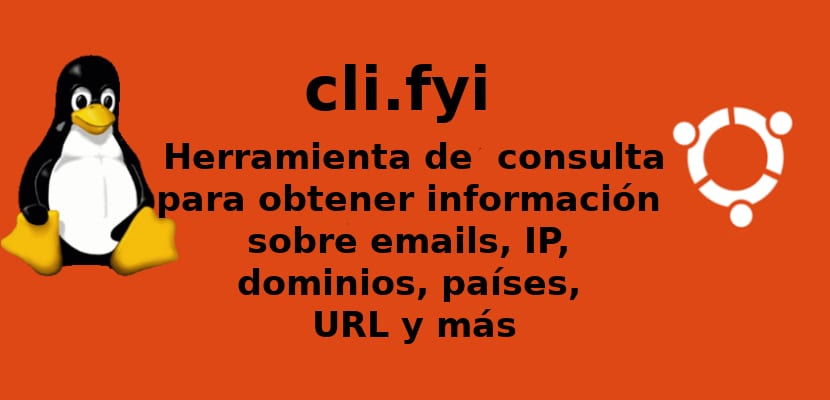
In the next article we are going to take a look at cli.fyi. This is one command line query tool to find information about IP addresses, emails, domains, Crypto currencies, media / url, UTC date / time, country, programming language, etc. The best thing about it is that we will only have to have curl in our system and an internet connection to be able to use cli.fyi.
We can obtain all these details from the command line or the browser in a very simple way. This is a potentially useful command line query tool. Unfortunately Curl does not currently support colored output. The people in charge of the project say that there is no usage limitHowever, they will block any IP that abuses the service. If someone needs to make a significant number of requests, they can always host their own version on their own server.
The tool cli.fyi has been developed by Dave Earley. He has sought to make the use of his development very simple. We will only have to remember the command «curl cli.fyi»In the terminal followed by a query after a slash. The terminal will show us the results obtained almost instantaneously.
Supported queries
Por el momento possible queries are a bit limited. I hope that little by little more can be added, either thanks to the creator of the tool or thanks to other people. The list of compatible queries for the moment are the following:
- Currency prices.
- We may obtain the details of an email address.
- Details of an IP address.
- Media / URL details.
- Information about the client executing the order.
- Details about a domain name.
- Date / time details.
- Links about programming languages.
- Details of a country.
- Popular emojis.
As I say, the author could add more utilities and / or functions in the future, so it is recommended be aware of future updates that will be published on the site project website. If you are interested in being able to consult the project source code, you can do it on their page GitHub.
Examples of cli.fyi
Display price of a crypto currency
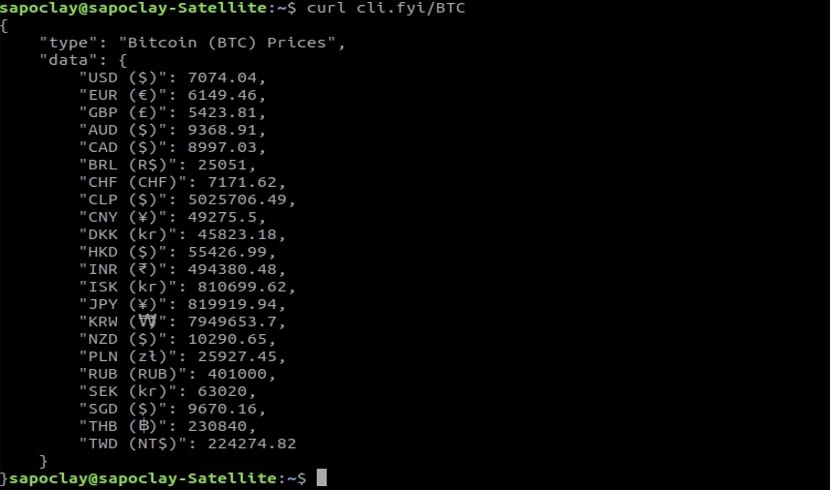
If we want to know the last price of a crypto currency, we will only have to execute in the terminal (Ctrl + Alt + T) the command:
curl cli.fyi/BTC
In this example BTC is the symbol for the cryptocurrency Bitcoin. If you want know the symbols of all cryptocurrencies available, you can check their symbols in the following link.
Show email details
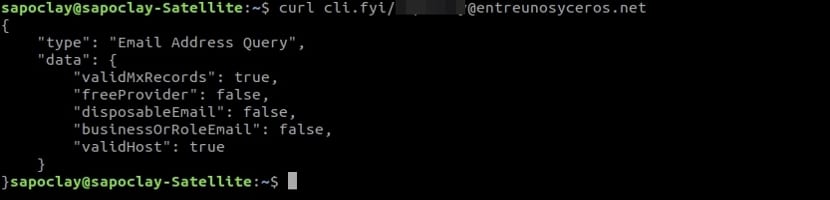
To search for the information available about an email, we will have to execute the following command in the terminal (Ctrl + Alt + T):
curl cli.fyi/XXXX@entreunosyceros.net
Here we will have to change the XXXX@entreunosyceros.net of the example for a valid email.
Show details of an IP address
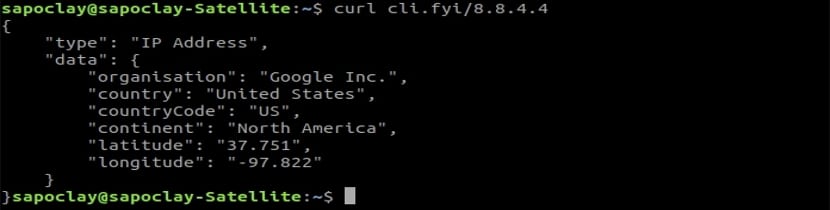
If what we are looking for is the information of an IP address, we will have to execute the following command in the terminal (Ctrl + Alt + T):
curl cli.fyi/8.8.4.4
Show details of a domain
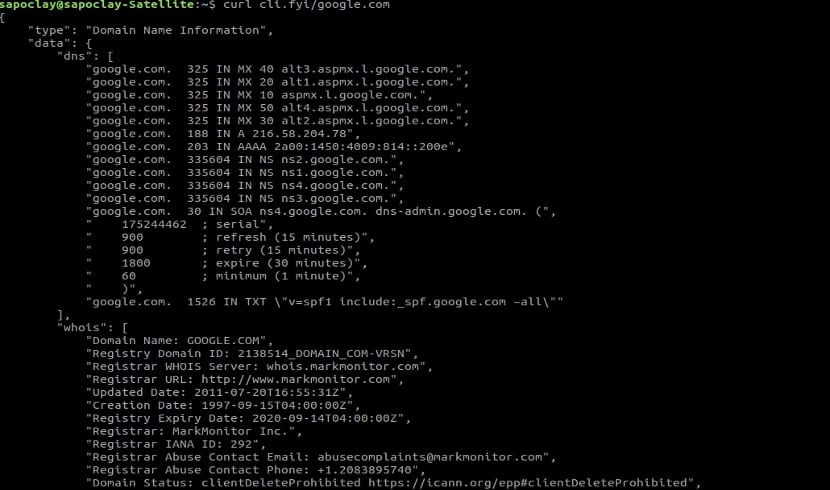
We will also have the option of do whois and get the DNS information of a domain using in the terminal (Ctrl + Alt + T) the following command:
curl cli.fyi/google.com
This option will give us a large report on the IP, so it was impossible for me to show it in full in the capture.
Show media / URL details

We will get the media or URL information typing in the terminal (Ctrl + Alt + T) something like the following command:
curl cli.fyi/https://www.youtube.com/watch?v=e5WK5r6fcNI
Show details of a customer
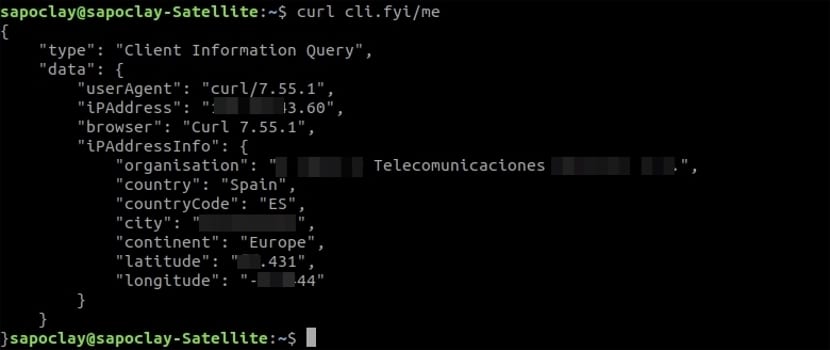
This tool will also allow us get details about ourselves (customer). To do this, in the terminal (Ctrl + Alt + T) we will write:
curl cli.fyi/me
Show UTC date / time
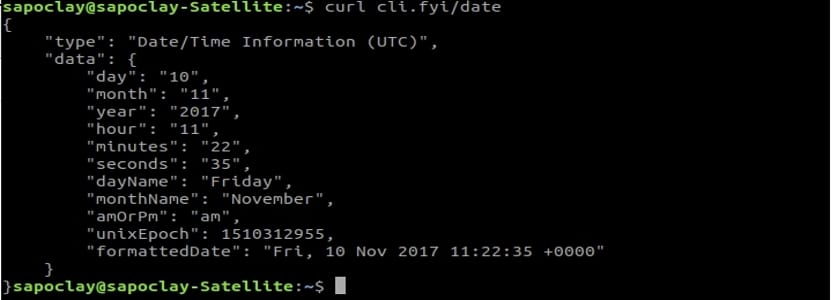
We can get current UTC date, in the terminal (Ctrl + Alt + T) we will write:
curl cli.fyi/date
For show current UTC time, in the terminal (Ctrl + Alt + T) we will put:
curl cli.fyi/time
Show details of a programming language
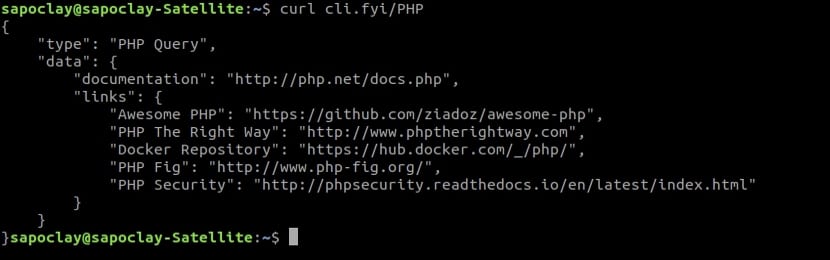
If we want get useful and up-to-date links on programming languages, we will have to write in the terminal (Ctrl + Alt + T) something like the following:
curl cli.fyi/PHP
At the moment I believe that this option it only shows us the information of PHP, Javascript and Java.
Show country details
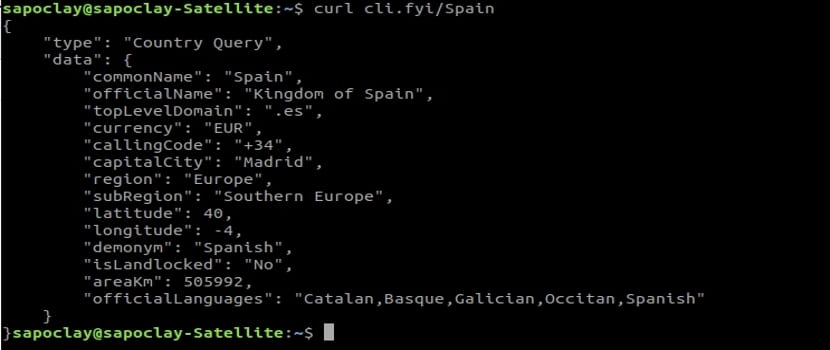
Get information about a specific country it will be as simple as typing in the terminal (Ctrl + Alt + T) something like:
curl cli.fyi/Spain
Show Popular Emojis
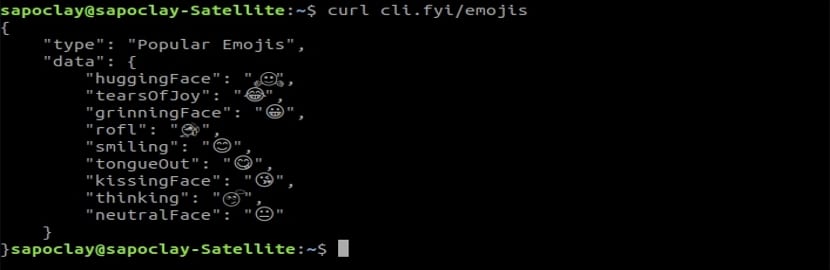
To see a selection of Unicode emojis, we will write in the terminal (Ctrl + Alt + T).
curl cli.fyi/emojis
Show results in browser
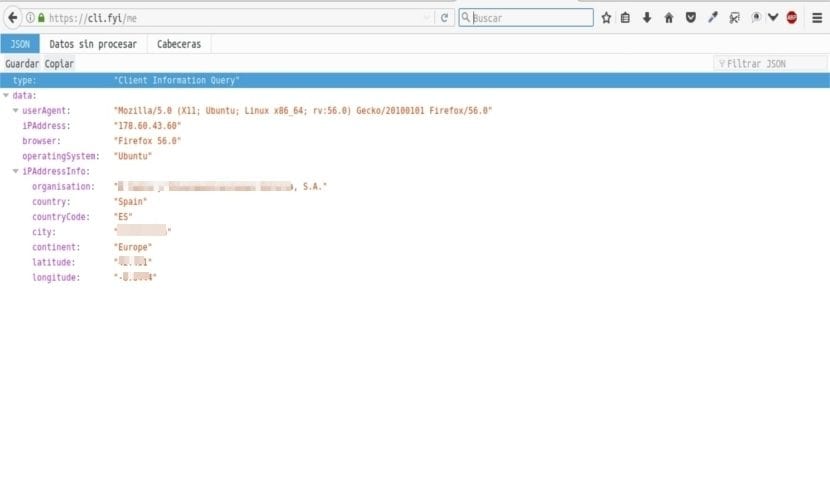
All orders executed in the terminal that we just saw, you can also run in browser. For example, if we write https://cli.fyi/time In the address bar of our browser to find the current details of the UTC time, we will get something on the screen like what is shown in the previous screenshot.
Excellent tool, just as a comment: although you edited the output information of the «/ me» prefix, you have not done it in the output image of the browser, I recommend doing it 😉
I have already corrected it. Thanks for the warning. Salu2.