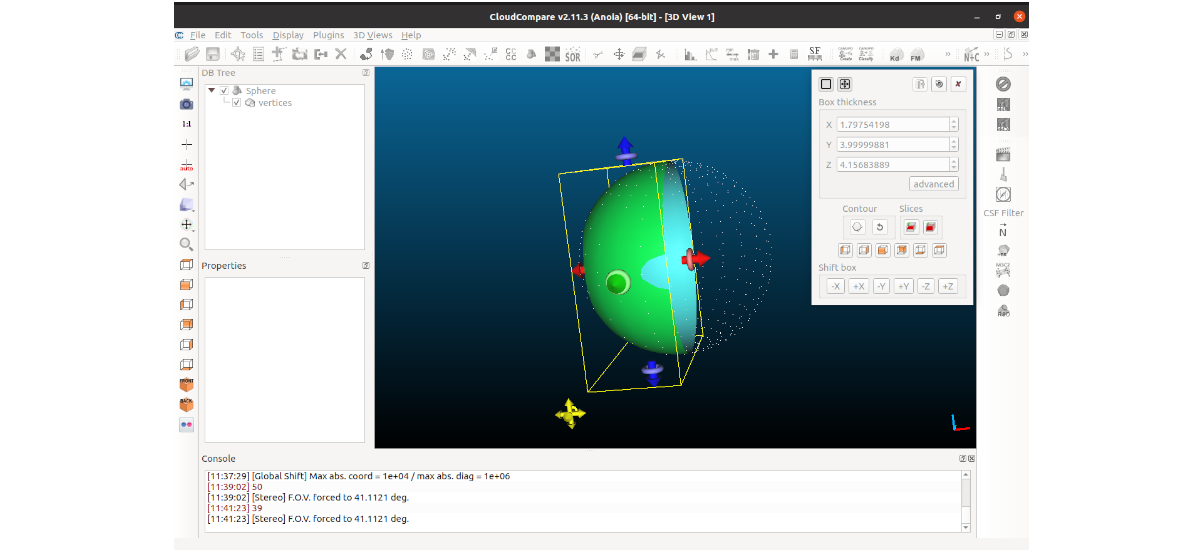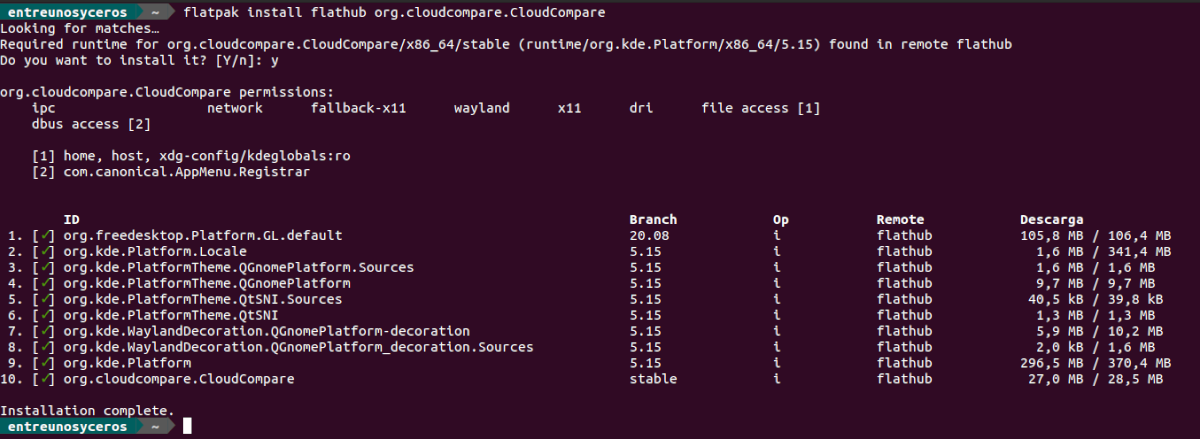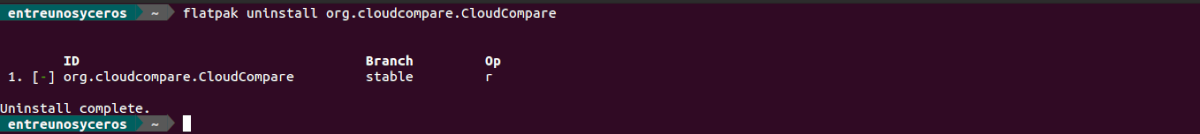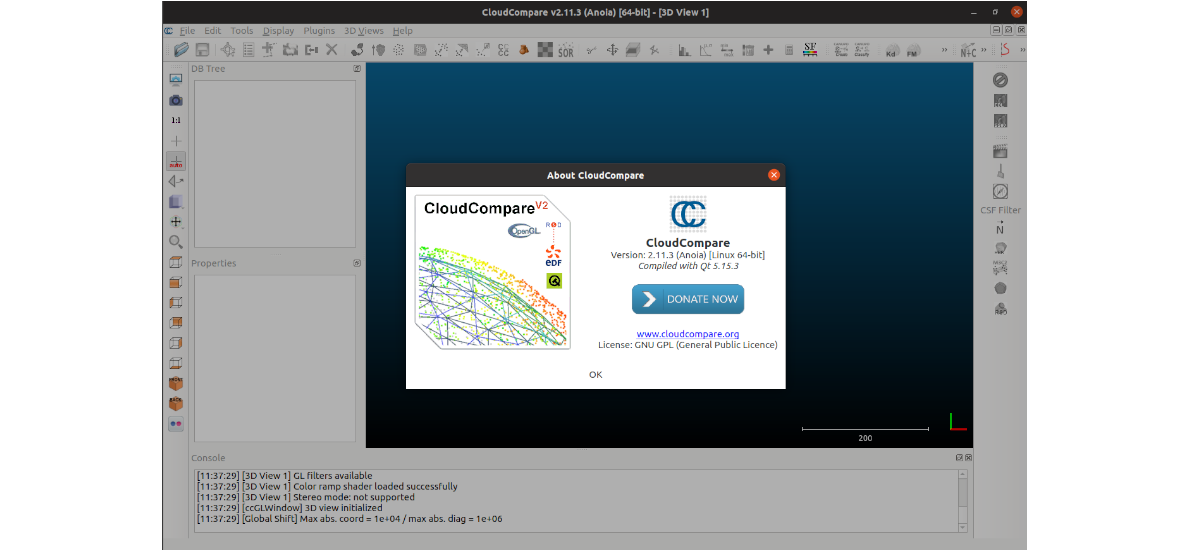
In the next article we are going to take a look at CloudCompare. This is a 3D point cloud and triangular mesh processing software. The purpose of this application is to make a comparison between two dense 3D point clouds, such as those acquired with a laser scanner. Furthermore, it is also designed to compare a point cloud and a triangular mesh. CloudCompare and ccViewer currently run on Gnu / Linux, Windows, and macOS systems. The program is released under the GNU General Public License (LPG), so the user is free to use them for any purpose.
Through the updates, CloudCompare has become more generic point cloud processing software, including many advanced algorithms like: rLogging, resampling, color / normal / scalar field manipulation, statistical computing, sensor management, interactive or automatic targeting, visualization enhancement. and some more.
This program was originally created during a collaboration between Telecom ParisTech and EDF's R&D division. The CloudCompare project started in 2003 with Daniel Girardeau-Montaut's PhD on Change Detection in 3D Geometric Data. At the time, its main purpose was to rapidly detect changes in high-density 3D point clouds acquired with laser scanners at industrial facilities or construction sites. It later evolved into more general and advanced 3D data processing software. Now is a standalone open source project and free software.
General CloudCompare Features
- CloudCompare provides a set of basic tools for manually editing and rendering 3D point clouds and triangle meshes. It also offers several advanced processing algorithms, including methods to perform:
-
- Projections (based on unrolling axes, cylinders or cone, ...)
- Record (ICP, ...)
- Distance calculation (cloud-cloud or cloud-mesh the distance from the nearest neighbor, ...)
- The statistical calculation (spatial test chi squared, ...)
- Segmentation (labeling of connected components, based on forward propagation, ...)
- Estimation of geometric characteristics (density, curvature, roughness, orientation of the geological plane, ...)
- CloudCompare can handle unlimited scalar fields per point cloud on which various dedicated algorithms can be applied (smoothing, gradient evaluation, statistics, etc.). A dynamic color reproduction system helps the user to visualize scalar fields per point in an efficient way.
- The user will be able to interactively segment 3D entities (with a 2D polyline drawn on the screen), interactively rotate / translate one or more entities in relation to each other, interactively select single points or pairs of points (to get the length of the corresponding segment) or point triplets (to obtain the angle and plane corresponding to normality). The latest version also supports the creation of 2D labels attached to points or annotations of rectangular areas.
- A plug-in mechanism enables further extension of CloudCompare's capabilities.
Install CloudCompare on Ubuntu
To install CloudCompare on Ubuntu, users can use the Flatpak package that can be found in flat hub. If you use Ubuntu 20.04 and you still do not have this technology enabled on your system, you can continue The Guide that a colleague wrote on this blog a while ago.
When you can install this type of application on your computer, you will only have to open a terminal (Ctrl + Alt + T) and run the following install command:
flatpak install flathub org.cloudcompare.CloudCompare
After the installation is complete, you can start the program looking for its corresponding launcher on our computer, although the command can also be written in the terminal:
flatpak run org.cloudcompare.CloudCompare
uninstall
For remove this program, it is only necessary to open a terminal (Ctrl + Alt + T) and execute the following command in it:
flatpak uninstall org.cloudcompare.CloudCompare
CloudCompare is free software (Although it is not mandatory to pay for the software, its developers welcome donations from those users who consider it useful). For any question, bug report or suggestion, users can check the project forum, its repository at Github or the project website.