
In the next article we are going to take a look at CodeLobster. East Free IDE we can install it very easily on our Ubuntu system. With it we will find many facilities when developing our codes with languages ranging from PHP, CSS and HTML, among others.
Codelobster is a Quite simple and highly effective IDE for web developers. Its interface is very practical, which will save us time when it comes to familiarizing ourselves with the program. We will be able to adjust the windows, panels, toolbars, shortcut keys, customizable menus and other parts of the IDE to our needs in order to carry out rapid web development.
It must be said that CodeLobster is also compatible with a wide variety of plugins. With them we can increase the functionalities that it offers us. For example, we can make it compatible with different CMS or PHP frameworks (CakePHP, CodeIgniter, Symfony, Yii, Laravel) or JavaScript libraries (JQuery, Node.js, AngularJS, BackboneJS, MeteorJS).
General characteristics of the IDE CodeLobster
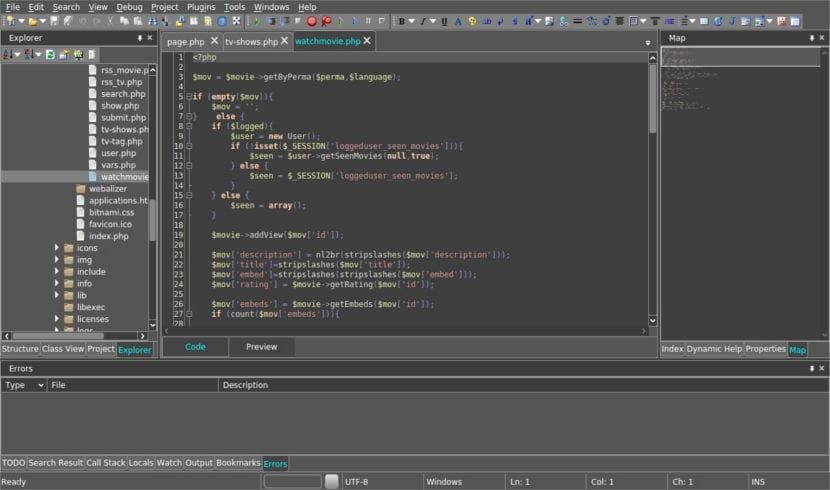
The following are some of the general features that the CodeLobster IDE offers to users:
- It is a program multi platform. It is available for Gnu / Linux, Microsoft Windows, and MacOS.
- We can expand its feature by installing official accessories.
- Codelobster is CMS compliant (Content Management System) for example: WordPress, Joomla, Drupal and some more.
- Admits multiple languages in the interface such as English, German, French, Italian, Spanish, Russian, Chinese, etc.
- The program will offer us the option of autocomplete. It has a powerful auto-completion engine for the supported languages: HTML, CSS, PHP and JavaScript, including the most modern versions of these languages (like HTML5 and CSS3), with which developing our codes will be very comfortable.
- This IDE supports different frameworks, such as: Symfony, CakePHP, Node JS and others.
- We can get a preview of our design in the web browser to see how our work is progressing.
- The IDE also offers integration of version control systems.
- Count with one code debugger HTML / CSS similar to Firebug. It also has a PHP code debugger.
- It offers a system of contextual help.
- Count with one SQL database administrator.
- supports FTP to upload the web to our server.
- Highlight all code regardless of the language it is written in. Therefore, the HTML code will be highlighted as HTML, the PHP as PHP, etc. It has default color profiles, although we can also create our own.
To learn more about the Codelobster IDE, anyone can visit their web page or forum.
Install the CodeLobster IDE
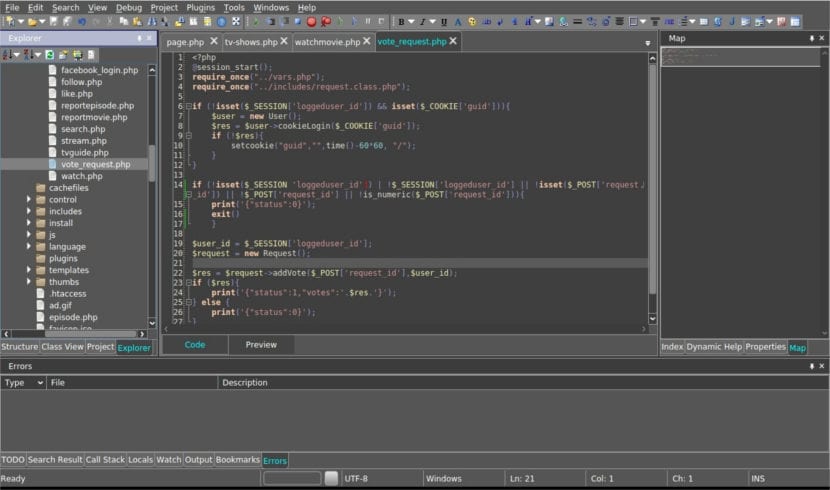
To install this software on our Ubuntu system, we will only have to follow the steps that we are going to see below. In this example I am going to install this program on Ubuntu 16.04.
To start we will have to download the .deb package required for installation. We can download it either from the project website or by opening a terminal (Ctrl + Alt + T) and typing the following command in it:
wget http://codelobsteride.com/download/codelobsteride-0.1.0_amd64.deb
Once the download is complete, we are ready to install the Codelobster package on Ubuntu. So let's go ahead and install the same command using in the same terminal (Ctrl + Alt + T) the following command:
sudo dpkg -i codelobsteride-0.1.0_amd64.deb
If everything has gone well with the previous command, we will have successfully installed the IDE CodeLobster. To open the application we can search for it on our computer.

Uninstall the CodeLobster IDE
To uninstall the Ubuntu application, we will only have to open a terminal (Ctrl + Alt + T). In it we will write the following command:
sudo dpkg -r codelobsteride
After having tried it, I will say that in my view it is a good IDE with interesting features Not to be missed by any web page programmer. Of this program we will find two versions, Codelobster (Free) y Codelobster Professional Edition (Premium). In the latter, as is evident, we will need a license, thanks to which we will obtain a greater range of options. Although with the functionalities that the free version offers us, we will have many things available to chop code in a comfortable and effective way.