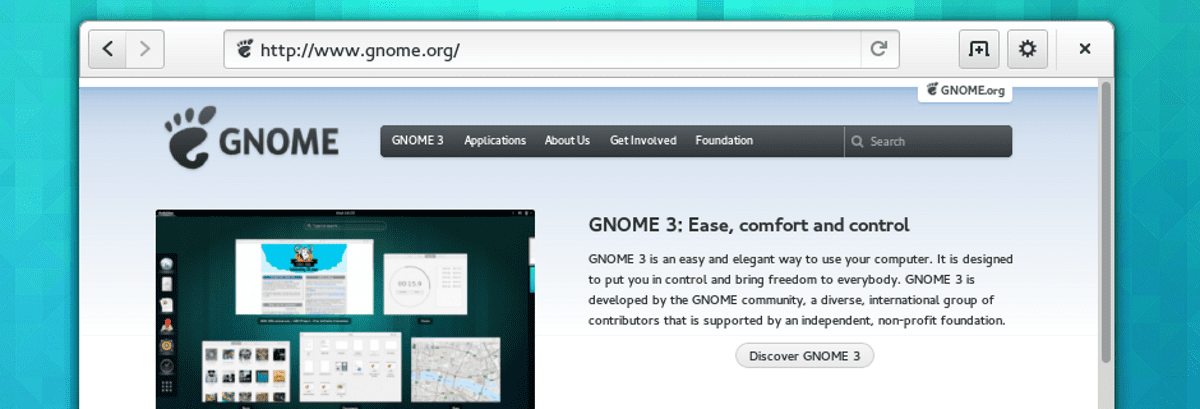
Recientemente the release of the new version of the web browser of the Gnome project "Epiphany 3.34" was announced which comes based on WebKitGTK 2.26.0 which was also released recently. This includes sandbox isolation of web content processing processes in the browser.
Whereas now the drivers are now limited only by access to the directories necessary for the browser to work. Besides that implements various enhancements in the new version of WebKitGTK 2.26.0. For those unfamiliar with Epiphany, you should know that it is currently known as Gnome Web and this is a free web browser that uses the WebKit rendering engine for the Gnome desktop environment as it reuses the Gnome settings and frameworks.
WebKitGTK allows the browser to use all the features of WebKit via a program interface Gnome-oriented based on GObject and can be used to integrate web content processing tools into any application, from use in specialized HTML / CSS parsers, to creating fully functional web browsers. Of the known projects that use WebKitGTK, you can see Midori and the standard GNOME browser (Epiphany).
So your UI theme is the default Gnome theme, network settings with Gnome NetworkManager settings, printing with the Gnome printing system, settings with GSettings, and default Gnome application settings.
The built-in preference manager for the Web is designed to present the user with only basic browser-specific settings.
All advanced configuration is done with the GSettings configurator tools, such as the default Gnome dconf (command line) and the dconf editor (graphical).
What's New in Epiphany 3.34
With the arrival of WebKitGTK 2.26.0, the new version of the browser received support for sandbox thread isolation. For security reasons, the single process model is deprecated.
As well support received for the force trigger mechanism of a secure HSTS connection (HTTP Strict Transport Security).
Another major change is that the ability to use hardware acceleration when rendering in Wayland-based environments has been implemented (for acceleration, the libwpe library is used with the fdo backend).
Besides that the ability to pin tabs came in this new version, thus after attaching, the tab remains in place in new sessions.
The ad blocker has been updated, which now uses the content filtering tools provided by WebKit. The transition to the new API has significantly improved blocker performance and code to support GTK2-based NPAPI plugins has been removed.
Now in Epiphany 3.34 the layout of the summary page (the one that opens in a new tab) has been modernized in addition to the developers working on optimization for mobile devices.
Of the other changes that stand out in this new version, we can find:
- For input fields, support for the datalist element is implemented
- Shown interface for emoji input for editable content
- Improved button rendering when using a dark GTK theme
- Resolved issues with the appearance of artifacts in the volume control button on Youtube and the dialog for adding comments on Github.
How to install Epiphany on Ubuntu and derivatives?
For those interested in installing this new version of Epiphany pYou can do it by enabling the universe repository or by compiling the browser source code on your system.
After just open a terminal and in it they only have to type the following command:
sudo apt install epiphany