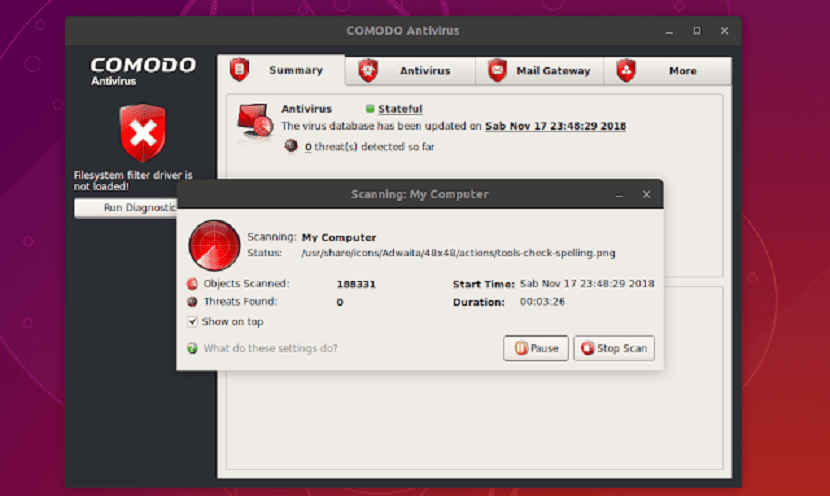
In this post We will talk about the free version of Comodo Antivirus, which is also an integral part of Comodo Internet Security Free.
This free antivirus software helps you fully protect your computer. This antivirus ensures complete protection against malware and data theft Trojans.
About Comodo for Linux
Comodo Antivirus for Linux (CAVL) offers complete protection against viruses, worms and Trojan horses for computers with Linux operating systems.
The software is easy to set up and use, and features on-demand, on-access, and real-time virus scanning, full event log, schedule analysis, and more.
Application has an email filtering system that blocks spam, viruses transmitted by email and other spam so that they do not reach the user's inboxes.
Users can start virus scans immediately by clicking the "Scan Now" link on the summary screen.
Unlike the other antivirus programs, Comodo Antivirus comes with similar features for both the paid and free versions.
The package includes an antivirus scanner, a quarantine, a Sandbox operating environment, and a task manager. Its fast cloud scan gives you a list of infected files in real time. The paid version includes a Firewall as well.
Basically Comodo runs all untrusted programs or files in a virtual operating environment without affecting the application and the operating system it runs on.
Among its main characteristics we can highlight the following:
- Detects, blocks and removes viruses from desktops and networks.
- Constantly protect with real-time and real-time scanning.
- Built-in scheduler lets you run scans at a time that suits you best
- Isolate suspicious files in quarantine preventing infections.
- Daily, automatic virus definition updates.
- Block spam emails
- Detects and blocks emails that contain viruses.
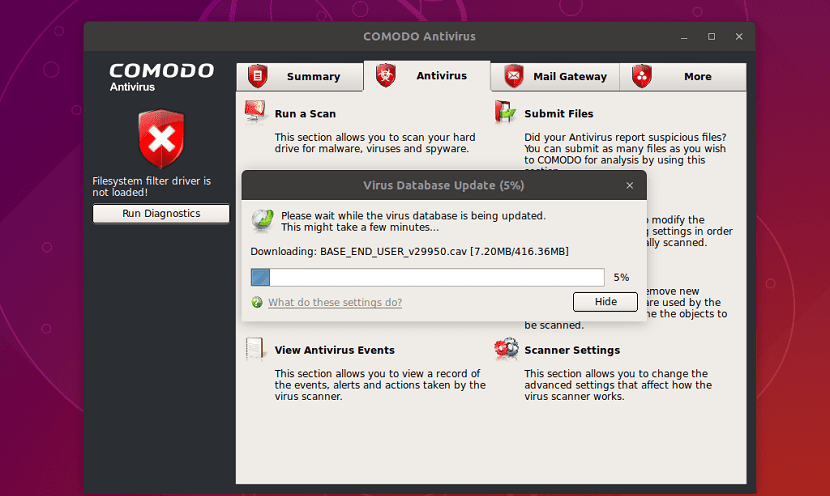
Why install an antivirus in Ubuntu?
Surely you are wondering this, the answer is quite simple, because it is to avoid distributing more threats from your system.
Though Windows viruses do not affect Linux, many of you use flash drives to move information from one computer to another, so it simply cannot affect you, but other computers can.
In the same way for the spam chains that are generated in the emails, with applications downloaded outside the PlayStore (Android) and others.
Even though the threats for the most part do not affect your system, you can avoid distributing these.
How to install Comodo Antivirus in Ubuntu 18.10 and derivatives?
For those who are interested in being able to install this antivirus on their systems, they will be able to do it quite simply.
All they have to do is open a terminal on their systems with Ctrl + Alt + T and in it we are going to execute the following command to download the deb package:
wget https://cdn.download.comodo.com/cis/download/installs/linux/cav-linux_x64.deb
Done this, now we are going to install the deb package that we have just downloaded and forcing the installation of it:
sudo dpkg -i --force-dependslinux / cav-linux_x64.deb
Once the installation is done, we must now execute a post installation script, for this we must change to root mode and execute the configuration:
sudo su cd /opt/COMODO/ ./post_setup.sh
And done with it, We can now proceed to run the Antivirus and it will begin to download the most current databases.
Once the antivirus program is downloaded and installed on your PC, you don't need to worry about the latest updated version. The program will automatically update to the latest virus protection version.
Overall, Comodo is a nice and useful antivirus program that comes with a full suite of protection technologies along with a simple and clean interface.
It is more about protection than detection, as the program helps them remove infected files from your PC, thus improving its speed and performance.
Let others use Ubuntu 😉
Well, when I used it I had to download a library that did not include to make it work if I remember correctly it was in Ubuntu 16.04 and in 14.04 something similar happened.
Unfortunately, it leaves much to be desired in detecting malware, especially Windows; As you mention it would be why most install it.
It is also appreciated.
I used this antivirus in Ubuntu but I remember that it could not be updated, in any way, because there were errors within the COMODO itself. Have they already fixed it?
Hi David, thank you for this article.
One question, when installing it gives me an error, I am missing this library - libssl0.9.8 - and I cannot install it on 18.10
in command
sudo dpkg -i --force-dependslinux/cav-linux_x64.deb
It tells me that the -force-dependslinux option does not allow me to execute it.
Could you tell me how to solve it, thank you very much.
All the best