
This tutorial is intended to be a continuation of the tutorial made a few days ago on how convert rpm packages in deb packages.
The method to use this time will be a bit difficult but different. We will use the command alien, a classic command and less and less used.
The ultimate goal of these converters is to have at our disposal a greater range of packages to use. Since the beginning of distributions, packages were made in deb format or in rpm format. When a program was launched, the package with the sources and the rpm package or the deb, the two formats were rarely made.
With the Gnu / Linux boom, largely headed by Ubuntu, software companies began to distribute packages in both formats, both deb and rpm and tried to appear in the first repositories of each distribution. As a result, you currently find a program in both deb and rpm format. But there are exceptions, cases like the one that happened to me a couple of years ago, in which a good converter is indispensable.
A few years ago adobe decided to retire the 64-bit version of flash, bothering many with navigation. One option I found is to install the old version, but in Ubuntu repositories y Adobe he was no longer there. In the end I found her in rpm format and what I did was after the download, convert it to deb with the alien command.
But how does alien work?
First we open the console and write
sudo apt-get install alien
Usually already it does not come installed this command in Ubuntu, at least in its version 12.10, so we have to install it by hand.

Once installed, we go to where we have the rpm package and with administrator permissions we write
sudo alien package_name.rpm
This will start the package conversion. If we only use the alien command, a list will appear with the command's options.
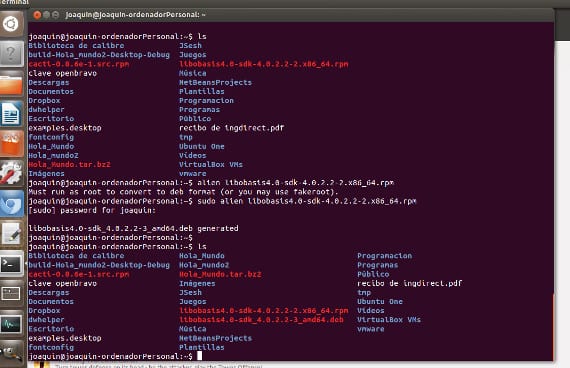
How to Live Aligned with Ubuntu She's daughter of Debian, the most recommended thing is that you simply convert the package and once converted you handle it as deb. But there will be times when you want to convert and install so put -i between alien y the package name and the system in addition to converting what it will do is install it.
It is a basic tutorial but I think that sometimes the basic and old get us out of more trouble than the current one. Greetings.
More information - Convert rpm files to deb and vice versa with package converter
Image - Wikipedia