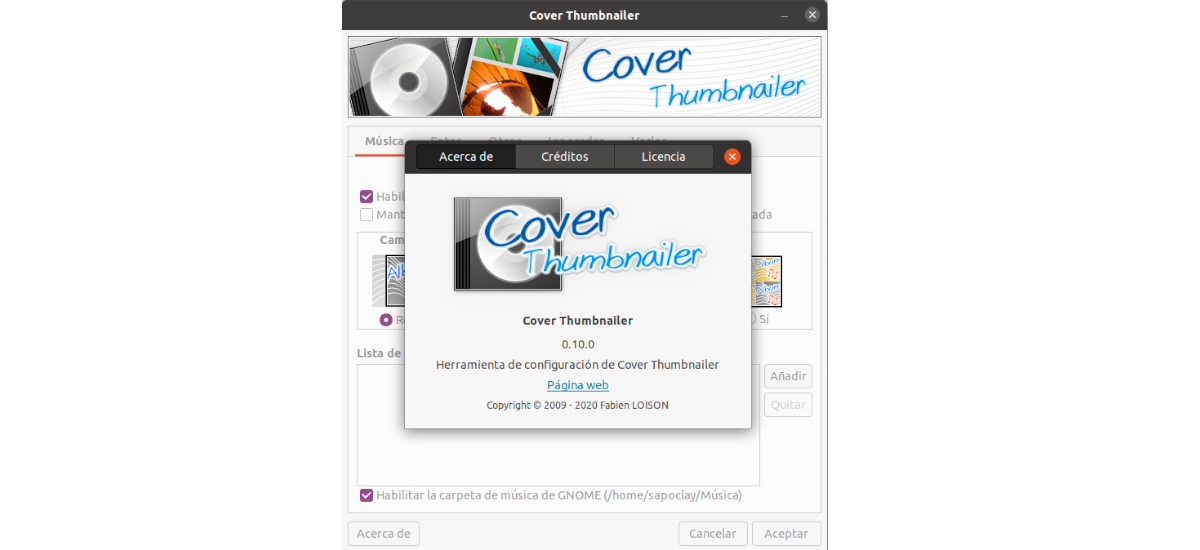
In the next article we are going to take a look at Cover Thumbnailer. With this tool we will get Nautilus, Nemo, Caja and Thunar file managers to display folder thumbnails in the music and picture folders.
Cover Thumbnailer 0.10.0 was ported from Python 2 to Python 3, and its GUI was also ported from GTK2 to GTK3. In its latest version, the application has obtained support for Thunar (the default file manager of the Xfce desktop) and Box (the default file manager of the MATE desktop). Previously only supported Nautilus (the default file manager for the GNOME desktop).
In the music folder, we must include a file called cover.jpg / png inside the folder. The application will allow us to choose between cutting or preserving the size of the thumbnail, and if we want to use the mosaic or not. In the images folder, what we can choose will be the maximum number of images that will be shown in the thumbnail.. In addition to the default folders for Images and Music, the program will allow us to add and ignore folders.
Compatible file browser
As indicated in their GitHub page, this tool currently works with the following file browsers:
- Nautilus (GNOME file browser)
- Thun (XFCE file browser)
- Box (MATE file browser)
- Nemo (file browser cinnamon)
It should be noted that the generation of thumbnails in some cases can be slow. We can also find that some folders may not have their thumbnails generated. In such cases, we can choose to restart the file manager or clear the thumbnail cache in the program GUI.
Install Cover Thumbnailer
Before installing this application, we will have to satisfy its dependencies. We will also need Git to get the latest code from the app's Git repository. On Ubuntu / Debian and Ubuntu-based distributions, all you have to do is open a terminal (Ctrl + Alt + T) and satisfy the dependencies of this tool with the following command:
sudo apt install git gettext python3-pil python3-gi gir1.2-gtk-3.0
Now we can move on to clone Cover Thumbnailer git repository. We will do this with the command:
git clone https://github.com/flozz/cover-thumbnailer.git
At this point, we only have access the folder that has just been created on our computer and launch the installer:
cd cover-thumbnailer sudo ./install.sh –install
In Gnome I had to fix missing ~ / .cache / thumbnails / normal folder for thumbnails to be created. Since the folder did not exist on my Ubuntu, I had to create it with the following command:
mkdir -p ~/.cache/thumbnails/normal
Launch Cover Thumbnailer
We can configure Cover Thumbnailer using its GUI tool. We will find this by looking for its pitcher in our team.
We will also be able to run from terminal (Ctrl + Alt + T) with the command:
cover-thumbnailer-gui
For Nautilus, the generation of thumbnails is not automatic, it may date a while. We will have to go to the 'Miscellaneous' tab and click on 'Select a folder and generate thumbnails'. As a result, thumbnails in Nautilus will not auto-regenerate when folder contents change. We will have to click on the button 'Select a folder and generate thumbnails'when we want to update them.
For Caja or Thunar file managers, thumbnail generation should be automatic, including Music and Pictures folders.
In case the thumbnails don't appear, we can try to restart the file manager using the file manager name and the -q option.
Uninstall Cover Thumbnailer
If you would like to uninstall the application from your system, you just have to run the following command:
sudo /usr/share/cover-thumbnailer/uninstall.sh --remove
For revert folder thumbnails to their original appearance, the following folder will have to be deleted:
rm -r ~/.cache/thumbnails/normal
This tool actually works better with Thunar and Caja than with Nautilus. This is because Nautilus now includes sandbox thumbnails, which prevents Cover Thumbnailer from working out of the box with this file manager. For more information about this project, users can consult the page at GitHub.
Cover Thumbnailer is free software distributed under the GNU GPL v3 + license., which can be modified and redistributed under the terms of the license.
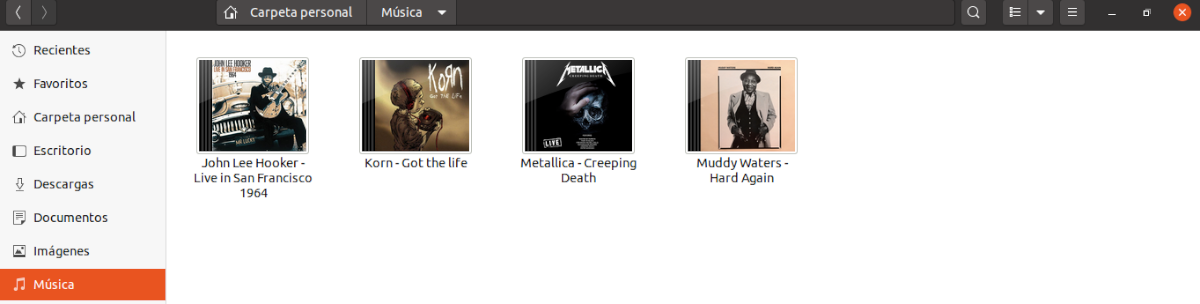
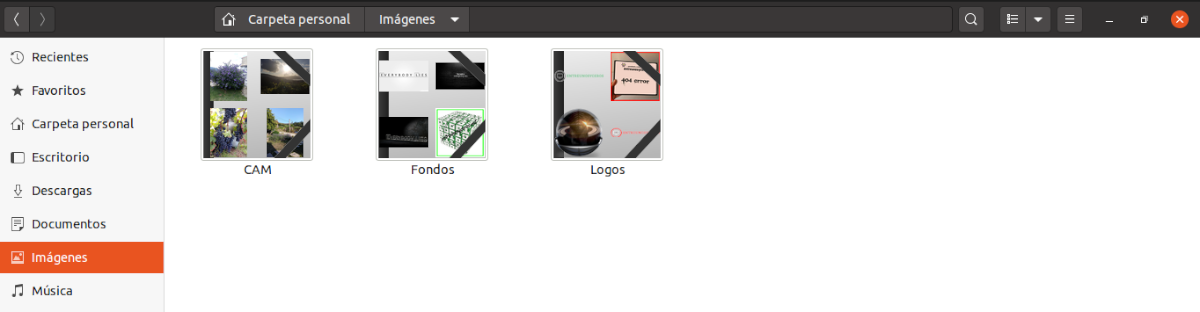
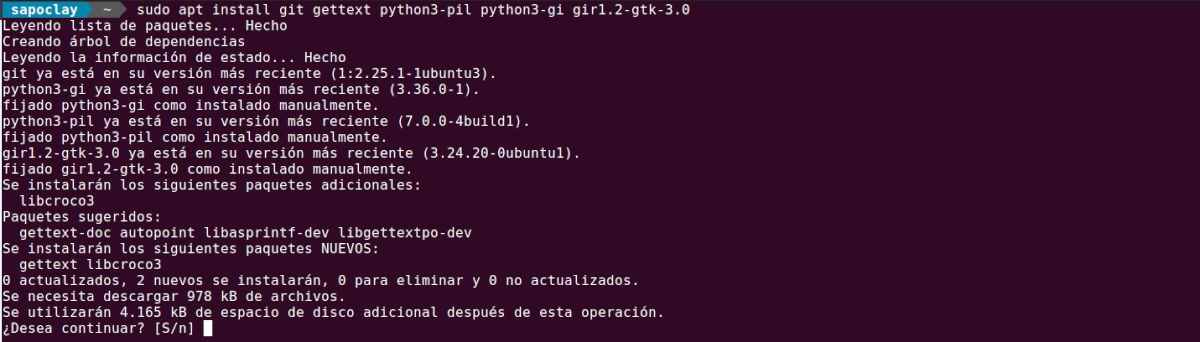
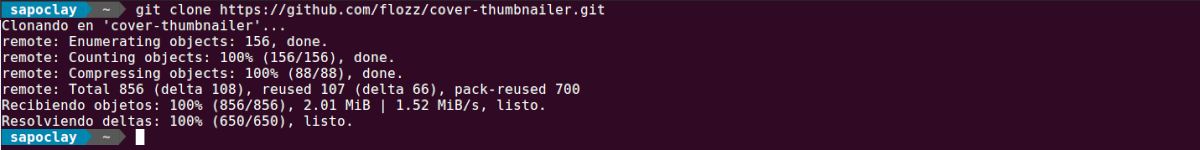
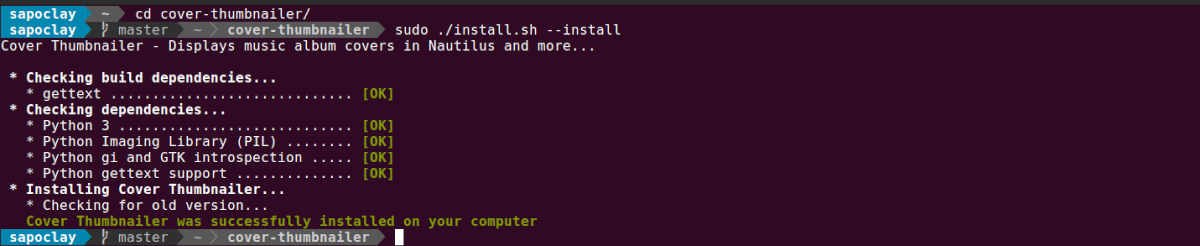
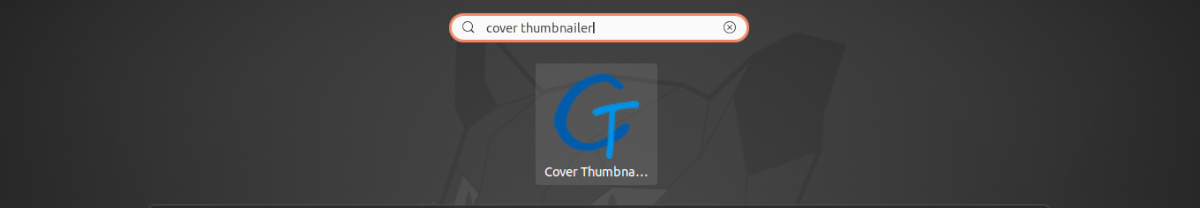

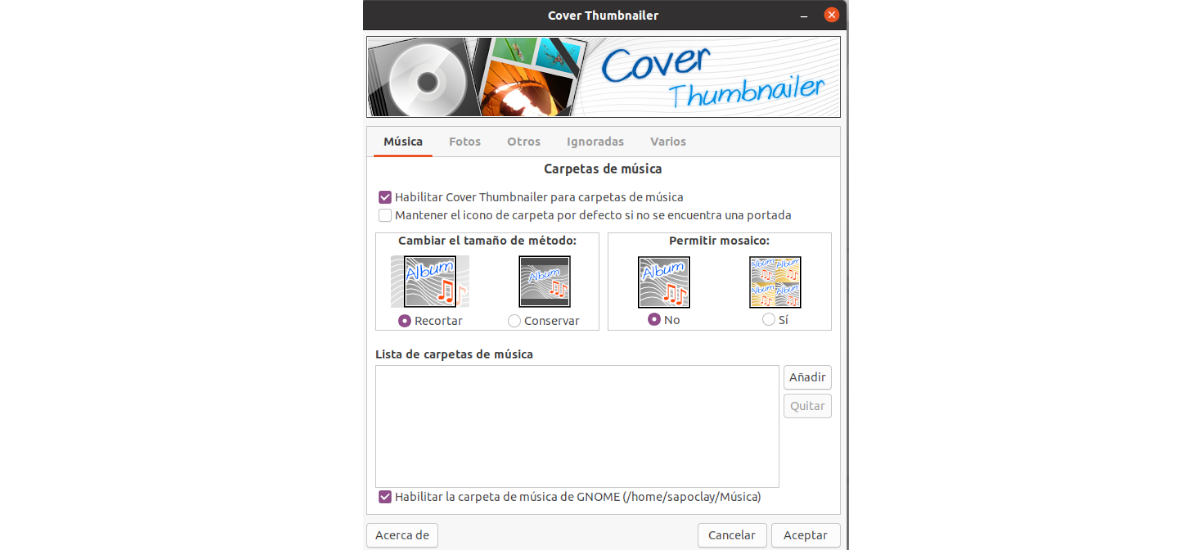
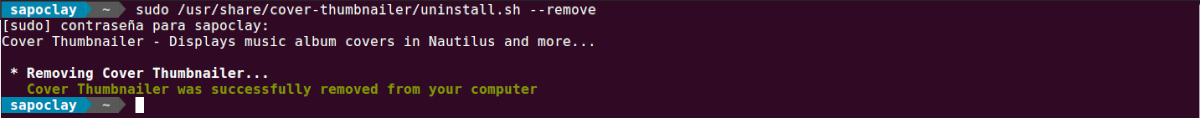
In my Ubuntu Studio 20-04 it does not install
Hello. Installation fails?