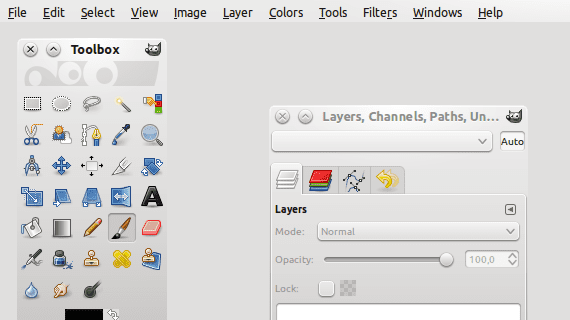
Create an animated GIF from a video in Linux it is an extremely simple task. For this we will need two tools that are quite popular in the world Linux: GIMP and OpenShot.
We will start by installing the two programs if we do not already have them installed on our computer. Both applications are in the official repositories of Ubuntu and family, so just open a console and type the command:
sudo apt-get install gimp openshot
Or go to your preferred package manager and install manually.
To create our GIF, we first open in OpenShot the video from which we are going to extract it. We select the piece we want, cut and we export as succession of images.
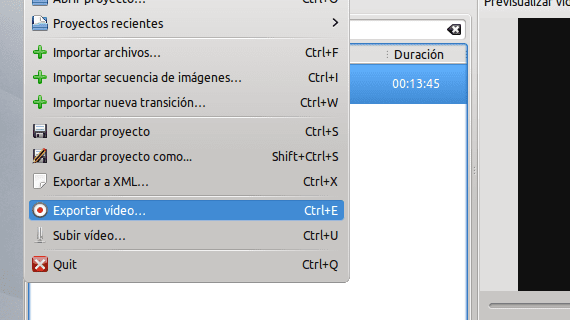
Now we open the file created in OpenShot with GIMP. Make sure to open it as layers; for this go to Archive and then to the option Open as layers.
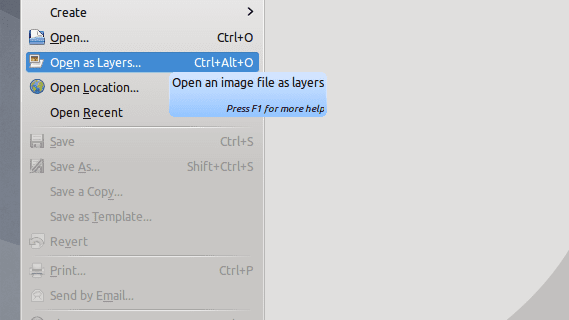
Once open, just save the file in GIF format (File → Save As).
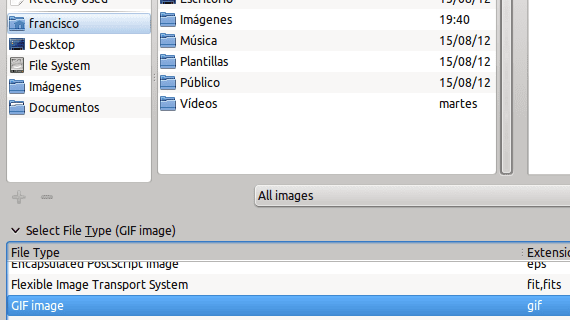
We select the option of Save as animation.
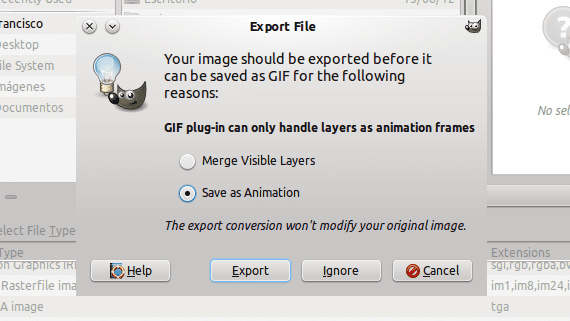
In the last step select the options of your preference. If you are not sure you can leave everything with its default values.
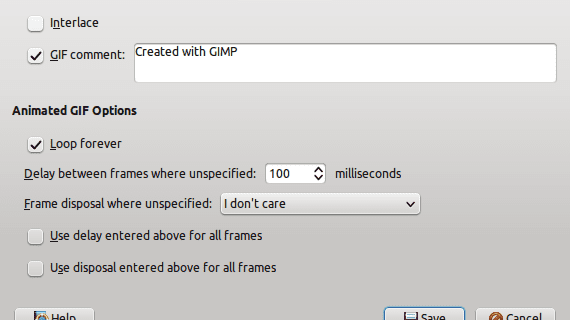
Ready, you can now share your GIF with the world. It should be noted that, like everything in Linux, this is just one way to create Animated GIFs from Videos. We will discuss other methods later.
More information - Ubuntu 12.04.1 released, Twitter joins the Linux Foundation, Integrate the look and feel of Firefox into Kubuntu
Source - Kuyne
thanks to people like you.
makes our linux experience better, and takes this distro further
keep it up champion
How do you save a succession of images in Open Shot? I only see the option to export but there is none that says it is like succession of images. Help
Excellent contribution!
Thank you very much for sharing.